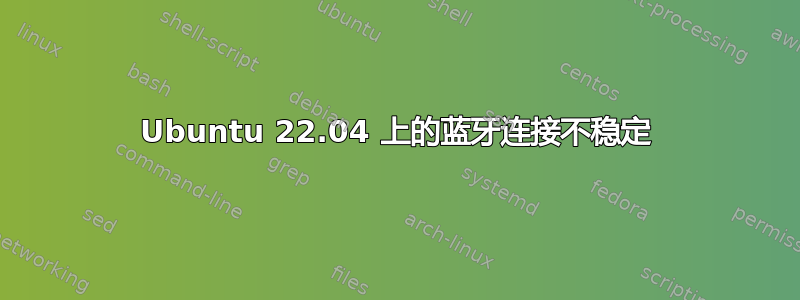
我有一台联想 y9000p 2022 笔记本电脑。在笔记本电脑上,我可以连接蓝牙设备,但笔记本电脑无法通过蓝牙设备稳定输出声音。
我尝试克隆 git://git.kernel.org/pub/scm/linux/kernel/git/firmware/linux-firmware.git,并替换 intel 文件夹,然后重新启动笔记本电脑,但仍然不起作用。
damon@Y9000P:~$ sudo dmesg | grep -i bluetooth
[sudo] password for damon:
[ 5.362875] Bluetooth: Core ver 2.22
[ 5.362890] NET: Registered PF_BLUETOOTH protocol family
[ 5.362891] Bluetooth: HCI device and connection manager initialized
[ 5.362893] Bluetooth: HCI socket layer initialized
[ 5.362895] Bluetooth: L2CAP socket layer initialized
[ 5.362897] Bluetooth: SCO socket layer initialized
[ 5.584695] Bluetooth: hci0: Device revision is 0
[ 5.584714] Bluetooth: hci0: Secure boot is enabled
[ 5.584719] Bluetooth: hci0: OTP lock is enabled
[ 5.584723] Bluetooth: hci0: API lock is enabled
[ 5.584725] Bluetooth: hci0: Debug lock is disabled
[ 5.584726] Bluetooth: hci0: Minimum firmware build 1 week 10 2014
[ 5.584727] Bluetooth: hci0: Bootloader timestamp 2019.40 buildtype 1 build 38
[ 5.585372] Bluetooth: hci0: Found device firmware: intel/ibt-0040-0041.sfi
[ 5.585382] Bluetooth: hci0: Boot Address: 0x100800
[ 5.585382] Bluetooth: hci0: Firmware Version: 132-5.22
[ 5.831038] Bluetooth: BNEP (Ethernet Emulation) ver 1.3
[ 5.831041] Bluetooth: BNEP filters: protocol multicast
[ 5.831045] Bluetooth: BNEP socket layer initialized
[ 6.647012] Modules linked in: bnep snd_sof_pci_intel_tgl snd_sof_intel_hda_common soundwire_intel soundwire_generic_allocation pmt_telemetry mei_pxp mei_hdcp soundwire_cadence pmt_class intel_rapl_msr snd_sof_intel_hda snd_sof_pci snd_sof_xtensa_dsp snd_sof snd_sof_utils snd_soc_hdac_hda snd_hda_ext_core intel_tcc_cooling snd_soc_acpi_intel_match snd_soc_acpi soundwire_bus x86_pkg_temp_thermal intel_powerclamp iwlmvm snd_soc_core coretemp snd_hda_codec_hdmi snd_compress ac97_bus mac80211 snd_pcm_dmaengine snd_hda_intel snd_intel_dspcfg btusb snd_intel_sdw_acpi btrtl kvm_intel i915(+) nouveau(+) libarc4 snd_hda_codec btbcm binfmt_misc uvcvideo kvm iwlwifi videobuf2_vmalloc snd_seq_midi videobuf2_memops snd_seq_midi_event videobuf2_v4l2 mxm_wmi drm_ttm_helper drm_buddy snd_rawmidi ttm btintel drm_display_helper videobuf2_common crct10dif_pclmul snd_hda_core btmtk ghash_clmulni_intel aesni_intel crypto_simd cryptd rapl snd_hwdep cmdlinepart intel_cstate bluetooth snd_seq cec videodev
[ 6.935506] Bluetooth: hci0: Waiting for firmware download to complete
[ 6.935792] Bluetooth: hci0: Firmware loaded in 1318769 usecs
[ 6.935992] Bluetooth: hci0: Waiting for device to boot
[ 6.953728] Bluetooth: hci0: Malformed MSFT vendor event: 0x02
[ 6.953747] Bluetooth: hci0: Device booted in 17482 usecs
[ 6.953898] Bluetooth: hci0: Found Intel DDC parameters: intel/ibt-0040-0041.ddc
[ 6.956725] Bluetooth: hci0: Applying Intel DDC parameters completed
[ 6.959799] Bluetooth: hci0: Firmware timestamp 2022.5 buildtype 1 build 38020
[ 26.995671] Bluetooth: RFCOMM TTY layer initialized
[ 26.995678] Bluetooth: RFCOMM socket layer initialized
[ 26.995681] Bluetooth: RFCOMM ver 1.11
damon@Y9000P:~$ lspci -knn | grep Net -A3 00:14.3 网络控制器 [0280]: Intel Corporation Alder Lake-P PCH CNVi WiFi [8086:51f0] (rev 01) 子系统: Intel Corporation 设备 [8086:0094] 正在使用的内核驱动程序: iwlwifi 内核模块: iwlwifi


