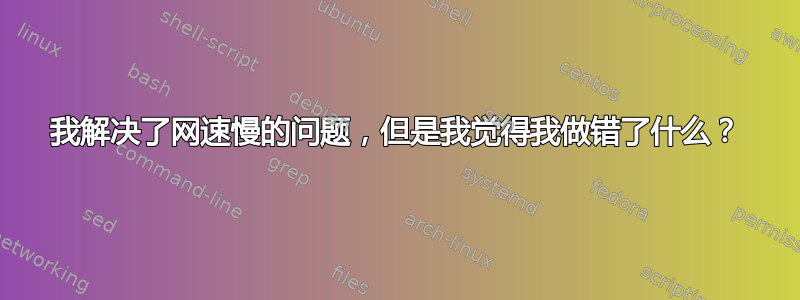
因此,我的网络连续两天很慢,我尝试了所有能找到的方法,直到我偶然发现了一些 git 驱动程序,所以我决定尝试一下,我有一个使用驱动程序 rl8188eu 的 usb 加密狗,使用这个驱动程序,我的最大下载速度为 100kb/s,我安装了[这个][1],也就是 rl8188eus,然而在 lshw -c 网络显示 8188eu,理论上它被列入了黑名单echo 'blacklist r8188eu'|sudo tee -a '/etc/modprobe.d/realtek.conf',.conf 只有我添加的那一行,没有别的,这看起来也很奇怪
*-network
description: Ethernet interface
product: RTL8111/8168/8411 PCI Express Gigabit Ethernet Controller
vendor: Realtek Semiconductor Co., Ltd.
physical id: 0
bus info: pci@0000:03:00.0
logical name: enp3s0
version: 15
serial: 30:9c:23:99:ba:d3
capacity: 1Gbit/s
width: 64 bits
clock: 33MHz
capabilities: pm msi pciexpress msix bus_master cap_list ethernet physical tp mii 10bt 10bt-fd 100bt 100bt-fd 1000bt-fd autonegotiation
configuration: autonegotiation=on broadcast=yes driver=r8169 driverversion=5.19.0-35-generic firmware=rtl8168h-2_0.0.2 02/26/15 latency=0 link=no multicast=yes port=twisted pair
resources: irq:19 ioport:d000(size=256) memory:df104000-df104fff memory:df100000-df103fff
*-network
description: Wireless interface
physical id: a
bus info: usb@1:12
logical name: wlx18d6c70b2c17
serial: 18:d6:c7:0b:2c:17
capabilities: ethernet physical wireless
configuration: broadcast=yes driver=8188eu driverversion=5.19.0-35-generic ip=192.168.0.192 multicast=yes wireless=IEEE 802.11bgn
对于我刚刚完成的安装,git clone然后,问题是,我第一次做的时候并不是这样,第一次 make 实际上做了一些东西,但我认为 make install 看起来一样,但是当它工作时,我很兴奋并进行了 sudo apt upgrade,因为我的互联网速度很快,所以我说为什么不呢(我想我更新了一些不应该更新的东西?),现在它可以工作了,但这似乎坏了,我觉得我做错了什么,但它可以工作,至少现在是这样。所以,如果你们看到一些奇怪的东西或者可以给我一些指导,我将不胜感激,这是我第一次使用 ubuntu,我已经花了 2 天时间尝试获得良好的网速,现在我有了它,但感觉不对哈哈,谢谢!sudo makesudo make install
mati@mati-MS-7B48:~/Desktop/asdsasd/rtl8188eus$ sudo make
make ARCH=x86_64 CROSS_COMPILE= -C /lib/modules/5.19.0-35-generic/build M=/home/mati/Desktop/asdsasd/rtl8188eus modules
make[1]: Entering directory '/usr/src/linux-headers-5.19.0-35-generic'
warning: the compiler differs from the one used to build the kernel
The kernel was built by: x86_64-linux-gnu-gcc (Ubuntu 11.3.0-1ubuntu1~22.04) 11.3.0
You are using: gcc (Ubuntu 11.3.0-1ubuntu1~22.04) 11.3.0
make[1]: Leaving directory '/usr/src/linux-headers-5.19.0-35-generic'
mati@mati-MS-7B48:~/Desktop/asdsasd/rtl8188eus$ sudo make install
install -p -m 644 8188eu.ko /lib/modules/5.19.0-35-generic/kernel/drivers/net/wireless/
/sbin/depmod -a 5.19.0-35-generic
编辑:我意识到现在 lshw 中的驱动程序只有“8188eu”,我认为之前是“r8188eu”,所以也许这不是很糟糕?[1]:https://github.com/aircrack-ng/rtl8188eus
答案1
完全没有问题。你用 git 克隆并安装的驱动程序名为8188eu。Ubuntu 最新版本中默认自带的驱动程序名为r8188eu。它们不同,并且名称也不同。
您构建、安装8188eu并列入黑名单,r8188eu以便它不会加载和发生冲突。
请注意,每当 Update Manager 安装更高版本的内核时,在请求的重新启动后,您必须重新编译驱动程序:
cd ~/Desktop/asdsasd/rtl8188eus
make clean
make
sudo make install
sudo modprobe 8188eu
请保留这些说明以供将来参考。


