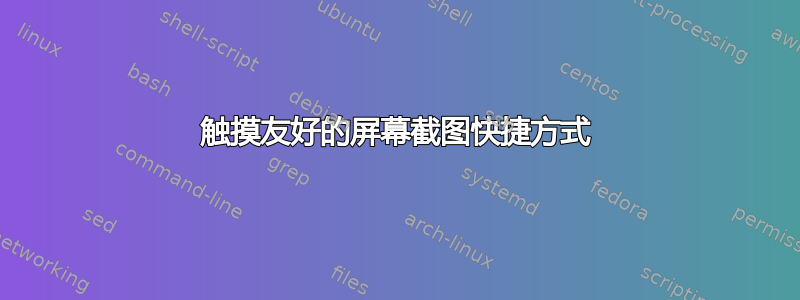
有没有办法将快捷方式图标放到侧面或顶部栏,以触发通常通过打印键启动的 gnome 屏幕截图实用程序?
我使用的是 Thinkpad Yoga 变形本,所以为了按下打印按钮而不得不把键盘折回,这很不方便。通过搜索访问屏幕截图功能也很烦人。
编辑: 找到解决方案:
我有一个非常规的解决方案。我“只是”使用gnome-extensions create --interactive
示例扩展编写了自己的 gnome 扩展,该扩展向面板添加了一个按钮。我只需要添加命令Main.screenshotUI.open()
Indicator示例类的完整编辑代码
const Indicator = GObject.registerClass(
class Indicator extends PanelMenu.Button {
_init() {
super._init(0.0, _('My Shiny Indicator'));
this.add_child(new St.Icon({
icon_name: 'face-smile-symbolic',
style_class: 'system-status-icon',
}));
let item = new PopupMenu.PopupMenuItem(_('Show Notification'));
item.connect('activate', () => {
Main.screenshotUI.open()
});
this.menu.addMenuItem(item);
}
});
也许有点像“用大锤砸坚果”的方法,但我发现我可以添加很多功能以使其更易于触摸。
答案1
只是为了得到一个答案:
我“刚刚”使用示例扩展编写了自己的 gnome 扩展,gnome-extensions create --interactive
该扩展向面板添加了一个按钮。我只需要添加命令Main.screenshotUI.open()
Indicator示例类的完整编辑代码
const Indicator = GObject.registerClass(
class Indicator extends PanelMenu.Button {
_init() {
super._init(0.0, _('My Shiny Indicator'));
this.add_child(new St.Icon({
icon_name: 'face-smile-symbolic',
style_class: 'system-status-icon',
}));
let item = new PopupMenu.PopupMenuItem(_('Show Notification'));
item.connect('activate', () => {
Main.screenshotUI.open()
});
this.menu.addMenuItem(item);
}
});
也许有点像“用大锤砸坚果”的方法,但我发现我可以添加很多功能以使其更易于触摸。
答案2
我认为最简单的方法是安装一个单独的应用程序并将其添加到启动器中。Shotwell、Flameshot 或 scrot 都是很棒的简单截图工具,可以将其固定到启动器上。


