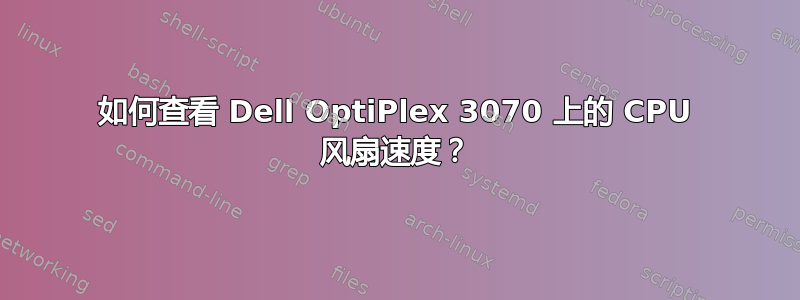
我有一台运行 Ubuntu Server 的 Dell OptiPlex 3070。它是这台计算机的较小尺寸版本。我想知道如何读取系统中单个风扇的当前风扇速度(我假设这是 CPU 风扇)。这是输出,sensors没有列出风扇速度。
$ sensors
coretemp-isa-0000
Adapter: ISA adapter
Package id 0: +33.0°C (high = +74.0°C, crit = +82.0°C)
Core 0: +31.0°C (high = +74.0°C, crit = +82.0°C)
Core 1: +30.0°C (high = +74.0°C, crit = +82.0°C)
Core 2: +33.0°C (high = +74.0°C, crit = +82.0°C)
Core 3: +32.0°C (high = +74.0°C, crit = +82.0°C)
acpitz-acpi-0
Adapter: ACPI interface
temp1: +27.8°C (crit = +119.0°C)
pch_cannonlake-virtual-0
Adapter: Virtual device
temp1: +36.0°C
nvme-pci-0200
Adapter: PCI adapter
Composite: +29.9°C (low = -273.1°C, high = +81.8°C)
(crit = +84.8°C)
Sensor 1: +29.9°C (low = -273.1°C, high = +65261.8°C)
Sensor 2: +30.9°C (low = -273.1°C, high = +65261.8°C)
这是我正在运行的 Ubuntu 版本:
$ lsb_release -a
No LSB modules are available.
Distributor ID: Ubuntu
Description: Ubuntu 22.04.2 LTS
Release: 22.04
Codename: jammy
输出sensors-detect
# sensors-detect version 3.6.0
# System: Dell Inc. OptiPlex 3070
# Board: Dell Inc. 02N3WF
# Kernel: 5.15.0-67-generic x86_64
# Processor: Intel(R) Core(TM) i3-9100T CPU @ 3.10GHz (6/158/11)
This program will help you determine which kernel modules you need
to load to use lm_sensors most effectively. It is generally safe
and recommended to accept the default answers to all questions,
unless you know what you're doing.
Some south bridges, CPUs or memory controllers contain embedded sensors.
Do you want to scan for them? This is totally safe. (YES/no): YES
Module cpuid loaded successfully.
Silicon Integrated Systems SIS5595... No
VIA VT82C686 Integrated Sensors... No
VIA VT8231 Integrated Sensors... No
AMD K8 thermal sensors... No
AMD Family 10h thermal sensors... No
AMD Family 11h thermal sensors... No
AMD Family 12h and 14h thermal sensors... No
AMD Family 15h thermal sensors... No
AMD Family 16h thermal sensors... No
AMD Family 17h thermal sensors... No
AMD Family 15h power sensors... No
AMD Family 16h power sensors... No
Hygon Family 18h thermal sensors... No
Intel digital thermal sensor... Success!
(driver `coretemp')
Intel AMB FB-DIMM thermal sensor... No
Intel 5500/5520/X58 thermal sensor... No
VIA C7 thermal sensor... No
VIA Nano thermal sensor... No
Some Super I/O chips contain embedded sensors. We have to write to
standard I/O ports to probe them. This is usually safe.
Do you want to scan for Super I/O sensors? (YES/no): YES
Probing for Super-I/O at 0x2e/0x2f
Trying family `National Semiconductor/ITE'... No
Trying family `SMSC'... Yes
Found unknown chip with ID 0xcab0
Probing for Super-I/O at 0x4e/0x4f
Trying family `National Semiconductor/ITE'... No
Trying family `SMSC'... No
Trying family `VIA/Winbond/Nuvoton/Fintek'... No
Trying family `ITE'... No
Some systems (mainly servers) implement IPMI, a set of common interfaces
through which system health data may be retrieved, amongst other things.
We first try to get the information from SMBIOS. If we don't find it
there, we have to read from arbitrary I/O ports to probe for such
interfaces. This is normally safe. Do you want to scan for IPMI
interfaces? (YES/no): YES
Probing for `IPMI BMC KCS' at 0xca0... No
Probing for `IPMI BMC SMIC' at 0xca8... No
Some hardware monitoring chips are accessible through the ISA I/O ports.
We have to write to arbitrary I/O ports to probe them. This is usually
safe though. Yes, you do have ISA I/O ports even if you do not have any
ISA slots! Do you want to scan the ISA I/O ports? (YES/no): YES
Probing for `National Semiconductor LM78' at 0x290... No
Probing for `National Semiconductor LM79' at 0x290... No
Probing for `Winbond W83781D' at 0x290... No
Probing for `Winbond W83782D' at 0x290... No
Lastly, we can probe the I2C/SMBus adapters for connected hardware
monitoring devices. This is the most risky part, and while it works
reasonably well on most systems, it has been reported to cause trouble
on some systems.
Do you want to probe the I2C/SMBus adapters now? (YES/no): YES
Using driver `i2c-i801' for device 0000:00:1f.4: Cannon Lake-H (PCH)
Next adapter: SMBus I801 adapter at efa0 (i2c-0)
Do you want to scan it? (YES/no/selectively): YES
Client found at address 0x50
Handled by driver `ee1004' (already loaded), chip type `ee1004'
(note: this is probably NOT a sensor chip!)
Client found at address 0x52
Probing for `Analog Devices ADM1033'... No
Probing for `Analog Devices ADM1034'... No
Probing for `SPD EEPROM'... Yes
(confidence 8, not a hardware monitoring chip)
Next adapter: i915 gmbus dpb (i2c-1)
Do you want to scan it? (yes/NO/selectively): yes
Next adapter: i915 gmbus dpc (i2c-2)
Do you want to scan it? (yes/NO/selectively): yes
Next adapter: i915 gmbus misc (i2c-3)
Do you want to scan it? (yes/NO/selectively): yes
Next adapter: i915 gmbus dpd (i2c-4)
Do you want to scan it? (yes/NO/selectively): yes
Next adapter: AUX C/DDI C/PHY C (i2c-5)
Do you want to scan it? (yes/NO/selectively): yes
Next adapter: AUX D/DDI D/PHY D (i2c-6)
Do you want to scan it? (yes/NO/selectively): yes
Now follows a summary of the probes I have just done.
Just press ENTER to continue:
Driver `coretemp':
* Chip `Intel digital thermal sensor' (confidence: 9)
To load everything that is needed, add this to /etc/modules:
#----cut here----
# Chip drivers
coretemp
#----cut here----
If you have some drivers built into your kernel, the list above will
contain too many modules. Skip the appropriate ones!
Do you want to add these lines automatically to /etc/modules? (yes/NO)
Unloading cpuid... OK
我找到了这个并尝试了一下sudo modprobe i8k force=1。运行该命令后,输出如下sensors:
$ sensors
dell_smm-isa-0000
Adapter: ISA adapter
fan1: 1184 RPM
coretemp-isa-0000
Adapter: ISA adapter
Package id 0: +61.0°C (high = +74.0°C, crit = +82.0°C)
Core 0: +55.0°C (high = +74.0°C, crit = +82.0°C)
Core 1: +52.0°C (high = +74.0°C, crit = +82.0°C)
Core 2: +52.0°C (high = +74.0°C, crit = +82.0°C)
Core 3: +61.0°C (high = +74.0°C, crit = +82.0°C)
acpitz-acpi-0
Adapter: ACPI interface
temp1: +27.8°C (crit = +119.0°C)
pch_cannonlake-virtual-0
Adapter: Virtual device
temp1: +54.0°C
nvme-pci-0200
Adapter: PCI adapter
Composite: +44.9°C (low = -273.1°C, high = +81.8°C)
(crit = +84.8°C)
Sensor 1: +44.9°C (low = -273.1°C, high = +65261.8°C)
Sensor 2: +53.9°C (low = -273.1°C, high = +65261.8°C)
答案1
无需安装任何东西的低级方法:
cat /sys/class/hwmon/hwmon3/fan1_input
尝试浏览邻近的目录...


