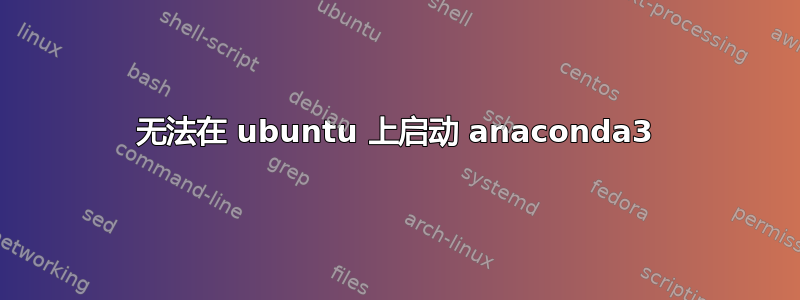
我只是想用命令 anaconda-navigator 启动 anaconda 并在终端打印出以下内容:
matviiuk@matviiuk-desktop:/media/matviiuk/DiskD/WorkPrograms/anaconda3/bin$ anaconda-navigator
2023-03-12 20:27:26,385 - WARNING linux_scaling.get_scaling_factor_using_dbus:44
Can't detect system scaling factor settings for primary monitor.
Warning: Ignoring XDG_SESSION_TYPE=wayland on Gnome. Use QT_QPA_PLATFORM=wayland to run on Wayland anyway.
qt.qpa.plugin: Could not load the Qt platform plugin "xcb" in "" even though it was found.
This application failed to start because no Qt platform plugin could be initialized. Reinstalling the application may fix this problem.
Available platform plugins are: eglfs, linuxfb, minimal, minimalegl, offscreen, vnc, wayland-egl, wayland, wayland-xcomposite-egl, wayland-xcomposite-glx, webgl, xcb.
Aborted (core dumped)
我找不到如何修复它的信息。到处都只是关于重新安装或更新 anaconda 或它的部分的简单建议,我已经做过了。
答案1
这看起来像是 Qt 平台插件未正确启动而导致的错误。
您可以尝试安装libxcb-xinerama0提供xcb平台插件的包,然后使用它设置 QT_QPA_PLATFORM 环境变量,export QT_QPA_PLATFORM=xcb然后您可以尝试使用它再次启动anaconda-navigator -platform xcb
如果这不起作用,请尝试更新您的图形驱动程序,然后再次尝试从官方网站重新安装最新版本的 anaconda,并按照他们的说明进行操作。
答案2
我在 Ubuntu 系统上运行 Anaconda 时遇到了同样的问题。在网上搜索了一段时间后,我发现解决方案在于所使用的版本。我使用以下方法pyqt5重新安装了略微降级的版本:pyqt5pip
pip install pyqt5==5.14.2
并且还pyqtwebengine使用pip:
pip install pyqtwebengine==5.14
现在,它运行良好。不过,我不知道为什么我需要降级pyqt5才能使其正常工作。


