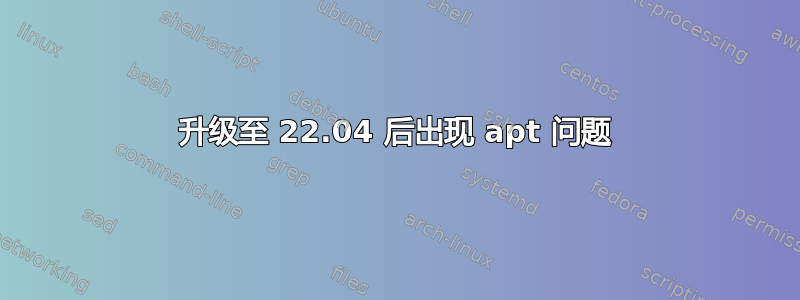
升级到 Ubuntu 22.04 后,我无法通过 apt 找到并安装 GIMP。
以下是日志:
sudo apt-get install gimp
Reading package list...
Generating dependency tree...
Reading status information...
Some packages cannot be installed. This can mean
that an impossible situation has been requested or, if you are
using a distribution under development, that some required packages
they have not yet been created or have been removed from Incoming.
The following information may help resolve the situation:
The following packages have unmet dependencies:
libgegl-0.4-0 : Depends: libavcodec58 (>= 7:4.4)
Depends: libavformat58 (>= 7:4.4)
答案1
您有未满足的依赖项,请按照以下步骤操作以修复该问题,然后安装您的包,打开终端,然后运行以下命令:
sudo apt update
sudo apt upgrade
然后安装缺少的依赖项sudo apt install libavcodec58 libavformat58
然后你可以尝试gimp再次安装
sudo apt install gimp


