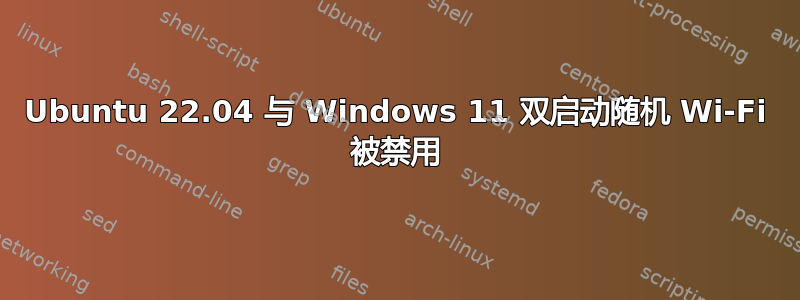
我的电脑规格:
pegasus@pegasus:~$ cat /etc/os-release
PRETTY_NAME="Ubuntu 22.04.2 LTS"
NAME="Ubuntu"
VERSION_ID="22.04"
VERSION="22.04.2 LTS (Jammy Jellyfish)"
VERSION_CODENAME=jammy
ID=ubuntu
ID_LIKE=debian
HOME_URL="https://www.ubuntu.com/"
SUPPORT_URL="https://help.ubuntu.com/"
BUG_REPORT_URL="https://bugs.launchpad.net/ubuntu/"
PRIVACY_POLICY_URL="https://www.ubuntu.com/legal/terms-and-policies/privacy-policy"
UBUNTU_CODENAME=jammy
pegasus@pegasus:~$ sudo dmidecode | grep -A 9 "System Information"
System Information
Manufacturer: ASUSTeK COMPUTER INC.
Product Name: ASUS TUF Gaming A15 FA506IU_TUF506IU
Version: 1.0
Serial Number: L5NRCX026887212
UUID: bf90dfa3-74b5-f54f-9d49-526152667a52
Wake-up Type: Power Switch
SKU Number:
Family: ASUS TUF Gaming A15
pegasus@pegasus:~$ sudo dmidecode --type bios
[sudo] password for pegasus:
# dmidecode 3.3
Getting SMBIOS data from sysfs.
SMBIOS 3.2.0 present.
Handle 0x0000, DMI type 0, 26 bytes
BIOS Information
Vendor: American Megatrends Inc.
Version: FA506IU.320
Release Date: 06/01/2022
Address: 0xF0000
Runtime Size: 64 kB
ROM Size: 16 MB
Characteristics:
PCI is supported
BIOS is upgradeable
BIOS shadowing is allowed
Boot from CD is supported
Selectable boot is supported
BIOS ROM is socketed
EDD is supported
5.25"/1.2 MB floppy services are supported (int 13h)
3.5"/720 kB floppy services are supported (int 13h)
3.5"/2.88 MB floppy services are supported (int 13h)
Print screen service is supported (int 5h)
8042 keyboard services are supported (int 9h)
Serial services are supported (int 14h)
Printer services are supported (int 17h)
ACPI is supported
USB legacy is supported
BIOS boot specification is supported
Targeted content distribution is supported
UEFI is supported
BIOS Revision: 5.16
Firmware Revision: 3.15
Handle 0x0033, DMI type 13, 22 bytes
BIOS Language Information
Language Description Format: Long
Installable Languages: 1
en|US|iso8859-1
Currently Installed Language: en|US|iso8859-1
我有一台双启动电脑。装有 Windows 11 和 Ubuntu 22.04。我的安全启动已关闭。问题是我的电脑经常随机关闭。一旦禁用,它就不会再工作,直到我重新启动电脑。有时我需要多次重新启动才能让 wifi 再次工作。
我该如何修复它?


