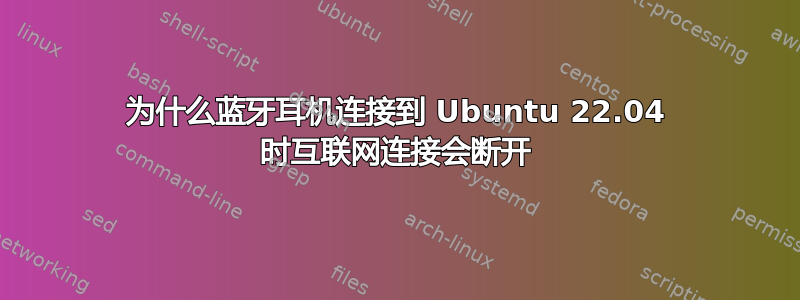
我有一加蓝牙耳机,当我将其连接到我的系统时,互联网速度迅速下降,甚至 YouTube 也无法工作。
其他应用程序,例如 MS Teams、gmeet、Zoho Call 等网络应用程序在蓝牙上均不起作用
如果我仅用有线耳机替换蓝牙耳机,互联网运行速度就会非常快。
在之前的 Ubuntu 20 LTS 版本中我没有遇到过这个问题。但是,升级到 22.04.2 LTS 后,我在想为什么我会犯这个错误。
编辑:现在安装的更新即使使用新更新的内核,在连接蓝牙 MS 团队或 Gmeet 时也会断开连接,并且无法工作。
请参阅lspci-nnk| grep -iA3 网;系统盘
02:00.0 Ethernet controller [0200]: Realtek Semiconductor Co., Ltd. RTL810xE PCI Express Fast Ethernet controller [10ec:8136] (rev 07)
Subsystem: Dell RTL810xE PCI Express Fast Ethernet controller [1028:083c]
Kernel driver in use: r8169
Kernel modules: r8169
03:00.0 Network controller [0280]: Qualcomm Atheros QCA9377 802.11ac Wireless Network Adapter [168c:0042] (rev 31)
Subsystem: Dell QCA9377 802.11ac Wireless Network Adapter [1028:1810]
Kernel driver in use: ath10k_pci
Kernel modules: ath10k_pci
Bus 002 Device 001: ID 1d6b:0003 Linux Foundation 3.0 root hub
Bus 001 Device 004: ID 0cf3:e009 Qualcomm Atheros Communications
Bus 001 Device 003: ID 0bda:0129 Realtek Semiconductor Corp. RTS5129 Card Reader Controller
Bus 001 Device 002: ID 0c45:6a05 Microdia Integrated_Webcam_HD
Bus 001 Device 001: ID 1d6b:0002 Linux Foundation 2.0 root hub
我运行了这个命令并得到了这个
sudo ls /sys/kernel/debug/ieee80211/phy0/
aql_enable hwflags reset
aql_threshold keys rts_threshold
aql_txq_limit long_retry_limit short_retry_limit
aqm misc statistics
ath10k netdev:p2p-dev-wlp3s0 total_ps_buffered
force_tx_status netdev:wlp3s0 user_power
fragmentation_threshold power wep_iv
ht40allow_map queues
hw_conf rate_ctrl_alg
sudo ls /sys/kernel/debug/ieee80211/phy0/ath10k/
ani_enable fw_stats ps_state_enable spectral_count
cal_data htt_max_amsdu_ampdu reg_addr spectral_scan0
chip_id htt_stats_mask reg_value spectral_scan_ctl
fw_checksums mem_value reset_htt_stats sta_tid_stats_mask
fw_dbglog nf_cal_period simulate_fw_crash tpc_stats
fw_reset_stats pktlog_filter spectral_bins wmi_services


