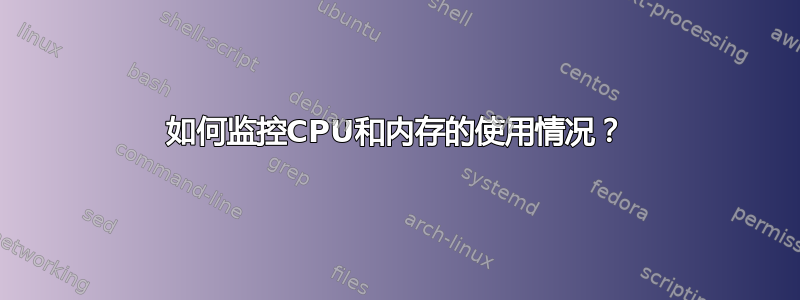
如何编写脚本来监控 CPU 和内存使用情况,然后在使用率达到 70% 时打印警告(红色警告)?
编辑:
cpuUsage=$(top -bn1 | awk '/Cpu/ { print $2}')
memUsage=$(free -m | awk '/Mem/{print $3}')
echo "CPU Usage: $cpuUsage%"
echo "Memory Usage: $memUsage%"
if [ "$cpuUsage" -ge 70]; then
echo -e "The system is not utilizing"
CPU 使用率一直为 0%,并且没有打印任何消息
答案1
Python:
#!/usr/bin/env python3
import psutil
import time
threshold = 70 # percent
def beep():
print('***[ BEEP ]***')
while(1):
cpu_pc = psutil.cpu_percent()
mem_pc = psutil.virtual_memory().percent
print(f'cpu: {cpu_pc}%; mem: {mem_pc}%')
if cpu_pc >= threshold or mem_pc >= threshold:
beep()
time.sleep(0.5)
重击:
cpuUsage=$(top -bn1 | awk '/Cpu/ { print $2}')
memTotal=$(free -m | awk '/Mem/{print $2}')
memUsage=$(free -m | awk '/Mem/{print $3}')
memUsage=$(( (memUsage * 100) / memTotal ))
echo "CPU Usage: $cpuUsage%"
echo "Memory Usage: $memUsage%"
if (( $(echo "$cpuUsage >= 70" |bc -l) )); then
echo -e "The system is not utilizing"
fi
例如,在我的网上,第二个解决方案产生了这样的结果:
zenbooster@zenpc:~$ ./usage.sh
CPU Usage: 1.2%
Memory Usage: 63%


