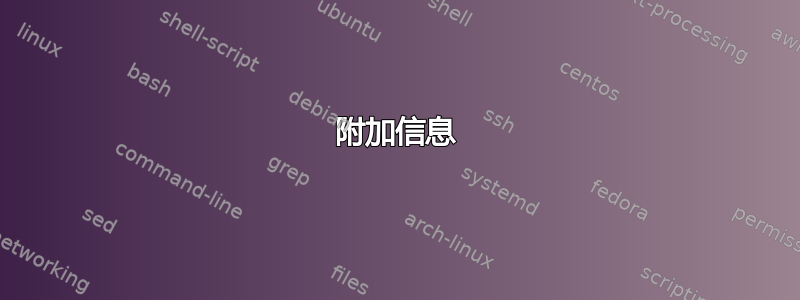
我正在尝试启动 Windows Oracle 虚拟盒,但是在 VM 启动时出现此错误:
VT-x is disabled in the BIOS for all CPU modes (VERR_VMX_MSR_ALL_VMX_DISABLED).
Result Code:
NS_ERROR_FAILURE (0X80004005)
Component:
ConsoleWrap
Interface:
IConsole {6ac83d89-6ee7-4e33-8ae6-b257b2e81be8}
我尝试了这个,但是并没有改变任何东西:virtualbox NS_ERROR_FAILURE (0x80004005)由于没有发现任何内容,因此我完成了全部 3 个步骤。
我不确定如何进一步调试这个问题,希望得到任何帮助。
附加信息
主板
# dmidecode 3.3
Getting SMBIOS data from sysfs.
SMBIOS 2.7 present.
Handle 0x0002, DMI type 2, 16 bytes
Base Board Information
Manufacturer: Hewlett-Packard
Product Name: 198F
Version: KBC Version 15.59
Serial Number: PDXVC001X6NEGW
Asset Tag: Not Specified
Features:
Board is a hosting board
Board is replaceable
Location In Chassis:
Chassis Handle: 0x0003
Type: Unknown
Contained Object Handles: 0
BIOS
BIOS Information
Vendor: Hewlett-Packard
Version: L71 Ver. 01.39
Release Date: 09/26/2016
Address: 0xF0000
Runtime Size: 64 kB
ROM Size: 8 MB
Characteristics:
PCI is supported
PC Card (PCMCIA) is supported
BIOS is upgradeable
BIOS shadowing is allowed
Boot from CD is supported
Selectable boot is supported
EDD is supported
Print screen service is supported (int 5h)
8042 keyboard services are supported (int 9h)
Serial services are supported (int 14h)
Printer services are supported (int 17h)
ACPI is supported
USB legacy is supported
Smart battery is supported
BIOS boot specification is supported
Function key-initiated network boot is supported
Targeted content distribution is supported
UEFI is supported
BIOS Revision: 1.39
Firmware Revision: 21.89
系统信息
System Information
Manufacturer: Hewlett-Packard
Product Name: HP EliteBook 840 G1
Version: A3009DD10303
Serial Number: CNU421B1DS
UUID: 2b64bbff-8540-11e3-b4b3-c316d107e0ff
Wake-up Type: Power Switch
SKU Number: G9T17EP#ABU
Family: 103C_5336AN G=N L=BUS B=HP S=ELI
答案1
您需要启用 CPU 虚拟化 (VT-x),它允许 Virtual Box 将 CPU 的核心分配给虚拟机。我从您的笔记本电脑指南中获得了以下信息这里。
- 关掉你的笔记本电脑
- 将其重新打开,然后
Press the ESC key for Startup Menu按 ESC 键。 - 按 F10 进入 BIOS
(以下步骤来自通用 HP Bios 指南我认为它仍然有意义但可能并不完美。



