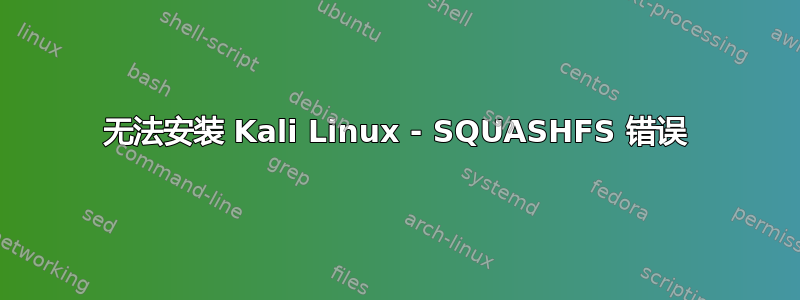
我正在尝试使用Kali Linux 2019.2 - amd64.iso安装live installer。我正在使用Graphic install,但它失败了:安装系统
我已经检查了 Kali.org 上的所有文档并阅读了其他 StackExchange QA,但似乎没有提到我面临的问题。
我正在使用kali-linux-2019.2-amd64.iso从 Kali 官方网站下载的图像并检查了SHA 256 sum.
Ctrl我检查了++Alt上的日志F4,显示以下内容(仅提及debug,warning和error日志):
DEBUG: resolver (libgcc1): package doesn't exist (ignored) // This comes multiple times
DEBUG: resolver (fat-modules): package doesn't exist (ignored)
DEBUG: resolver (scsi-modules): package doesn't exist (ignored)
// Other modules were retrived successfully
主要问题(我认为)
SQUASHFS error: xz decompression failed, data probably corrupt
SQUASHFS error: squashfs_read_data failed to read block 0x1d887cf1
SQUASHFS error: Unable to read data cache entry [1d887cf1]
SQUASHFS error: Unable to read page, block 1d887cf1, size 1fd9c
这会重复大约 30-40 次,然后我得到:
base-installer: error: The tar process copying the olive system failed (only 31768 out of 424715 files have been copied, last file was ).
(process:11562): tar: read error: Input/output error
(process:11562): tar: short read
WARNING **: Configuring 'live-installer' failed with error code 1
WARNING **: Menu item 'live-installer' failed
有关步骤的详细信息: 分区磁盘:
我选择Guided partition| Choose entire disk|All files in one partition
有关目标硬盘的详细信息
我已经尝试在两个内部硬盘上安装:
- (1 TB) 我尝试的第一个内置硬盘目前没有操作系统。我已经用
DBAN(快速选项)擦除了整个磁盘 (1 TB) 第二个是内部硬盘,我使用外部 SATA 转 USB 3.0/2.0 电缆。我已经使用清理了它的分区表
sudo dd if=/dev/zero of=/dev/sdb bs=2048 count=32
安装失败,两种情况的日志完全相同
有关可启动 USB 的详细信息:
这是一个 16GB 的笔式驱动器。我尝试了MBR和GPT分区方案(尽管我认为这对于实时安装程序 USB 来说并不重要)。我已经把它格式化了FAT。然后,我使用dd命令(如下所述)创建实时安装程序。
笔记:
我正在使用以下命令在
Ubuntu 18.04 LTS(内核:)上创建可启动 USB :4.18.0-25-genericsudo dd if=kali-linux-2019.2-amd64.iso of=/dev/sdb bs=512k我已经尝试过两种
UEFI模式BIOS。在UEFI模式下,我收到以下错误:Selected boot image did not authenticate


