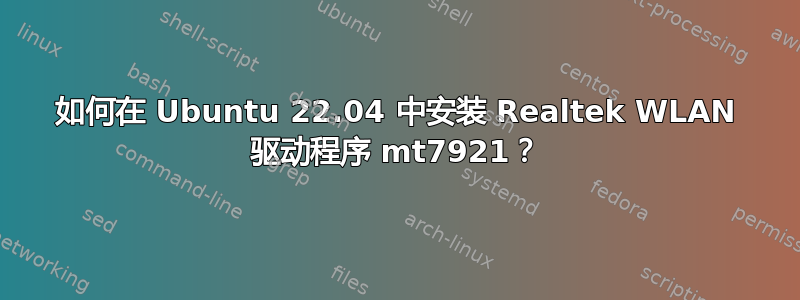
较新的联想笔记本电脑使用最新的 Realtek wifi 卡、无线、WLAN、LTN、8852BE,当前版本中没有可用的驱动程序。如何在 Ubuntu 22.04 中安装 Realtek WLAN 驱动程序 mt7921?
sudo lshw -class networkWLAN 卡的输出:
*-network
description: Wireless interface
vendor: Realtek Semiconductor Co., Ltd.
physical id: 0
bus info: pci@0000:03:00.0
logical name: wlo1
version: 00
serial: d0:39:57:15:03:29
width: 64 bits
clock: 33MHz
capabilities: pm msi pciexpress bus_master cap_list ethernet physical wireless
configuration: broadcast=yes driver=rtw89_8852be driverversion=5.19.0-40-generic firmware=N/A ip=192.168.1.35 latency=0 link=yes multicast=yes wireless=IEEE 802.11
resources: irq:113 ioport:5000(size=256) memory:b9b00000-b9bfffff
*-network
description: Ethernet interface
product: RTL8111/8168/8411 PCI Express Gigabit Ethernet Controller
vendor: Realtek Semiconductor Co., Ltd.
physical id: 0
bus info: pci@0000:04:00.0
logical name: enp4s0
version: 15
serial: e8:80:88:11:2b:e4
capacity: 1Gbit/s
clock: 33MHz
capabilities: pm msi pciexpress msix bus_master cap_list ethernet physical tp mii 10bt 10bt-fd 100bt 100bt-fd 1000bt-fd autonegotiation
configuration: autonegotiation=on broadcast=yes driver=r8169 driverversion=5.19.0-40-generic firmware=rtl8168h-2_0.0.2 02/26/15 latency=0 link=no multicast=yes port=twisted pair
resources: irq:72 ioport:4000(size=256) memory:b9a04000-b9a04fff memory:b9a00000-b9a03fff
答案1
sudo lshw -class network问题中的 WLAN 卡的输出显示driver=rtw89_8852be在部分Configuration:的行 中Wireless interface。
使用智能手机进行 USB 网络共享:在 Android 上通过热点或网络共享共享移动连接。
之后,打开终端并运行以下命令。
git clone https://github.com/lwfinger/rtw89.git
cd rtw89
make
sudo make install
sudo modprobe rtw89pci
sudo reboot
现在你的无线网络应该可以正常工作了。
当软件更新程序提供并安装更高版本的内核(也称为 linux-image)时,在请求的重启后,您必须重建驱动程序:
cd rtw89
make clean
git pull
make
sudo make install
sudo modprobe rtw89pci
sudo reboot


