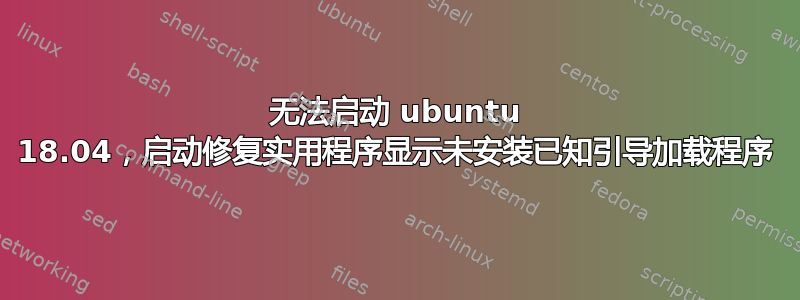
我在系统(单操作系统,无双启动)上安装了 ubuntu 18.04,在我不得不进行硬重启后,它拒绝启动,并将我发送到 grub_rescue 提示符。
ls在 grub_rescue 提示符列表中
(hd0) (hd0,msdos7) (hd0,msdos6) (hd0,msdos5) (hd0,msdos3) (hd0,msdos1), (hd0,msdos7) and (hd0,msdos1)有 ext2,其他是未知文件系统。
我尝试设置路径和前缀等,按照我在此论坛和其他论坛上找到的解决方案中的建议进行操作,但这并不能解决问题,现在ls在 grub_rescue 上执行的操作只显示(hd0) (hd0,msdos7),现在我甚至看不到我的分区fdisk -l。
在实时会话上运行启动修复会给我以下信息:
boot-repair-4ppa203 [20230427_1339]
============================== Boot Info Summary ===============================
=> No known boot loader is installed in the MBR of /dev/sda.
sdb: ___________________________________________________________________________
File system: iso9660
Boot sector type: Unknown
Boot sector info:
Operating System:
Boot files: /boot/grub/grub.cfg
================================ 0 OS detected =================================
================================ Host/Hardware =================================
CPU architecture: 64-bit
Video: Xeon E3-1200 v2/3rd Gen Core processor Graphics Controller from Intel Corporation
Live-session OS is Ubuntu 64-bit (Ubuntu 18.04.6 LTS, bionic, x86_64)
===================================== UEFI =====================================
BIOS/UEFI firmware: 4.6.5 from American Megatrends Inc.
This live-session is in Legacy/BIOS/CSM mode (not in EFI mode).
============================= Drive/Partition Info =============================
Disks info: ____________________________________________________________________
Partitions info (1/3): _________________________________________________________
Partitions info (2/3): _________________________________________________________
Partitions info (3/3): _________________________________________________________
fdisk -l (filtered): ___________________________________________________________
Disk sdb: 28.7 GiB, 30752000000 bytes, 60062500 sectors
Disk identifier: 0x4c050c47
Boot Start End Sectors Size Id Type
sdb1 * 0 4910399 4910400 2.3G 0 Empty
sdb2 4840192 4844991 4800 2.4M ef EFI (FAT-12/16/32)
parted -lm (filtered): _________________________________________________________
sda:500GB:scsi:512:4096:unknown:ATA ST500DM002-1BD14:;
sdb:30.8GB:scsi:512:512:unknown:SanDisk Ultra:;
blkid (filtered): ______________________________________________________________
NAME FSTYPE UUID PARTUUID LABEL PARTLABEL
sda
├─sda1
├─sda2
├─sda5 swap b86ba29a-dd33-44f6-878d-9d2f507ff74d
├─sda6
└─sda7
sdb iso9660 2021-09-15-20-41-59-00 Ubuntu 18.04.6 LTS amd64
├─sdb1 iso9660 2021-09-15-20-41-59-00 4c050c47-01 Ubuntu 18.04.6 LTS amd64
└─sdb2 vfat 7E74-30B0 4c050c47-02 Ubuntu 18.04.6 LTS amd64
Mount points (filtered): _______________________________________________________
Avail Use% Mounted on
/dev/sdb 0 100% /cdrom
Mount options (filtered): ______________________________________________________
====================== sdb/boot/grub/grub.cfg (filtered) =======================
Try Ubuntu without installing
Install Ubuntu
OEM install (for manufacturers)
Check disc for defects
==================== sdb: Location of files loaded by Grub =====================
GiB - GB File Fragment(s)
?? = ?? boot/grub/grub.cfg 1
======================== Unknown MBRs/Boot Sectors/etc =========================
Unknown MBR on /dev/sda
Unknown BootLoader on sdb
Suggested repair: ______________________________________________________________
The default repair of the Boot-Repair utility would not act on the boot.
有什么方法可以修复此问题而无需重新安装操作系统?
任何帮助我都非常感谢。


