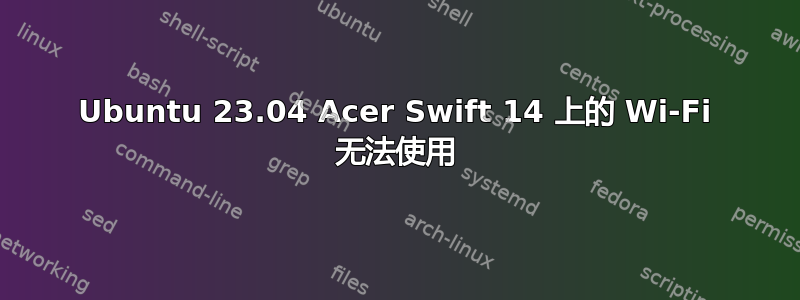
Ubuntu 无法识别我新买的笔记本电脑上的 Wi-Fi 适配器。我花了好几个小时试图解决这个问题,遇到了几十个类似的问题,但似乎都无法解决我的问题。Wi-Fi 适配器没问题,因为它可以在本机安装的 Windows 11 上运行,后来我用 Ubuntu 替换了它。
我最初的想法是驱动程序是原因,因为这台笔记本电脑和 Ubuntu 23.04 当时都是新版。但在我看来,该iwlwifi模块已正确加载,这是我的问题,与我能找到的大多数问题相比,这个问题有点特殊。
Wifi 适配器AX210或者AX201(我认为)。
已安装Linux 固件 20230323。
我试过将内核从 6.2.0 升级到 6.3.0。
安全启动已关闭。
编辑:添加了一些日志:
USER_123@USER_123:~$ sudo lsmod | grep iwl
iwlwifi_compat 16384 0
USER_123@USER_123:~$ sudo dmesg | grep -B4 -A4 2.506773 && sudo dmesg | grep -B4 -A4 2.781213
[ 2.506664] proc_thermal_pci 0000:00:04.0: enabling device (0000 -> 0002)
[ 2.506762] ------------[ cut here ]------------
[ 2.506769] intel_rapl_msr: PL4 support detected.
[ 2.506765] WARNING: CPU: 9 PID: 408 at net/netlink/genetlink.c:570 genl_validate_ops+0x1cc/0x270
[ 2.506773] Modules linked in: rc_core mei_hdcp(+) mei_pxp(+) pmt_class intel_rapl_msr(+) intel_cstate(+) wmi_bmof(+) mtd processor_thermal_device_pci(+) cfg80211(OE+) snd mei_me drm_kms_helper processor_thermal_device processor_thermal_rfim soundcore i2c_algo_bit ucsi_acpi mei processor_thermal_mbox typec_ucsi syscopyarea processor_thermal_rapl iwlwifi_compat(OE) sysfillrect intel_vsec typec sysimgblt intel_rapl_common hi556 v4l2_fwnode intel_skl_int3472_tps68470 tps68470_regulator v4l2_async clk_tps68470 int3403_thermal int340x_thermal_zone acer_wireless videodev intel_hid(+) intel_skl_int3472_discrete int3400_thermal dptf_power sparse_keymap mc acpi_tad acpi_thermal_rel acpi_pad input_leds hid_multitouch(+) serio_raw mac_hid msr parport_pc ppdev lp parport drm efi_pstore dmi_sysfs ip_tables x_tables autofs4 nvme nvme_core nvme_common hid_generic video crc32_pclmul intel_lpss_pci i2c_hid_acpi spi_intel_pci intel_lpss thunderbolt i2c_i801 vmd spi_intel i2c_hid xhci_pci idma64 i2c_smbus xhci_pci_renesas hid
[ 2.506825] pinctrl_tigerlake wmi
[ 2.506828] CPU: 9 PID: 408 Comm: systemd-udevd Tainted: G OE 6.3.0-060300-generic #202304232030
[ 2.506831] Hardware name: Acer Swift SF14-71T/Seahorse_RTH, BIOS V1.01 12/08/2022
[ 2.506833] RIP: 0010:genl_validate_ops+0x1cc/0x270
[ 2.780816] i915 0000:00:02.0: [drm] Using Transparent Hugepages
[ 2.781075] ------------[ cut here ]------------
[ 2.781076] i915 0000:00:02.0: Port A asks to use VBT vswing/preemph tables
[ 2.781087] WARNING: CPU: 4 PID: 435 at drivers/gpu/drm/i915/display/intel_bios.c:2709 print_ddi_port+0x280/0x2b0 [i915]
[ 2.781213] Modules linked in: i915(+) snd_pcm kvm drm_buddy irqbypass snd_seq_midi crct10dif_pclmul snd_seq_midi_event polyval_clmulni polyval_generic ghash_clmulni_intel sha512_ssse3 ttm aesni_intel snd_rawmidi crypto_simd drm_display_helper cryptd snd_seq cmdlinepart cec rapl spi_nor snd_seq_device pmt_telemetry snd_timer rc_core mei_hdcp mei_pxp pmt_class intel_rapl_msr intel_cstate wmi_bmof mtd processor_thermal_device_pci cfg80211(OE+) snd mei_me drm_kms_helper processor_thermal_device processor_thermal_rfim soundcore i2c_algo_bit ucsi_acpi mei processor_thermal_mbox typec_ucsi syscopyarea processor_thermal_rapl iwlwifi_compat(OE) sysfillrect intel_vsec typec sysimgblt intel_rapl_common hi556 v4l2_fwnode intel_skl_int3472_tps68470 tps68470_regulator v4l2_async clk_tps68470 int3403_thermal int340x_thermal_zone acer_wireless videodev intel_hid intel_skl_int3472_discrete int3400_thermal dptf_power sparse_keymap mc acpi_tad acpi_thermal_rel acpi_pad input_leds hid_multitouch(+) serio_raw mac_hid msr parport_pc ppdev
[ 2.781240] lp parport drm efi_pstore dmi_sysfs ip_tables x_tables autofs4 nvme nvme_core nvme_common hid_generic video crc32_pclmul intel_lpss_pci i2c_hid_acpi spi_intel_pci intel_lpss thunderbolt i2c_i801 vmd spi_intel i2c_hid xhci_pci idma64 i2c_smbus xhci_pci_renesas hid pinctrl_tigerlake wmi
[ 2.781251] CPU: 4 PID: 435 Comm: systemd-udevd Tainted: G W OE 6.3.0-060300-generic #202304232030
[ 2.781253] Hardware name: Acer Swift SF14-71T/Seahorse_RTH, BIOS V1.01 12/08/2022
[ 2.781254] RIP: 0010:print_ddi_port+0x280/0x2b0 [i915]
我尝试了几十种解决方法,例如这个答案(尝试了多次,研究了适合我的情况的正确调整解决方案,但无论如何我可能犯了一个错误)。编辑:以下是使用@Jeremy31 提供的行进行修补的精确分步过程此补丁正如@chili555 所要求的(没有成功)(顺便说一句,我删除了sudo modinfo iwlwifi输出以匹配答案正文的最大长度):
USER_123@USER_123:~$ sudo apt remove -y --purge backport-iwlwifi-dkms
Reading package lists... Done
Building dependency tree... Done
Reading state information... Done
The following package was automatically installed and is no longer required:
dkms
Use 'sudo apt autoremove' to remove it.
The following packages will be REMOVED:
backport-iwlwifi-dkms*
0 upgraded, 0 newly installed, 1 to remove and 0 not upgraded.
After this operation, 10.3 MB disk space will be freed.
(Reading database ... 231840 files and directories currently installed.)
Removing backport-iwlwifi-dkms (9904-0ubuntu5) ...
Module backport-iwlwifi-9904 for kernel 6.3.0-060300-generic (x86_64).
Before uninstall, this module version was ACTIVE on this kernel.
iwlwifi-compat.ko:
- Uninstallation
- Module was not found within /lib/modules/6.3.0-060300-generic/
- Original module
- No original module was found for this module on this kernel.
- Use the dkms install command to reinstall any previous module version.
iwlwifi.ko:
- Uninstallation
- Module was not found within /lib/modules/6.3.0-060300-generic/
- Original module
- No original module was found for this module on this kernel.
- Use the dkms install command to reinstall any previous module version.
iwlxvt.ko:
- Uninstallation
- Module was not found within /lib/modules/6.3.0-060300-generic/
- Original module
- No original module was found for this module on this kernel.
- Use the dkms install command to reinstall any previous module version.
iwlmvm.ko:
- Uninstallation
- Module was not found within /lib/modules/6.3.0-060300-generic/
- Original module
- No original module was found for this module on this kernel.
- Use the dkms install command to reinstall any previous module version.
mac80211.ko:
- Uninstallation
- Module was not found within /lib/modules/6.3.0-060300-generic/
- Original module
- No original module was found for this module on this kernel.
- Use the dkms install command to reinstall any previous module version.
cfg80211.ko:
- Uninstallation
- Module was not found within /lib/modules/6.3.0-060300-generic/
- Original module
- No original module was found for this module on this kernel.
- Use the dkms install command to reinstall any previous module version.
depmod...
Deleting module backport-iwlwifi-9904 completely from the DKMS tree.
USER_123@USER_123:~$ sudo dkms status
USER_123@USER_123:~$ sudo apt update
...
All packages are up to date.
...
USER_123@USER_123:~$ sudo apt install -y backport-iwlwifi-dkms
Reading package lists... Done
Building dependency tree... Done
Reading state information... Done
The following NEW packages will be installed:
backport-iwlwifi-dkms
0 upgraded, 1 newly installed, 0 to remove and 0 not upgraded.
Need to get 1,698 kB of archives.
After this operation, 10.3 MB of additional disk space will be used.
Get:1 http://cz.archive.ubuntu.com/ubuntu lunar/universe amd64 backport-iwlwifi-dkms all 9904-0ubuntu5 [1,698 kB]
Fetched 1,698 kB in 0s (10.3 MB/s)
Selecting previously unselected package backport-iwlwifi-dkms.
(Reading database ... 231181 files and directories currently installed.)
Preparing to unpack .../backport-iwlwifi-dkms_9904-0ubuntu5_all.deb ...
Unpacking backport-iwlwifi-dkms (9904-0ubuntu5) ...
Setting up backport-iwlwifi-dkms (9904-0ubuntu5) ...
Loading new backport-iwlwifi-9904 DKMS files...
Building for 6.3.0-060300-generic
Building initial module for 6.3.0-060300-generic
Done.
iwlwifi-compat.ko:
Running module version sanity check.
Module has been obsoleted due to being included
in kernel 6.1.0. We will avoid installing
for future kernels above 6.1.0.
You may override by specifying --force.
iwlwifi.ko:
Running module version sanity check.
Module has been obsoleted due to being included
in kernel 6.1.0. We will avoid installing
for future kernels above 6.1.0.
You may override by specifying --force.
iwlxvt.ko:
Running module version sanity check.
Module has been obsoleted due to being included
in kernel 6.1.0. We will avoid installing
for future kernels above 6.1.0.
You may override by specifying --force.
iwlmvm.ko:
Running module version sanity check.
Module has been obsoleted due to being included
in kernel 6.1.0. We will avoid installing
for future kernels above 6.1.0.
You may override by specifying --force.
mac80211.ko:
Running module version sanity check.
Module has been obsoleted due to being included
in kernel 6.1.0. We will avoid installing
for future kernels above 6.1.0.
You may override by specifying --force.
cfg80211.ko:
Running module version sanity check.
Module has been obsoleted due to being included
in kernel 6.1.0. We will avoid installing
for future kernels above 6.1.0.
You may override by specifying --force.
depmod...
USER_123@USER_123:~$ sudo dkms status
backport-iwlwifi/9904, 6.3.0-060300-generic, x86_64: installed (WARNING! Diff between built and installed module!) (WARNING! Diff between built and installed module!) (WARNING! Diff between built and installed module!) (WARNING! Diff between built and installed module!) (WARNING! Diff between built and installed module!) (WARNING! Diff between built and installed module!)
USER_123@USER_123:~$ sudo sed -i '9d' /usr/src/backport-iwlwifi-9904/dkms.conf
USER_123@USER_123:~$ sudo sed -i '498 i IWL_DEV_INFO(0x51F1, 0x1672, iwlax211_2ax_cfg_so_gf_a0, iwl_ax211_killer_1675i_name),' /usr/src/backport-iwlwifi-9904/drivers/net/wireless/intel/iwlwifi/pcie/drv.c
USER_123@USER_123:~$ sudo sed -i '498 i IWL_DEV_INFO(0x51F1, 0x1671, iwlax211_2ax_cfg_so_gf_a0, iwl_ax211_killer_1675s_name),' /usr/src/backport-iwlwifi-9904/drivers/net/wireless/intel/iwlwifi/pcie/drv.c
USER_123@USER_123:~$ sudo dkms remove backport-iwlwifi/9904
Module backport-iwlwifi-9904 for kernel 6.3.0-060300-generic (x86_64).
Before uninstall, this module version was ACTIVE on this kernel.
iwlwifi-compat.ko:
- Uninstallation
- Module was not found within /lib/modules/6.3.0-060300-generic/
- Original module
- No original module was found for this module on this kernel.
- Use the dkms install command to reinstall any previous module version.
iwlwifi.ko:
- Uninstallation
- Module was not found within /lib/modules/6.3.0-060300-generic/
- Original module
- No original module was found for this module on this kernel.
- Use the dkms install command to reinstall any previous module version.
iwlxvt.ko:
- Uninstallation
- Module was not found within /lib/modules/6.3.0-060300-generic/
- Original module
- No original module was found for this module on this kernel.
- Use the dkms install command to reinstall any previous module version.
iwlmvm.ko:
- Uninstallation
- Module was not found within /lib/modules/6.3.0-060300-generic/
- Original module
- No original module was found for this module on this kernel.
- Use the dkms install command to reinstall any previous module version.
mac80211.ko:
- Uninstallation
- Module was not found within /lib/modules/6.3.0-060300-generic/
- Original module
- No original module was found for this module on this kernel.
- Use the dkms install command to reinstall any previous module version.
cfg80211.ko:
- Uninstallation
- Module was not found within /lib/modules/6.3.0-060300-generic/
- Original module
- No original module was found for this module on this kernel.
- Use the dkms install command to reinstall any previous module version.
depmod...
Deleting module backport-iwlwifi-9904 completely from the DKMS tree.
USER_123@USER_123:~$ sudo dkms add backport-iwlwifi/9904
Creating symlink /var/lib/dkms/backport-iwlwifi/9904/source -> /usr/src/backport-iwlwifi-9904
USER_123@USER_123:~$ sudo dkms build backport-iwlwifi/9904
Sign command: /usr/bin/kmodsign
Signing key: /var/lib/shim-signed/mok/MOK.priv
Public certificate (MOK): /var/lib/shim-signed/mok/MOK.der
Building module:
Cleaning build area...
'make' -j16 KLIB=/lib/modules/6.3.0-060300-generic KLIB_BUILD=/lib/modules/6.3.0-060300-generic/build..........
Signing module /var/lib/dkms/backport-iwlwifi/9904/build/compat/iwlwifi-compat.ko
Signing module /var/lib/dkms/backport-iwlwifi/9904/build/drivers/net/wireless/intel/iwlwifi/iwlwifi.ko
Signing module /var/lib/dkms/backport-iwlwifi/9904/build/drivers/net/wireless/intel/iwlwifi/xvt/iwlxvt.ko
Signing module /var/lib/dkms/backport-iwlwifi/9904/build/drivers/net/wireless/intel/iwlwifi/mvm/iwlmvm.ko
Signing module /var/lib/dkms/backport-iwlwifi/9904/build/net/mac80211/mac80211.ko
Signing module /var/lib/dkms/backport-iwlwifi/9904/build/net/wireless/cfg80211.ko
Cleaning build area...
USER_123@USER_123:~$ sudo dkms install backport-iwlwifi/9904
iwlwifi-compat.ko:
Running module version sanity check.
- Original module
- No original module exists within this kernel
- Installation
- Installing to /lib/modules/6.3.0-060300-generic/updates/dkms/
iwlwifi.ko:
Running module version sanity check.
- Original module
- Installation
- Installing to /lib/modules/6.3.0-060300-generic/updates/dkms/
iwlxvt.ko:
Running module version sanity check.
- Original module
- Installation
- Installing to /lib/modules/6.3.0-060300-generic/updates/dkms/
iwlmvm.ko:
Running module version sanity check.
- Original module
- Installation
- Installing to /lib/modules/6.3.0-060300-generic/updates/dkms/
mac80211.ko:
Running module version sanity check.
- Original module
- Installation
- Installing to /lib/modules/6.3.0-060300-generic/updates/dkms/
cfg80211.ko:
Running module version sanity check.
- Original module
- Installation
- Installing to /lib/modules/6.3.0-060300-generic/updates/dkms/
depmod...
USER_123@USER_123:~$ sudo dkms status
backport-iwlwifi/9904, 6.3.0-060300-generic, x86_64: installed
USER_123@USER_123:~$ reboot
USER_123@USER_123:~$ sudo dmesg | grep iwl
[ 2.449457] iwlwifi_compat: loading out-of-tree module taints kernel.
[ 2.449491] iwlwifi_compat: module verification failed: signature and/or required key missing - tainting kernel
[ 2.450945] Loading modules backported from iwlwifi
[ 2.450947] iwlwifi-stack-public:master:9904:0e80336f
[ 2.481443] Modules linked in: intel_cstate(+) mtd(+) wmi_bmof(+) snd(+) processor_thermal_rfim drm_kms_helper(+) cfg80211(OE+) mei i2c_algo_bit processor_thermal_mbox soundcore processor_thermal_rapl syscopyarea sysfillrect intel_vsec sysimgblt iwlwifi_compat(OE) intel_rapl_common ucsi_acpi typec_ucsi typec hi556 v4l2_fwnode intel_skl_int3472_tps68470 v4l2_async tps68470_regulator int3403_thermal acer_wireless int340x_thermal_zone clk_tps68470 videodev dptf_power int3400_thermal intel_hid acpi_thermal_rel acpi_pad mc acpi_tad intel_skl_int3472_discrete sparse_keymap hid_multitouch(+) input_leds serio_raw mac_hid msr parport_pc ppdev lp parport drm efi_pstore dmi_sysfs ip_tables x_tables autofs4 nvme nvme_core nvme_common hid_generic video crc32_pclmul i2c_i801 intel_lpss_pci spi_intel_pci intel_lpss spi_intel i2c_smbus i2c_hid_acpi thunderbolt xhci_pci idma64 vmd xhci_pci_renesas i2c_hid hid wmi pinctrl_tigerlake
[ 2.836617] Modules linked in: snd_hda_core(+) kvm_intel(+) snd_hwdep usb_storage i915(+) snd_pcm kvm snd_seq_midi snd_seq_midi_event irqbypass drm_buddy snd_rawmidi crct10dif_pclmul ttm polyval_clmulni polyval_generic ghash_clmulni_intel mei_hdcp sha512_ssse3 mei_pxp drm_display_helper aesni_intel snd_seq crypto_simd cec cryptd snd_seq_device processor_thermal_device_pci pmt_telemetry cmdlinepart snd_timer spi_nor rc_core rapl pmt_class intel_rapl_msr mei_me processor_thermal_device intel_cstate mtd wmi_bmof snd processor_thermal_rfim drm_kms_helper cfg80211(OE-) mei i2c_algo_bit processor_thermal_mbox soundcore processor_thermal_rapl syscopyarea sysfillrect intel_vsec sysimgblt iwlwifi_compat(OE) intel_rapl_common ucsi_acpi typec_ucsi typec hi556 v4l2_fwnode intel_skl_int3472_tps68470 v4l2_async tps68470_regulator int3403_thermal acer_wireless int340x_thermal_zone clk_tps68470 videodev dptf_power int3400_thermal intel_hid acpi_thermal_rel acpi_pad mc acpi_tad intel_skl_int3472_discrete sparse_keymap
最初,dmesg显示一些错误,安装后这些错误消失了backport-iwlwifi-dkms。现在我dmesg看起来像:
$ sudo dmesg | grep iwl
[ 2.439554] iwlwifi_compat: loading out-of-tree module taints kernel.
[ 2.480348] iwlwifi_compat: module verification failed: signature and/or required key missing - tainting kernel
[ 2.480805] Loading modules backported from iwlwifi
[ 2.480807] iwlwifi-stack-public:master:9904:0e80336f
[ 2.506709] Modules linked in: snd_timer cmdlinepart drm_kms_helper(+) cfg80211(OE+) mei_me processor_thermal_rfim pmt_telemetry spi_nor(+) rapl snd ucsi_acpi pmt_class processor_thermal_mbox i2c_algo_bit processor_thermal_rapl syscopyarea intel_rapl_msr intel_cstate mtd soundcore wmi_bmof iwlwifi_compat(OE) mei typec_ucsi sysfillrect sysimgblt intel_rapl_common typec intel_vsec hi556 v4l2_fwnode v4l2_async acer_wireless videodev intel_skl_int3472_tps68470 int3403_thermal mc tps68470_regulator int340x_thermal_zone clk_tps68470 hid_multitouch(+) int3400_thermal intel_hid(+) intel_skl_int3472_discrete dptf_power acpi_tad sparse_keymap acpi_thermal_rel acpi_pad input_leds serio_raw mac_hid msr parport_pc ppdev lp drm parport efi_pstore dmi_sysfs ip_tables x_tables autofs4 nvme nvme_core hid_generic nvme_common crc32_pclmul intel_lpss_pci i2c_i801 spi_intel_pci video intel_lpss spi_intel i2c_smbus thunderbolt idma64 xhci_pci vmd xhci_pci_renesas i2c_hid_acpi i2c_hid hid wmi pinctrl_tigerlake
[ 2.799562] Modules linked in: usb_storage snd_pcm kvm_intel(+) snd_seq_midi i915(+) snd_seq_midi_event kvm snd_rawmidi drm_buddy irqbypass crct10dif_pclmul ttm polyval_clmulni polyval_generic snd_seq ghash_clmulni_intel sha512_ssse3 drm_display_helper mei_pxp aesni_intel mei_hdcp cec rc_core snd_seq_device crypto_simd processor_thermal_device_pci cryptd processor_thermal_device snd_timer cmdlinepart drm_kms_helper cfg80211(OE+) mei_me processor_thermal_rfim pmt_telemetry spi_nor rapl snd ucsi_acpi pmt_class processor_thermal_mbox i2c_algo_bit processor_thermal_rapl syscopyarea intel_rapl_msr intel_cstate mtd soundcore wmi_bmof iwlwifi_compat(OE) mei typec_ucsi sysfillrect sysimgblt intel_rapl_common typec intel_vsec hi556 v4l2_fwnode v4l2_async acer_wireless videodev intel_skl_int3472_tps68470 int3403_thermal mc tps68470_regulator int340x_thermal_zone clk_tps68470 hid_multitouch(+) int3400_thermal intel_hid intel_skl_int3472_discrete dptf_power acpi_tad sparse_keymap acpi_thermal_rel acpi_pad input_leds serio_raw
安装 backport 之前:
$ sudo dmesg | grep iwl
[ 2.548733] iwlwifi 0000:00:14.3: enabling device (0000 -> 0002)
[ 2.562962] iwlwifi: No config found for PCI dev 51f1/1672, rev=0x370, rfid=0x2010d000
[ 2.563058] iwlwifi: probe of 0000:00:14.3 failed with error -22
[ 2.825037] Modules linked in: snd_hwdep kvm_intel(+) i915(+) snd_pcm kvm snd_seq_midi snd_seq_midi_event drm_buddy snd_rawmidi irqbypass crct10dif_pclmul polyval_clmulni ttm polyval_generic ghash_clmulni_intel sha512_ssse3 snd_seq aesni_intel drm_display_helper snd_seq_device mei_hdcp mei_pxp crypto_simd iwlwifi cmdlinepart snd_timer cryptd cec pmt_telemetry spi_nor rc_core rapl pmt_class intel_rapl_msr intel_cstate drm_kms_helper cfg80211 mtd snd wmi_bmof processor_thermal_device_pci mei_me processor_thermal_device i2c_algo_bit soundcore ucsi_acpi mei processor_thermal_rfim syscopyarea hi556 processor_thermal_mbox sysfillrect typec_ucsi v4l2_fwnode processor_thermal_rapl sysimgblt intel_vsec typec intel_rapl_common v4l2_async videodev intel_skl_int3472_tps68470 tps68470_regulator int3403_thermal clk_tps68470 mc int340x_thermal_zone acer_wireless intel_hid int3400_thermal intel_skl_int3472_discrete acpi_thermal_rel acpi_pad acpi_tad dptf_power sparse_keymap input_leds hid_multitouch(+) mac_hid serio_raw msr
$ sudo lspci -nnkv | sed -n '/Network/,/^$/p'
0000:00:14.3 Network controller [0280]: Intel Corporation Device [8086:51f1] (rev 01)
Subsystem: Rivet Networks Device [1a56:1672]
Flags: fast devsel, IRQ 255, IOMMU group 12
Memory at 603c2c4000 (64-bit, non-prefetchable) [disabled] [size=16K]
Capabilities: [c8] Power Management version 3
Capabilities: [d0] MSI: Enable- Count=1/1 Maskable- 64bit+
Capabilities: [40] Express Root Complex Integrated Endpoint, MSI 00
Capabilities: [80] MSI-X: Enable- Count=16 Masked-
Capabilities: [100] Latency Tolerance Reporting
Capabilities: [164] Vendor Specific Information: ID=0010 Rev=0 Len=014 <?>
Kernel modules: iwlwifi
$ sudo lshw -C network
*-network UNCLAIMED
description: Network controller
product: Intel Corporation
vendor: Intel Corporation
physical id: 14.3
bus info: pci@0000:00:14.3
version: 01
width: 64 bits
clock: 33MHz
capabilities: pm msi pciexpress msix cap_list
configuration: latency=0
resources: iomemory:600-5ff memory:603c2c4000-603c2c7fff
*-network
description: Ethernet interface
physical id: 10
bus info: usb@2:1.1.3
logical name: enx4865ee15158a
serial: 48:65:ee:15:15:8a
size: 1Gbit/s
capacity: 1Gbit/s
capabilities: ethernet physical tp mii 10bt 10bt-fd 100bt 100bt-fd 1000bt 1000bt-fd autonegotiation
configuration: autonegotiation=on broadcast=yes driver=r8152 driverversion=v1.12.13 duplex=full firmware=rtl8153a-4 v2 02/07/20 ip=147.229.192.92 link=yes multicast=yes port=MII speed=1Gbit/s
$ uname -r
6.3.0-060300-generic
$ sudo dkms status
backport-iwlwifi/9904, 6.2.0-20-generic, x86_64: installed
backport-iwlwifi/9904, 6.3.0-060300-generic, x86_64: installed
$ ls /usr/src
backport-iwlwifi-9904 linux-headers-6.2.0-20-generic linux-headers-6.3.0-060300-generic
linux-headers-6.2.0-20 linux-headers-6.3.0-060300
非常感谢您的帮助!
答案1
我刚刚删除了以下内容并且它起作用了:
sudo apt remove backport-iwlwifi-dkms linux-modules-iwlwifi-5.19.0-40-generic linux-modules-iwlwifi-6.2.0-20-generic linux-modules-iwlwifi-generic linux-modules-iwlwifi-generic-hwe-22.04
答案2
终于,我修好了我的 Wi-Fi!
我卸载了backport-iwlwifi-dkms/9904软件包并安装了新版本backport-iwlwifi-dkms/11120Ubuntu 23.10 于 5 天前发布。下载这里(如果你使用 ,_all.deb应该没问题)。我还必须手动修补它,因为我尝试使用 9904,但没有成功(你可以在我最初的问题中看到详细信息)。安装 时,dkms我还使用了--force选项(这可能很重要,也可能不重要)。
过程:
sudo apt remove -y --purge backport-iwlwifi-dkms/9904
wget https://launchpad.net/ubuntu/+archive/primary/+files/backport-iwlwifi-dkms_11120-0ubuntu1_all.deb
sudo dpkg -i *_all.deb
sudo sed -i '9d' /usr/src/backport-iwlwifi-11120/dkms.conf
sudo sed -i '498 i IWL_DEV_INFO(0x51F1, 0x1671, iwlax211_2ax_cfg_so_gf_a0, iwl_ax211_killer_1675s_name),' /usr/src/backport-iwlwifi-11120/drivers/net/wireless/intel/iwlwifi/pcie/drv.c
sudo sed -i '498 i IWL_DEV_INFO(0x51F1, 0x1672, iwlax211_2ax_cfg_so_gf_a0, iwl_ax211_killer_1675i_name),' /usr/src/backport-iwlwifi-11120/drivers/net/wireless/intel/iwlwifi/pcie/drv.c
sudo dkms remove backport-iwlwifi/11120
sudo dkms add backport-iwlwifi/11120
sudo dkms build backport-iwlwifi/11120
sudo dkms install --force backport-iwlwifi/11120
reboot


