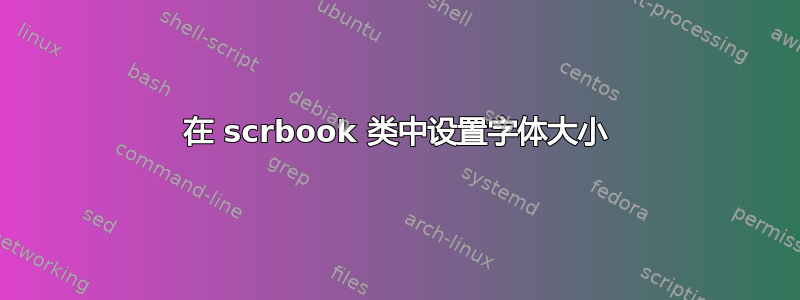
我目前使用该类scrbook和我手动添加的自定义 TrueType 字体。该字体名为GARA(Garamond 变体),我为其编写了一个 .fd 文件等。该字体可缩放,因此允许使用半点大小,例如 10.5 pt。
到目前为止,效果很好,我可以在我的文档中使用此字体,字体大小也是 10.5 pt。但是,我很难将其设为整个文档的默认字体大小。请参阅下面的代码:
\documentclass[a4paper,fontsize=10.5pt]{scrbook}
\usepackage[utf8]{inputenc}
\usepackage[T1]{fontenc}
\renewcommand{\encodingdefault}{T1}
\renewcommand{\rmdefault}{GARA}
\addtokomafont{disposition}{\rmfamily}
\addtokomafont{disposition}{\mdseries}
\begin{document}
My test.
\end{document}
在这里,我试图在开始时就正确设置文档的字体大小,但字体GARA仅在之后才加载。因此,我假设包最初加载的是默认字体,该字体在 10.5 pt 中不可用,这会导致以下警告:
scrbook.cls:2152: Font shape `OT1/cmr/m/n' in size <10.5> not available(Font) size <10.95> substituted on input line 2152.
typearea.sty:0: DIV for 10.5pt and used papersize(typearea) not defined!(typearea) Using DIV=1.
Size substitutions with differences(Font) up to 0.45pt have occurred.
如何fontsize在选择字体后设置选项,或在设置选项之前选择字体fontsize,或者抑制警告信息?
答案1
您可以加载 fix-cm 包以避免此类尺寸替换和伴随的警告:
\RequirePackage{fix-cm}
\documentclass[a4paper,fontsize=10.5pt]{scrbook}
\usepackage[utf8]{inputenc}
\usepackage[T1]{fontenc}
\renewcommand{\encodingdefault}{T1}
\renewcommand{\rmdefault}{GARA}
\addtokomafont{disposition}{\rmfamily}
\addtokomafont{disposition}{\mdseries}
\begin{document}
My test.
\end{document}


