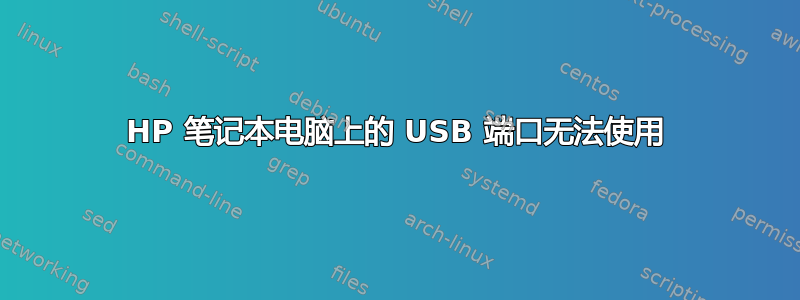
我的笔记本电脑的 USB 端口完全无法工作,它运行的是 Ubuntu 22.04,然后我更新到 23.04,试图修复该问题。它没有检测到它们。
我的笔记本电脑是惠普 HP 2000 笔记本电脑,配备 4 GB RAM、i5-3230 CPU 和 Intel HD Graphics 4000(IVB GT2)。
结果lsusb:
Bus 002 Device 003: ID 05c8:0348 Cheng Uei Precision Industry Co., Ltd (Foxlink) HP Truevision HD
Bus 002 Device 002: ID 8087:0024 Intel Corp. Integrated Rate Matching Hub
Bus 002 Device 001: ID 1d6b:0002 Linux Foundation 2.0 root hub
Bus 001 Device 004: ID 0cf3:3121 Qualcomm Atheros Communications
Bus 001 Device 002: ID 8087:0024 Intel Corp. Integrated Rate Matching Hub
Bus 001 Device 001: ID 1d6b:0002 Linux Foundation 2.0 root hub
结果dmesg -w | grep -i usb:(https://pastebin.com/rgsvEFjC)
server@server-sami:~$ sudo dmesg -w | grep -i usb
[ 0.685680] ACPI: bus type USB registered
[ 0.685680] usbcore: registered new interface driver usbfs
[ 0.685680] usbcore: registered new interface driver hub
[ 0.685680] usbcore: registered new device driver usb
[ 0.761425] pci 0000:00:1a.0: quirk_usb_early_handoff+0x0/0x170 took 16916 usecs
[ 0.781416] pci 0000:00:1d.0: quirk_usb_early_handoff+0x0/0x170 took 19499 usecs
[ 1.480055] ehci_hcd: USB 2.0 'Enhanced' Host Controller (EHCI) Driver
[ 1.480221] ehci-pci 0000:00:1a.0: new USB bus registered, assigned bus number 1
[ 1.497297] ehci-pci 0000:00:1a.0: USB 2.0 started, EHCI 1.00
[ 1.497374] usb usb1: New USB device found, idVendor=1d6b, idProduct=0002, bcdDevice= 5.19
[ 1.497378] usb usb1: New USB device strings: Mfr=3, Product=2, SerialNumber=1
[ 1.497380] usb usb1: Product: EHCI Host Controller
[ 1.497382] usb usb1: Manufacturer: Linux 5.19.0-41-generic ehci_hcd
[ 1.497384] usb usb1: SerialNumber: 0000:00:1a.0
[ 1.497579] hub 1-0:1.0: USB hub found
[ 1.497942] ehci-pci 0000:00:1d.0: new USB bus registered, assigned bus number 2
[ 1.517321] ehci-pci 0000:00:1d.0: USB 2.0 started, EHCI 1.00
[ 1.517396] usb usb2: New USB device found, idVendor=1d6b, idProduct=0002, bcdDevice= 5.19
[ 1.517399] usb usb2: New USB device strings: Mfr=3, Product=2, SerialNumber=1
[ 1.517401] usb usb2: Product: EHCI Host Controller
[ 1.517403] usb usb2: Manufacturer: Linux 5.19.0-41-generic ehci_hcd
[ 1.517404] usb usb2: SerialNumber: 0000:00:1d.0
[ 1.517637] hub 2-0:1.0: USB hub found
[ 1.517851] ohci_hcd: USB 1.1 'Open' Host Controller (OHCI) Driver
[ 1.517873] uhci_hcd: USB Universal Host Controller Interface driver
[ 1.753298] usb 1-1: new high-speed USB device number 2 using ehci-pci
[ 1.773297] usb 2-1: new high-speed USB device number 2 using ehci-pci
[ 1.909732] usb 1-1: New USB device found, idVendor=8087, idProduct=0024, bcdDevice= 0.00
[ 1.909737] usb 1-1: New USB device strings: Mfr=0, Product=0, SerialNumber=0
[ 1.910055] hub 1-1:1.0: USB hub found
[ 1.929729] usb 2-1: New USB device found, idVendor=8087, idProduct=0024, bcdDevice= 0.00
[ 1.929734] usb 2-1: New USB device strings: Mfr=0, Product=0, SerialNumber=0
[ 1.930056] hub 2-1:1.0: USB hub found
[ 2.197295] usb 1-1.1: new full-speed USB device number 3 using ehci-pci
[ 2.221297] usb 2-1.3: new high-speed USB device number 3 using ehci-pci
[ 2.306619] usb 1-1.1: New USB device found, idVendor=0cf3, idProduct=3121, bcdDevice= 0.01
[ 2.306624] usb 1-1.1: New USB device strings: Mfr=0, Product=0, SerialNumber=0
[ 2.398856] usb 2-1.3: New USB device found, idVendor=05c8, idProduct=0348, bcdDevice= 1.07
[ 2.398861] usb 2-1.3: New USB device strings: Mfr=3, Product=1, SerialNumber=2
[ 2.398862] usb 2-1.3: Product: HP Truevision HD
[ 2.398864] usb 2-1.3: Manufacturer: Generic
[ 2.398865] usb 2-1.3: SerialNumber: 200901010001
[ 39.383281] usbcore: registered new interface driver btusb
[ 39.921327] usb 2-1.3: Found UVC 1.00 device HP Truevision HD (05c8:0348)
[ 39.941594] input: HP Truevision HD: HP Truevision as /devices/pci0000:00/0000:00:1d.0/usb2/2-1/2-1.3/2-1.3:1.0/input/input8
[ 39.941657] usbcore: registered new interface driver uvcvideo
[ 40.195521] usbcore: registered new interface driver ath3k
[ 40.397228] usb 1-1.1: USB disconnect, device number 3
[ 40.625304] usb 1-1.1: new full-speed USB device number 4 using ehci-pci
[ 45.754804] usb 1-1.1: New USB device found, idVendor=0cf3, idProduct=3121, bcdDevice= 0.02
[ 45.754820] usb 1-1.1: New USB device strings: Mfr=0, Product=0, SerialNumber=0
[ 1361.106760] usb 2-1.3: reset high-speed USB device number 3 using ehci-pci
[ 1361.106803] usb 1-1.1: reset full-speed USB device number 4 using ehci-pci
[ 1361.215056] usb 1-1.1: device firmware changed
[ 1363.375657] usb 1-1.1: USB disconnect, device number 4
[ 1363.466682] usb 1-1.1: new full-speed USB device number 5 using ehci-pci
[ 1363.580556] usb 1-1.1: New USB device found, idVendor=0cf3, idProduct=3121, bcdDevice= 0.01
[ 1363.580572] usb 1-1.1: New USB device strings: Mfr=0, Product=0, SerialNumber=0
[ 1363.642729] usb 1-1.1: USB disconnect, device number 5
[ 1363.870649] usb 1-1.1: new full-speed USB device number 6 using ehci-pci
[ 1363.980098] usb 1-1.1: New USB device found, idVendor=0cf3, idProduct=3121, bcdDevice= 0.02
[ 1363.980115] usb 1-1.1: New USB device strings: Mfr=0, Product=0, SerialNumber=0
[ 1391.475872] usb 1-1.1: reset full-speed USB device number 6 using ehci-pci
[ 1391.487824] usb 2-1.3: reset high-speed USB device number 3 using ehci-pci
[ 1391.584112] usb 1-1.1: device firmware changed
[ 1393.873761] usb 1-1.1: USB disconnect, device number 6
[ 1394.003733] usb 1-1.1: new full-speed USB device number 7 using ehci-pci
[ 1394.117205] usb 1-1.1: New USB device found, idVendor=0cf3, idProduct=3121, bcdDevice= 0.01
[ 1394.117219] usb 1-1.1: New USB device strings: Mfr=0, Product=0, SerialNumber=0
[ 1394.268757] usb 1-1.1: USB disconnect, device number 7
[ 1394.503818] usb 1-1.1: new full-speed USB device number 8 using ehci-pci
[ 1399.728727] usb 1-1.1: New USB device found, idVendor=0cf3, idProduct=3121, bcdDevice= 0.02
[ 1399.728737] usb 1-1.1: New USB device strings: Mfr=0, Product=0, SerialNumber=0
答案1
升级到 Ubuntu 23.04 后,USB 端口无法正常工作可能有几个原因。您可以尝试以下方法。
检查 USB 驱动程序是否已安装并更新:检查您的笔记本电脑上是否已安装并更新 USB 驱动程序。您可以转到“软件和更新”应用程序并检查更新。如果有任何可用更新,请安装它们并查看是否能解决问题。


