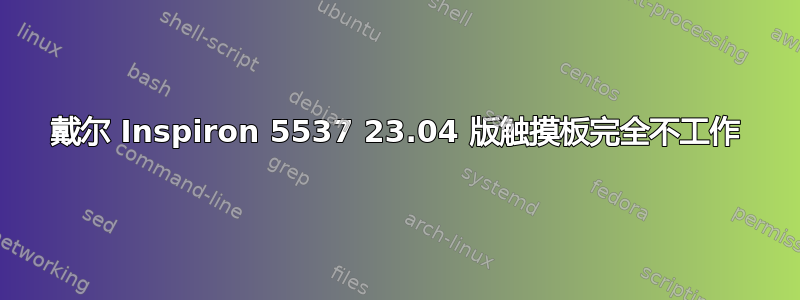
在我的戴尔电脑上安装 Ubuntu23.04 后,一切正常,启动笔记本电脑的第二天,触摸板根本不工作了,我对 Linux 非常了解,我刚从 Windows 转换过来,所以如果有人能帮助我,我将不胜感激。
注意:我现在正在使用鼠标,当我在 Windows 上时,触摸板出现了问题,有时候能用,有时候不能。
以下是一些可能有帮助的信息。
型号:Inspiron 5537
标签型号:7YVMPX1
内核版本:Linux 6.2.0-20-generic
操作系统类型:64 位
CPU:Intel® Core™ i5-4200U × 4
固件版本:A08
Gnome 版本:44.0
窗口系统:Wayland
zen@mrobot:~$ xinput
WARNING: running xinput against an Xwayland server. See the xinput man page for
details.
⎡ Virtual core pointer id=2 [master pointer (3)]
⎜ ↳ Virtual core XTEST pointer id=4 [slave pointer (2)]
⎜ ↳ xwayland-pointer:15 id=6 [slave pointer (2)]
⎜ ↳ xwayland-relative-pointer:15 id=7 [slave pointer (2)]
⎜ ↳ xwayland-pointer-gestures:15 id=8 [slave pointer (2)]
⎣ Virtual core keyboard id=3 [master keyboard (2)]
↳ Virtual core XTEST keyboard id=5 [slave keyboard (3)]
↳ xwayland-keyboard:15 id=9 [slave keyboard (3)]
zen@mrobot:~$ lspci
00:00.0 Host bridge: Intel Corporation Haswell-ULT DRAM Controller (rev 09)
00:02.0 VGA compatible controller: Intel Corporation Haswell-ULT Integrated Graphics
Controller (rev 09)
00:03.0 Audio device: Intel Corporation Haswell-ULT HD Audio Controller (rev 09)
00:14.0 USB controller: Intel Corporation 8 Series USB xHCI HC (rev 04)
00:16.0 Communication controller: Intel Corporation 8 Series HECI #0 (rev 04)
00:1b.0 Audio device: Intel Corporation 8 Series HD Audio Controller (rev 04)
00:1c.0 PCI bridge: Intel Corporation 8 Series PCI Express Root Port 3 (rev e4)
00:1c.3 PCI bridge: Intel Corporation 8 Series PCI Express Root Port 4 (rev e4)
00:1c.4 PCI bridge: Intel Corporation 8 Series PCI Express Root Port 5 (rev e4)
00:1d.0 USB controller: Intel Corporation 8 Series USB EHCI #1 (rev 04)
00:1f.0 ISA bridge: Intel Corporation 8 Series LPC Controller (rev 04)
00:1f.2 SATA controller: Intel Corporation 8 Series SATA Controller 1 [AHCI mode]
(rev 04)
00:1f.3 SMBus: Intel Corporation 8 Series SMBus Controller (rev 04)
01:00.0 Ethernet controller: Realtek Semiconductor Co., Ltd. RTL810xE PCI Express
Fast Ethernet controller (rev 07)
02:00.0 Network controller: Broadcom Inc. and subsidiaries BCM43142 802.11b/g/n (rev
01)
03:00.0 Display controller: Advanced Micro Devices, Inc. [AMD/ATI] Sun XT [Radeon HD
8670A/8670M/8690M / R5 M330 / M430 / Radeon 520 Mobile]
答案1
在我真的很沮丧之后,我只是重新安装了 Ubuntu 22.04,并且触摸板可以工作了。


