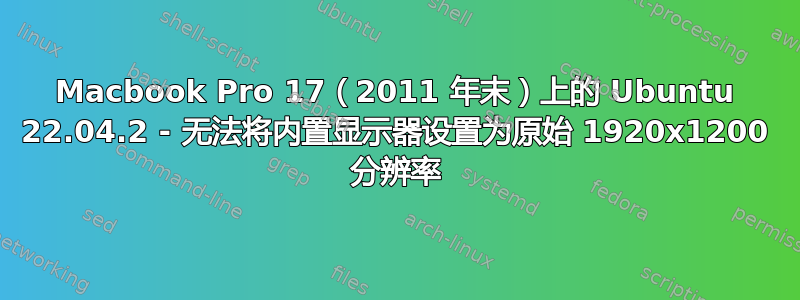
我最近在我的 Macbook Pro 17(2011 年末)上安装了 Ubuntu 22.04.2 LTS。它开箱即用,包括我的无线驱动程序!在这台笔记本电脑上运行 Ubuntu 绝对会为这台老旧但仍然功能强大的笔记本电脑注入新的活力!
我发现的唯一问题是内置显示分辨率不符合要求。本机分辨率为 1920x1200(根据规格),但我在 Ubuntu 中能获得的最佳分辨率是 1440x900。
我已经尝试使用 cvt / xrandr / Xorg 来添加新模式,但这似乎会使桌面变得比可视区域更大。
我迄今为止尝试过的详细信息:
# xrandr - monitor name LVDS-1
cvt 1920 1200
1920x1200 59.88 Hz (CVT 2.30MA) hsync: 74.56 kHz; pclk: 193.25 MHz
Modeline "1920x1200_60.00" 193.25 1920 2056 2256 2592 1200 1203 1209 1245 -hsync +vsync
xrandr --newmode "1920x1200" 193.25 1920 2056 2256 2592 1200 1203 1209 1245 -hsync +vsync
xrandr --addmode LVDS-1 1920x1200
# these settings push the screen resolution larger than the viewable area and it becomes completely unresponsive. Setting it through the Settings panel reverts it after 15 seconds
# cvt -r 1920 1200
# 1920x1200 59.95 Hz (CVT 2.30MA-R) hsync: 74.04 kHz; pclk: 154.00 MHz
# Modeline "1920x1200R" 154.00 1920 1968 2000 2080 1200 1203 1209 1235 +hsync -vsync
# xrandr --newmode "1920x1200R" 154.00 1920 1968 2000 2080 1200 1203 1209 1235 +hsync -vsync
# xrandr --addmode LVDS-1 1920x1200R
# just adding this mode (without setting it causes the system to freeze)
#information about graphics cards
lspci -nn | grep VGA
00:02.0 VGA compatible controller [0300]: Intel Corporation 2nd Generation Core Processor Family Integrated Graphics Controller [8086:0116] (rev 09)
01:00.0 VGA compatible controller [0300]: Advanced Micro Devices, Inc. [AMD/ATI] Seymour [Radeon HD 6400M/7400M Series] [1002:6760]
还有谁见过这个问题吗?更重要的是,知道如何修复它以获得该显示器的真实分辨率?(我不会提及我在使用 Wayland 时花了多长时间来解决这个问题......)
我继续在线寻找解决方案,但仍然没有任何结果。
更新:我知道这只是某个地方的设置。当检查显示的分数缩放选项时,将其更改为 100% 以外的值时,显示会短暂切换到正确模式,但随后会立即扩展到所选比例(更大)。


