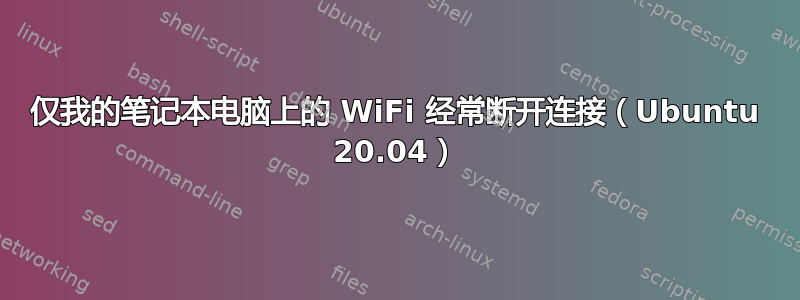
我遇到这个问题已经有一段时间了,我尝试了很多在线提供的解决方案,例如:
- 将 wifi.powersave 设置为 2。
- 禁用 ipv6。
- 访问此文件:
sudo cat /etc/NetworkManager/system-connections/<wifiname>.nmconnection并在 wifi 安全部分下添加auth-alg=open。还有更多。
uname -r这是**5.15.0-72-generic **的输出
这是的输出lspci:
00:00.0 Host bridge: Intel Corporation Xeon E3-1200 v5/E3-1500 v5/6th Gen Core Processor Host Bridge/DRAM Registers (rev 08)
00:02.0 VGA compatible controller: Intel Corporation Skylake GT2 [HD Graphics 520] (rev 07)
00:14.0 USB controller: Intel Corporation Sunrise Point-LP USB 3.0 xHCI Controller (rev 21)
00:14.2 Signal processing controller: Intel Corporation Sunrise Point-LP Thermal subsystem (rev 21)
00:15.0 Signal processing controller: Intel Corporation Sunrise Point-LP Serial IO I2C Controller #0 (rev 21)
00:15.1 Signal processing controller: Intel Corporation Sunrise Point-LP Serial IO I2C Controller #1 (rev 21)
00:16.0 Communication controller: Intel Corporation Sunrise Point-LP CSME HECI #1 (rev 21)
00:17.0 SATA controller: Intel Corporation Sunrise Point-LP SATA Controller [AHCI mode] (rev 21)
00:1c.0 PCI bridge: Intel Corporation Sunrise Point-LP PCI Express Root Port #1 (rev f1)
00:1c.4 PCI bridge: Intel Corporation Sunrise Point-LP PCI Express Root Port #5 (rev f1)
00:1c.5 PCI bridge: Intel Corporation Sunrise Point-LP PCI Express Root Port #6 (rev f1)
00:1f.0 ISA bridge: Intel Corporation Sunrise Point-LP LPC Controller (rev 21)
00:1f.2 Memory controller: Intel Corporation Sunrise Point-LP PMC (rev 21)
00:1f.3 Audio device: Intel Corporation Sunrise Point-LP HD Audio (rev 21)
00:1f.4 SMBus: Intel Corporation Sunrise Point-LP SMBus (rev 21)
01:00.0 Display controller: Advanced Micro Devices, Inc. [AMD/ATI] Sun XT [Radeon HD 8670A/8670M/8690M / R5 M330 / M430 / Radeon 520 Mobile] (rev 81)
02:00.0 Network controller: Intel Corporation Wireless 3160 (rev 83)
03:00.0 Ethernet controller: Realtek Semiconductor Co., Ltd. RTL810xE PCI Express Fast Ethernet controller (rev 07)
如果可以的话请帮助我,我已附上输出sudo journalctl -b 0 -u NetworkManager 这里。
Jun 01 18:57:16 ubuntu64 NetworkManager[40294]: <warn> [1685635036.2201] sup-iface[0x55fd0c4e44e0,wlp2s0]: connection disconnected (reason -4)
Jun 01 18:57:16 ubuntu64 NetworkManager[40294]: <info> [1685635036.2504] device (wlp2s0): supplicant interface state: completed -> disconnected
Jun 01 18:57:16 ubuntu64 NetworkManager[40294]: <info> [1685635036.2506] device (p2p-dev-wlp2s0): supplicant management interface state: completed -> disconnected
Jun 01 18:57:16 ubuntu64 NetworkManager[40294]: <info> [1685635036.3235] device (wlp2s0): supplicant interface state: disconnected -> scanning
Jun 01 18:57:16 ubuntu64 NetworkManager[40294]: <info> [1685635036.3236] device (p2p-dev-wlp2s0): supplicant management interface state: disconnected -> scanning
Jun 01 18:57:19 ubuntu64 NetworkManager[40294]: <info> [1685635039.6599] device (wlp2s0): supplicant interface state: scanning -> authenticating
Jun 01 18:57:19 ubuntu64 NetworkManager[40294]: <info> [1685635039.6601] device (p2p-dev-wlp2s0): supplicant management interface state: scanning -> authenticating
Jun 01 18:57:19 ubuntu64 NetworkManager[40294]: <info> [1685635039.6928] device (wlp2s0): supplicant interface state: authenticating -> associating
Jun 01 18:57:19 ubuntu64 NetworkManager[40294]: <info> [1685635039.6930] device (p2p-dev-wlp2s0): supplicant management interface state: authenticating -> associating
Jun 01 18:57:19 ubuntu64 NetworkManager[40294]: <info> [1685635039.7131] device (wlp2s0): supplicant interface state: associating -> associated
Jun 01 18:57:19 ubuntu64 NetworkManager[40294]: <info> [1685635039.7132] device (p2p-dev-wlp2s0): supplicant management interface state: associating -> associated
Jun 01 18:57:20 ubuntu64 NetworkManager[40294]: <info> [1685635040.6916] device (wlp2s0): supplicant interface state: associated -> 4-way handshake
Jun 01 18:57:20 ubuntu64 NetworkManager[40294]: <info> [1685635040.6918] device (p2p-dev-wlp2s0): supplicant management interface state: associated -> 4-way handshake
Jun 01 18:57:20 ubuntu64 NetworkManager[40294]: <info> [1685635040.7379] device (wlp2s0): supplicant interface state: 4-way handshake -> completed
Jun 01 18:57:20 ubuntu64 NetworkManager[40294]: <info> [1685635040.7431] device (p2p-dev-wlp2s0): supplicant management interface state: 4-way handshake -> completed
Jun 01 18:57:25 ubuntu64 NetworkManager[40294]: <warn> [1685635045.0899] sup-iface[0x55fd0c4e44e0,wlp2s0]: connection disconnected (reason -4)
Jun 01 18:57:25 ubuntu64 NetworkManager[40294]: <info> [1685635045.1066] device (wlp2s0): supplicant interface state: completed -> disconnected
Jun 01 18:57:25 ubuntu64 NetworkManager[40294]: <info> [1685635045.1067] device (p2p-dev-wlp2s0): supplicant management interface state: completed -> disconnected
Jun 01 18:57:25 ubuntu64 NetworkManager[40294]: <info> [1685635045.1943] device (wlp2s0): supplicant interface state: disconnected -> scanning
Jun 01 18:57:25 ubuntu64 NetworkManager[40294]: <info> [1685635045.1943] device (p2p-dev-wlp2s0): supplicant management interface state: disconnected -> scanning
Jun 01 18:57:28 ubuntu64 NetworkManager[40294]: <info> [1685635048.5328] device (wlp2s0): supplicant interface state: scanning -> authenticating
Jun 01 18:57:28 ubuntu64 NetworkManager[40294]: <info> [1685635048.5329] device (p2p-dev-wlp2s0): supplicant management interface state: scanning -> authenticating
Jun 01 18:57:28 ubuntu64 NetworkManager[40294]: <info> [1685635048.5507] device (wlp2s0): supplicant interface state: authenticating -> associating
Jun 01 18:57:28 ubuntu64 NetworkManager[40294]: <info> [1685635048.5508] device (p2p-dev-wlp2s0): supplicant management interface state: authenticating -> associating
Jun 01 18:57:28 ubuntu64 NetworkManager[40294]: <info> [1685635048.5544] device (wlp2s0): supplicant interface state: associating -> associated
Jun 01 18:57:28 ubuntu64 NetworkManager[40294]: <info> [1685635048.5545] device (p2p-dev-wlp2s0): supplicant management interface state: associating -> associated


