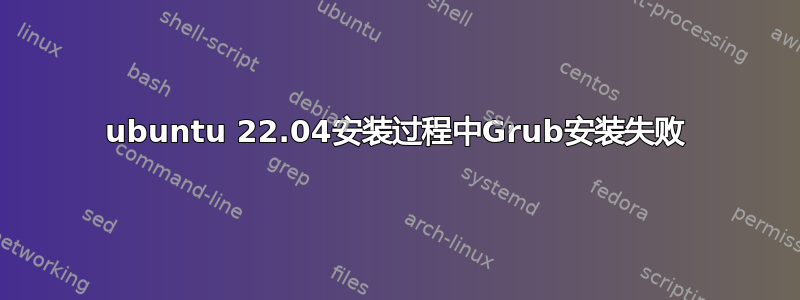
在安装 Ubuntu 22.04 时,安装过程非常顺利,直到最后提示 grub 无法安装在 /dev/nvme0n1 中,安装程序崩溃。以下是我所做的事情的列表:
- 禁用 Windows 快速启动(不是 UEFI 设置中的启动)、休眠
- 尝试创建一个新的 500MB 主 EFI 分区
- 引导修复,给出以下输出:
boot-repair-4ppa2056 [20230604_0803]
============================== Boot Info Summary ===============================
=> Grub2 (v2.00) is installed in the MBR of /dev/sda and looks at sector 1 of
the same hard drive for core.img. core.img is at this location and looks
for (hd0,msdos1)/boot/grub. It also embeds following components:
modules
---------------------------------------------------------------------------
biosdisk fshelp fat exfat ext2 ntfs ntfscomp part_msdos
---------------------------------------------------------------------------
sda1: __________________________________________________________________________
File system: vfat
Boot sector type: MSWIN4.1: FAT32
Boot sector info: No errors found in the Boot Parameter Block.
Operating System:
Boot files: /boot/grub/grub.cfg /efi/boot/bootx64.efi
/efi/boot/grubx64.efi /efi/boot/mmx64.efi
md/imsm0: ______________________________________________________________________
File system:
Boot sector type: Unknown
Boot sector info:
md/imsm1: ______________________________________________________________________
File system:
Boot sector type: Unknown
Boot sector info:
================================ 1 OS detected =================================
OS#1: Ubuntu 22.04.2 LTS on nvme0n1p7
================================ Host/Hardware =================================
CPU architecture: 64-bit
Video: Iris Plus Graphics G1 (Ice Lake) GP108M [GeForce MX330] from Intel Corporation NVIDIA Corporation
Live-session OS is Ubuntu 64-bit (Ubuntu 22.04.2 LTS, jammy, x86_64)
===================================== UEFI =====================================
BIOS/UEFI firmware: X421JPY.304(5.14) from American Megatrends Inc.
The firmware is EFI-compatible, and is set in EFI-mode for this live-session.
SecureBoot enabled.
BootCurrent: 0003
Timeout: 1 seconds
BootOrder: 0002,0003,0000,0001
Boot0000* ubuntu VenHw(99e275e7-75a0-4b37-a2e6-c5385e6c00cb)
Boot0001* Windows Boot Manager VenHw(99e275e7-75a0-4b37-a2e6-c5385e6c00cb)WINDOWS.........x...B.C.D.O.B.J.E.C.T.=.{.9.d.e.a.8.6.2.c.-.5.c.d.d.-.4.e.7.0.-.a.c.c.1.-.f.3.2.b.3.4.4.d.4.7.9.5.}....@...............
Boot0002* Windows Boot Manager HD(1,GPT,aca35eab-217c-4a7f-8ec7-02a8e1ee236a,0x800,0x82000)/File(\EFI\MICROSOFT\BOOT\BOOTMGFW.EFI)..BO
Boot0003* UEFI: SanDisk Cruzer Blade 1.27, Partition 1 PciRoot(0x0)/Pci(0x14,0x0)/USB(0,0)/HD(1,MBR,0x1bdad,0x800,0x1d1d000)..BO
============================= Drive/Partition Info =============================
Disks info: ____________________________________________________________________
nvme0n1 : is-GPT, no-BIOSboot, has---ESP, not-usb, not-mmc, has-os, no-wind, 2048 sectors * 512 bytes
nvme1n1 : notGPT, no-BIOSboot, has-noESP, not-usb, not-mmc, no-os, no-wind, 2048 sectors * 512 bytes
Partitions info (1/3): _________________________________________________________
nvme0n1p1 : no-os, 64, nopakmgr, no-docgrub, nogrub, nogrubinstall, no-grubenv, noupdategrub, not-far
nvme0n1p3 : no-os, 64, nopakmgr, no-docgrub, nogrub, nogrubinstall, no-grubenv, noupdategrub, farbios
nvme0n1p4 : no-os, 64, nopakmgr, no-docgrub, nogrub, nogrubinstall, no-grubenv, noupdategrub, farbios
nvme0n1p5 : no-os, 64, nopakmgr, no-docgrub, nogrub, nogrubinstall, no-grubenv, noupdategrub, farbios
nvme0n1p6 : no-os, 64, nopakmgr, no-docgrub, nogrub, nogrubinstall, no-grubenv, noupdategrub, farbios
nvme0n1p7 : is-os, 64, nopakmgr, no-docgrub, nogrub, nogrubinstall, no-grubenv, noupdategrub, farbios
Partitions info (2/3): _________________________________________________________
nvme0n1p1 : is---ESP, part-has-no-fstab, no-nt, no-winload, no-recov-nor-hid, no-bmgr, notwinboot
nvme0n1p3 : isnotESP, part-has-no-fstab, no-nt, no-winload, no-recov-nor-hid, no-bmgr, notwinboot
nvme0n1p4 : isnotESP, part-has-no-fstab, no-nt, no-winload, no-recov-nor-hid, no-bmgr, notwinboot
nvme0n1p5 : isnotESP, part-has-no-fstab, no-nt, no-winload, recovery-or-hidden, no-bmgr, notwinboot
nvme0n1p6 : isnotESP, part-has-no-fstab, no-nt, no-winload, recovery-or-hidden, no-bmgr, notwinboot
nvme0n1p7 : isnotESP, part-has-no-fstab, no-nt, no-winload, no-recov-nor-hid, no-bmgr, notwinboot
Partitions info (3/3): _________________________________________________________
nvme0n1p1 : not--sepboot, no---boot, part-has-no-fstab, not-sep-usr, no---usr, part-has-no-fstab, no--grub.d, nvme0n1
nvme0n1p3 : not--sepboot, no---boot, part-has-no-fstab, not-sep-usr, no---usr, part-has-no-fstab, no--grub.d, nvme0n1
nvme0n1p4 : not--sepboot, no---boot, part-has-no-fstab, not-sep-usr, no---usr, part-has-no-fstab, no--grub.d, nvme0n1
nvme0n1p5 : not--sepboot, no---boot, part-has-no-fstab, not-sep-usr, no---usr, part-has-no-fstab, no--grub.d, nvme0n1
nvme0n1p6 : not--sepboot, no---boot, part-has-no-fstab, not-sep-usr, no---usr, part-has-no-fstab, no--grub.d, nvme0n1
nvme0n1p7 : not--sepboot, no---boot, part-has-no-fstab, not-sep-usr, no---usr, part-has-no-fstab, no--grub.d, nvme0n1
fdisk -l (filtered): ___________________________________________________________
Disk nvme0n1: 476.94 GiB, 512110190592 bytes, 1000215216 sectors
Disk identifier: 9DE0B63B-E521-4FEF-BAF2-E9D979AE0F0B
Start End Sectors Size Type
nvme0n1p1 2048 534527 532480 260M EFI System
nvme0n1p2 534528 567295 32768 16M Microsoft reserved
nvme0n1p3 567296 649581198 649013903 309.5G Microsoft basic data
nvme0n1p4 792944640 997744639 204800000 97.7G Microsoft basic data
nvme0n1p5 997746688 999794687 2048000 1000M Windows recovery environment
nvme0n1p6 999794688 1000204287 409600 200M Windows recovery environment
nvme0n1p7 649582592 792944639 143362048 68.4G Linux filesystem
Partition table entries are not in disk order.
Disk nvme1n1: 27.25 GiB, 29260513280 bytes, 57149440 sectors
Disk sda: 14.56 GiB, 15631122432 bytes, 30529536 sectors
Disk identifier: 0x0001bdad
Boot Start End Sectors Size Id Type
sda1 * 2048 30529535 30527488 14.6G c W95 FAT32 (LBA)
parted -lm (filtered): _________________________________________________________
sda:15.6GB:scsi:512:512:msdos:SanDisk Cruzer Blade:;
1:1049kB:15.6GB:15.6GB:fat32::boot, lba;
nvme0n1:512GB:nvme:512:512:gpt:INTEL HBRPEKNX0202A:;
1:1049kB:274MB:273MB:fat32:EFI system partition:boot, esp;
2:274MB:290MB:16.8MB::Microsoft reserved partition:msftres;
3:290MB:333GB:332GB:ntfs:Basic data partition:msftdata;
7:333GB:406GB:73.4GB:ext4::;
4:406GB:511GB:105GB:ntfs:Basic data partition:msftdata;
5:511GB:512GB:1049MB:ntfs:Basic data partition:hidden, diag;
6:512GB:512GB:210MB:fat32:Basic data partition:hidden, diag;
nvme1n1:29.3GB:nvme:512:512:unknown:INTEL HBRPEKNX0202AO:;
blkid (filtered): ______________________________________________________________
NAME FSTYPE UUID PARTUUID LABEL PARTLABEL
sda
└─sda1 vfat E6A5-B05E 0001bdad-01 UBUNTU 22_0
nvme0n1 isw_raid_member
├─md127
├─nvme0n1p1
├─nvme0n1p2
├─nvme0n1p3
├─nvme0n1p4
├─nvme0n1p5
├─nvme0n1p6
└─nvme0n1p7
nvme1n1 isw_raid_member
└─md126
Mount points (filtered): _______________________________________________________
Avail Use% Mounted on
/dev/sda1 10G 32% /cdrom
Mount options (filtered): ______________________________________________________
====================== sda1/boot/grub/grub.cfg (filtered) ======================
Try or Install Ubuntu
Ubuntu (safe graphics)
OEM install (for manufacturers)
Boot from next volume
UEFI Firmware Settings
Test memory
==================== sda1: Location of files loaded by Grub ====================
GiB - GB File Fragment(s)
?? = ?? boot/grub/grub.cfg 1
======================== Unknown MBRs/Boot Sectors/etc =========================
Unknown BootLoader on md/imsm0
Unknown BootLoader on md/imsm1
=================== blkid (filtered) before raid activation ====================
/dev/nvme0n1p1: LABEL_FATBOOT="SYSTEM" LABEL="SYSTEM" UUID="B0D6-0531" BLOCK_SIZE="512" TYPE="vfat" PARTLABEL="EFI system partition" PARTUUID="aca35eab-217c-4a7f-8ec7-02a8e1ee236a"
/dev/nvme0n1p3: LABEL="OS" BLOCK_SIZE="512" UUID="7626D7F226D7B0FB" TYPE="ntfs" PARTLABEL="Basic data partition" PARTUUID="4e5d47d9-b8b3-4bb2-ac11-944f7ae4b7c8"
/dev/nvme0n1p4: LABEL="New Volume" BLOCK_SIZE="512" UUID="985A57C35A579D36" TYPE="ntfs" PARTLABEL="Basic data partition" PARTUUID="fdf8e83c-7d7f-4470-991e-75e94189993e"
/dev/nvme0n1p5: LABEL="RECOVERY" BLOCK_SIZE="512" UUID="589C699E9C697780" TYPE="ntfs" PARTLABEL="Basic data partition" PARTUUID="672707d6-6761-4ffb-8a36-2e746b16fbb9"
/dev/nvme0n1p6: LABEL="MYASUS" UUID="889C-FE90" BLOCK_SIZE="512" TYPE="vfat" PARTLABEL="Basic data partition" PARTUUID="4f0a7fc1-5dd8-4747-b698-45bebef57c5a"
/dev/nvme0n1p7: UUID="9ea5eaf8-6925-492f-b992-0e5f23607a1f" BLOCK_SIZE="4096" TYPE="ext4" PARTUUID="02fc1985-2c15-40a3-b66c-30614013a2b0"
/dev/nvme1n1: TYPE="isw_raid_member"
/dev/sda1: LABEL="UBUNTU 22_0" UUID="E6A5-B05E" BLOCK_SIZE="512" TYPE="vfat" PARTUUID="0001bdad-01"
/dev/nvme0n1p2: PARTLABEL="Microsoft reserved partition" PARTUUID="910011b7-95aa-4962-b178-7ef5ae9f1571"
==================================== dmraid ====================================
dmraid -si -c
no block devices found
dmraid -ay:
no block devices found
dmraid -sa -c:
no block devices found
==================================== mdadm =====================================
mdadm --assemble --scan
mdadm --detail --scan
ARRAY /dev/md/imsm0 metadata=imsm UUID=af6c8bf5:a28d97be:258a3619:a6114dc2
ARRAY /dev/md/imsm1 metadata=imsm UUID=42ca00db:1a8c1a71:77047fef:31f2dc9a
mount -t ntfs-3g -o remove_hiberfile /dev/nvme0n1p3 /mnt/boot-sav/nvme0n1p3
mount -t ntfs-3g -o remove_hiberfile /dev/nvme0n1p4 /mnt/boot-sav/nvme0n1p4
mount -t ntfs-3g -o remove_hiberfile /dev/nvme0n1p5 /mnt/boot-sav/nvme0n1p5
mount -t ntfs-3g -o remove_hiberfile /dev/nvme0n1p3 /mnt/boot-sav/nvme0n1p3
mount -t ntfs-3g -o remove_hiberfile /dev/nvme0n1p4 /mnt/boot-sav/nvme0n1p4
mount -t ntfs-3g -o remove_hiberfile /dev/nvme0n1p5 /mnt/boot-sav/nvme0n1p5
Suggested repair: ______________________________________________________________
The default repair of the Boot-Repair utility would not act on the boot.
我曾尝试通过 chroot 手动安装 grub,但最终还是出现了同样的错误。我使用的是华硕笔记本电脑。
编辑:我尝试在 EFI 文件夹中使用 demsg。它显示 nvme0n1p1 中的无效集群链错误。EFI 文件夹中有一个 Ubuntu 文件夹,它显示输入/输出错误。也许这个文件夹在我尝试安装 Ubuntu 时被损坏了?有人能告诉我如何修复它吗?


