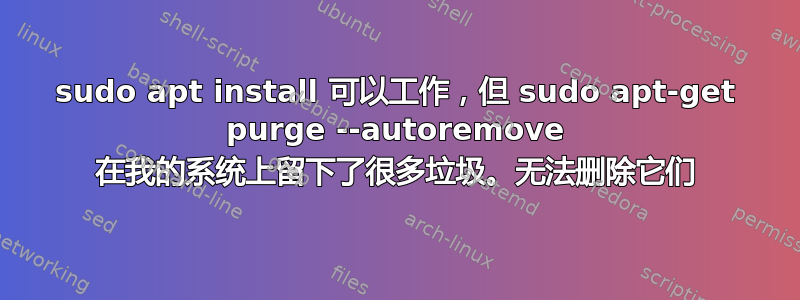
我刚刚使用 安装了 neofetch。sudo apt install neofetch.当我使用 卸载它时sudo apt-get purge --autoremove,我注意到它从未删除过许多软件包以及一堆字体。我不得不返回并自动删除它留下的每个软件包,释放 10MB 的空间,但它仍然无法删除字体文件夹,因为(文件夹不为空)。我使用这些命令错了吗?还是它本来就应该这样工作?
dpkg: warning: while removing fonts-urw-base35, directory '/usr/share/fonts/type1/urw-base35' not empty so not remove
dpkg: warning: while removing fonts-urw-base35, directory '/usr/share/fonts/opentype/urw-base35' not empty so not rem
Purging configuration files for poppler-data (0.4.11-1) ...
dpkg: warning: while removing poppler-data, directory '/usr/share/poppler/cMap/Adobe-Korea1' not empty so not removed
dpkg: warning: while removing poppler-data, directory '/usr/share/poppler/cMap/Adobe-Japan2' not empty so not removed
dpkg: warning: while removing poppler-data, directory '/usr/share/poppler/cMap/Adobe-Japan1' not empty so not removed
dpkg: warning: while removing poppler-data, directory '/usr/share/poppler/cMap/Adobe-GB1' not empty so not removed
dpkg: warning: while removing poppler-data, directory '/usr/share/poppler/cMap/Adobe-CNS1' not empty so not removed
dpkg: warning: while removing poppler-data, directory '/usr/share/fonts/cmap' not empty so not removed
dpkg: warning: while removing poppler-data, directory '/usr/share/fonts/cMap' not empty so not removed
Purging configuration files for gsfonts (1:8.11+urwcyr1.0.7~pre44-4.5) ...
dpkg: warning: while removing gsfonts, directory '/usr/share/fonts/type1/gsfonts' not empty so not removed
dpkg: warning: while removing fonts-noto-mono, directory '/usr/share/fonts/truetype/noto' not empty so not removed
Purging configuration files for fonts-droid-fallback (1:6.0.1r16-1.1build1) ...
dpkg: warning: while removing fonts-droid-fallback, directory '/usr/share/fonts/truetype/droid' not empty so not removed


