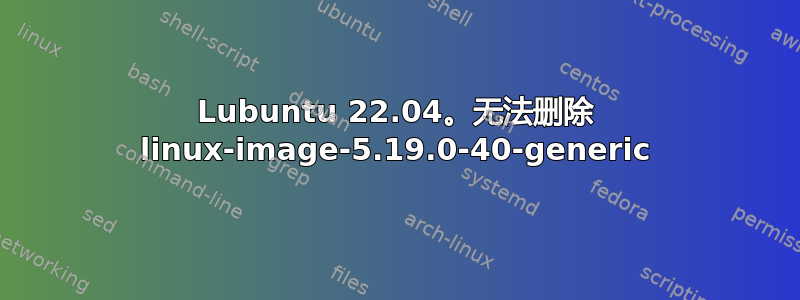
尽管看到这里有关于同一问题的多个帖子,但我无法关注它们。
我无法安装任何软件包,每当我尝试使用 apt install 安装某些东西时都会出现同样的错误:
(Reading database ... 317623 files and directories currently installed.)
Removing linux-image-5.19.0-40-generic (5.19.0-40.41~22.04.1) ...
Failed to create symlink to vmlinuz-5.19.0-32-generic: Operation not permitted at /usr/bin/linux-update-symlinks line 64.
dpkg: error processing package linux-image-5.19.0-40-generic (--remove):
installed linux-image-5.19.0-40-generic package post-removal script subprocess returned error exit status 1
dpkg: too many errors, stopping
Errors were encountered while processing:
linux-image-5.19.0-40-generic
Processing was halted because there were too many errors.
E: Sub-process /usr/bin/dpkg returned an error code (1)
当我尝试“sudo apt --fix-broken install”时,它显示同样的内容。
当我输入“dpkg --list | grep linux-image”时,它显示:
ii linux-image-5.19.0-32-generic 5.19.0-32.33~22.04.1 amd64 Signed kernel image generic
rH linux-image-5.19.0-40-generic 5.19.0-40.41~22.04.1 amd64 Signed kernel image generic
‘uname -r’的输出:
5.19.0-32-generic
'sudo dpkg --purge --force-remove-reinstreq linux-image-5.19.0-40-generic' 及其变体显示相同的错误,我试过了。
我也有很多未满足的依赖项,但我无法解决它们,因为一切都会导致相同的错误!我该怎么做才能删除图像?
答案1
如果文件不存在,则通过编辑文件停止创建到 vmlinuz 的符号链接,并/etc/kernel-img.conf创建该文件。为文件设置以下选项:
do_symlinks = no
no_symlinks = yes
有关的


