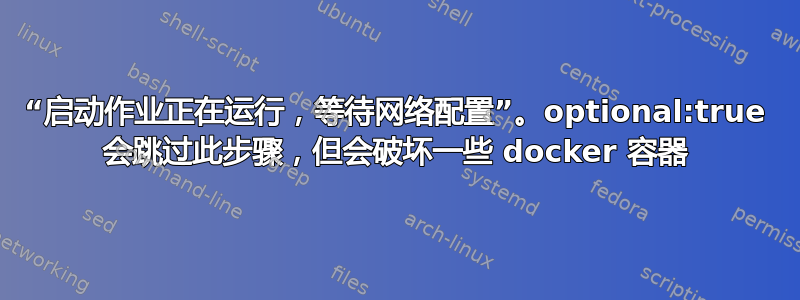
我已经运行 Ubuntu 服务器一段时间了。最近,我的路由器停止向通过 LAN 连接的设备(包括我的 Ubuntu 服务器)“发送互联网”。该服务器在裸机上运行,它不是虚拟机。
我重新启动了路由器,并且其他设备的连接自行修复,但现在启动期间出现“启动作业正在运行,等待网络配置”。
我尝试过添加optional: true。/etc/netplan/00-installer-config.yaml它确实“有效”,但它导致我的 docker 容器 (*arr suite) 无法启动。因此,删除 后optional: true,我的容器可以正常启动,但启动时间较长。
此外,当我进入服务器时,它显示“无法连接到https://changelogs.ubuntu.com/meta-release-lts. 检查您的 Internet 连接或代理设置”
我已经尝试过了,sudo apt update && sudo apt upgrade希望它能够自行修复。
以下是一些输出:
操作系统
$ lsb_release -a
No LSB modules are available.
Distributor ID: Ubuntu
Description: Ubuntu 22.04.2 LTS
Release: 22.04
Codename: jammy
网络控制
$ networkctl -a status
● 2: eno1
Link File: /usr/lib/systemd/network/99-default.link
Network File: /run/systemd/network/10-netplan-eno1.network
Type: ether
State: routable (configuring)
Online state: online
Alternative Names: enp0s31f6
Path: pci-0000:00:1f.6
Driver: e1000e
Vendor: Intel Corporation
Model: Ethernet Connection (7) I219-V
HW Address: XXX
MTU: 1500 (min: 68, max: 9000)
QDisc: fq_codel
IPv6 Address Generation Mode: none
Queue Length (Tx/Rx): 1/1
Auto negotiation: yes
Speed: 1Gbps
Duplex: full
Port: tp
Address: 192.168.50.141 (DHCP4 via 192.168.50.1)
Gateway: 192.168.50.1
DNS: 1.1.1.1
8.8.8.8
8.8.4.4
192.168.50.1
Activation Policy: up
Required For Online: yes
DHCP4 Client ID: IAID:0xb6220feb/DUID
Connected To: XXX on port XXX (eth4)
Jul 16 20:05:20 meowmeow-server systemd-networkd[775]: eno1: Link UP
Jul 16 20:05:23 meowmeow-server systemd-networkd[775]: eno1: Gained carrier
Jul 16 20:05:26 meowmeow-server systemd-networkd[775]: eno1: DHCPv4 address 192.168.50.141/24 via 192.168.50.1
系统日志
$ cat /var/log/syslog | grep eno1
Jul 16 20:05:20 meowmeow-server systemd-networkd[775]: eno1: Link UP
Jul 16 20:05:20 meowmeow-server kernel: [ 4.171127] e1000e 0000:00:1f.6 eno1: renamed from eth0
Jul 16 20:05:23 meowmeow-server systemd-networkd[775]: eno1: Gained carrier
Jul 16 20:05:23 meowmeow-server kernel: [ 10.650222] e1000e 0000:00:1f.6 eno1: NIC Link is Up 1000 Mbps Full Duplex, Flow Control: Rx/Tx
Jul 16 20:05:23 meowmeow-server kernel: [ 10.650276] IPv6: ADDRCONF(NETDEV_CHANGE): eno1: link becomes ready
Jul 16 20:05:26 meowmeow-server systemd-networkd[775]: eno1: DHCPv4 address 192.168.50.141/24 via 192.168.50.1
lshw -C network
$ sudo lshw -C network
*-network
description: Ethernet interface
product: Ethernet Connection (7) I219-V
vendor: Intel Corporation
physical id: 1f.6
bus info: pci@0000:00:1f.6
logical name: eno1
version: 10
serial: XXX
size: 1Gbit/s
capacity: 1Gbit/s
width: 32 bits
clock: 33MHz
capabilities: pm msi bus_master cap_list ethernet physical tp 10bt 10bt-fd 100bt 100bt-fd 1000bt-fd autonegotiation
configuration: autonegotiation=on broadcast=yes driver=e1000e driverversion=5.15.0-76-generic duplex=full firmware=0.5-4 ip=192.168.50.141 latency=0 link=yes multicast=yes port=twisted pair speed=1Gbit/s
resources: irq:126 memory:a3300000-a331ffff
ls /etc/netplan
00-installer-config.yaml
sudo netplan get
network:
version: 2
renderer: networkd
ethernets:
eno1:
addresses:
- "192.168.50.141/24"
nameservers:
addresses:
- 1.1.1.1
- 8.8.8.8
- 8.8.4.4
search: []
dhcp4: true
dhcp6: false
routes:
- scope: "link"
from: "192.168.50.1"
to: "0.0.0.0/0"
link-local: []
如果我不投,我就dhcp4: true得不到inet 192.168.50.141 ...ip addr show eno1
ls /etc/network
if-pre-up.d if-up.d
ls /etc/systemd/network
EMPTY // NO OUTPUT
ip route
$ ip route show dev eno1
default via 192.168.50.1 proto dhcp src 192.168.50.141 metric 100
1.1.1.1 via 192.168.50.1 proto dhcp src 192.168.50.141 metric 100
192.168.50.0/24 proto kernel scope link src 192.168.50.141 metric 100
192.168.50.1 proto dhcp scope link src 192.168.50.141 metric 100
ip addr
$ ip addr show eno1
2: eno1: <BROADCAST,MULTICAST,UP,LOWER_UP> mtu 1500 qdisc fq_codel state UP group default qlen 1000
link/ether XXX brd ff:ff:ff:ff:ff:ff
altname enp0s31f6
inet 192.168.50.141/24 metric 100 brd 192.168.50.255 scope global dynamic eno1
valid_lft 85298sec preferred_lft 85298sec
答案1
您通过路由器的 DHCP 获取 IP 地址,但无法从该 IP 访问互联网。这很可能是路由器配置问题。
您应该检查路由器的配置,并确保 Ubuntu 服务器上显示的 IP 地址可以访问互联网。


