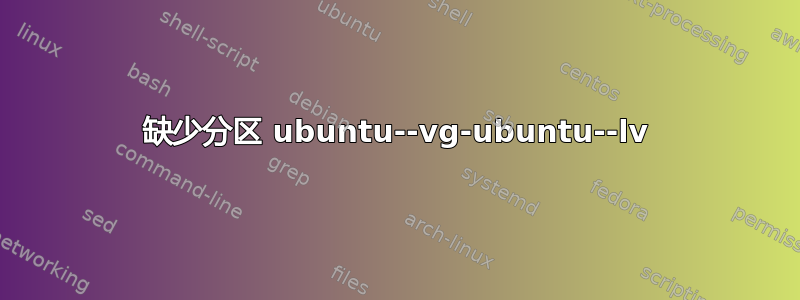
我需要虚拟机方面的帮助。我尝试使用 fdisk 扩展分区。重新启动后,我收到此错误:
/dev/mapper/ubuntu--vg-ubuntu--lv does not exist. Dropping to a shell!
您可以在这里找到来自 Boot-Repair 的 pastebin:https://pastebin.ubuntu.com/p/yYGhp8SCYx/
============================= Boot Repair Summary ==============================
Default settings: ______________________________________________________________
The default repair of the Boot-Repair utility would not act on the boot.
User settings: _________________________________________________________________
No OS to fix.
=================== /boot détecté. Veuillez vérifier les options.
Veuillez sauvegarder vos données avant cette opération.
adding: 20230807_175220/ (stored 0%)
adding: 20230807_175220/sda3/ (stored 0%)
adding: 20230807_175220/sda2/ (stored 0%)
adding: 20230807_175220/sda/ (stored 0%)
adding: 20230807_175220/sda/partition_table.dmp (deflated 45%)
adding: 20230807_175220/sda/current_mbr.img (deflated 100%)
adding: 20230807_175220/boot-repair.log (deflated 76%)
adding: 20230807_175452/ (stored 0%)
adding: 20230807_175452/sda3/ (stored 0%)
adding: 20230807_175452/sda2/ (stored 0%)
adding: 20230807_175452/sda/ (stored 0%)
adding: 20230807_175452/sda/partition_table.dmp (deflated 45%)
adding: 20230807_175452/sda/current_mbr.img (deflated 100%)
adding: 20230807_175452/boot-repair.log (deflated 80%)
adding: 20230807_175856/ (stored 0%)
adding: 20230807_175856/sda3/ (stored 0%)
adding: 20230807_175856/sda2/ (stored 0%)
adding: 20230807_175856/sda/ (stored 0%)
adding: 20230807_175856/sda/partition_table.dmp (deflated 45%)
adding: 20230807_175856/sda/current_mbr.img (deflated 100%)
adding: 20230807_175856/boot-repair.log (deflated 74%)
The settings chosen by the user will not act on the MBR.
Additional repair will be performed: repair-filesystems
Force Unmount all blkid partitions (for fsck) except / /boot /cdrom /dev /etc /home /opt /pas /proc /rofs /sys /tmp /usr /var
fsck -fyM /dev/sda2
fsck from util-linux 2.37.2
fsck -fyM /dev/sda3
fsck from util-linux 2.37.2
e2fsck 1.46.5 (30-Dec-2021)
ext2fs_open2: Bad magic number in super-block
fsck.ext2: Superblock invalid, trying backup blocks...
fsck.ext2: Bad magic number in super-block while trying to open /dev/sda3
The superblock could not be read or does not describe a valid ext2/ext3/ext4
filesystem. If the device is valid and it really contains an ext2/ext3/ext4
filesystem (and not swap or ufs or something else), then the superblock
is corrupt, and you might try running e2fsck with an alternate superblock:
e2fsck -b 8193 <device>
or
e2fsck -b 32768 <device>
Found a dos partition table in /dev/sda3
Le démarrage de l'ordinateur a été correctement réparé.
Vous pouvez maintenant redémarrer votre ordinateur.
============================ Boot Info After Repair ============================
=> Grub2 (v2.00) is installed in the MBR of /dev/sda and looks at sector 2048
of the same hard drive for core.img. core.img is at this location and
looks for (,gpt2)/grub. It also embeds following components:
modules
---------------------------------------------------------------------------
fshelp ext2 part_gpt biosdisk
---------------------------------------------------------------------------
sda1: __________________________________________________________________________
File system: BIOS Boot partition
Boot sector type: Grub2's core.img
Boot sector info:
sda2: __________________________________________________________________________
File system: ext4
Boot sector type: -
Boot sector info:
Operating System:
Boot files: /grub/grub.cfg /grub/i386-pc/core.img
sda3: __________________________________________________________________________
File system:
Boot sector type: -
Boot sector info:
================================ 0 OS detected =================================
================================ Host/Hardware =================================
CPU architecture: 64-bit
Video: SVGA II Adapter from VMware
Live-session OS is Ubuntu 64-bit (Ubuntu 22.04.2 LTS, jammy, x86_64)
===================================== UEFI =====================================
BIOS/UEFI firmware: 6.00(4.6) from Phoenix Technologies LTD
This live-session is in Legacy/BIOS/CSM mode (not in EFI mode).
============================= Drive/Partition Info =============================
Disks info: ____________________________________________________________________
sda : is-GPT, hasBIOSboot, has-noESP, not-usb, not-mmc, no-os, no-wind, 2048 sectors * 512 bytes
Partitions info (1/3): _________________________________________________________
sda2 : no-os, 64, nopakmgr, no-docgrub, nogrub, nogrubinstall, grubenv-ng, noupdategrub, not-far
sda3 : no-os, 64, nopakmgr, no-docgrub, nogrub, nogrubinstall, no-grubenv, noupdategrub, farbios
Partitions info (2/3): _________________________________________________________
sda2 : isnotESP, part-has-no-fstab, no-nt, no-winload, no-recov-nor-hid, no-bmgr, notwinboot
sda3 : isnotESP, part-has-no-fstab, no-nt, no-winload, no-recov-nor-hid, no-bmgr, notwinboot
Partitions info (3/3): _________________________________________________________
sda2 : is---sepboot, no---boot, part-has-no-fstab, not-sep-usr, no---usr, part-has-no-fstab, no--grub.d, sda
sda3 : maybesepboot, no---boot, part-has-no-fstab, not-sep-usr, no---usr, part-has-no-fstab, no--grub.d, sda
fdisk -l (filtered): ___________________________________________________________
Disk sda: 130 GiB, 139586437120 bytes, 272629760 sectors
Disk identifier: FB92DA99-B888-48F8-AF24-2E0FF7F3C6C1
Start End Sectors Size Type
sda1 2048 4095 2048 1M BIOS boot
sda2 4096 2101247 2097152 1G Linux filesystem
sda3 2101248 272629726 270528479 129G Linux filesystem
parted -lm (filtered): _________________________________________________________
sda:140GB:scsi:512:512:gpt:VMware Virtual disk:;
1:1049kB:2097kB:1049kB:::bios_grub;
2:2097kB:1076MB:1074MB:ext4::;
3:1076MB:140GB:139GB:::;
blkid (filtered): ______________________________________________________________
NAME FSTYPE UUID PARTUUID LABEL PARTLABEL
sda
├─sda1 7b052058-5801-4672-88ec-2ccd7e989365
├─sda2 ext4 0f777c6b-1522-4976-bdde-6b67139d66ff 9b0bca3d-e67c-43c4-a513-3859536e4bf3
└─sda3 b248fd45-4ec9-cf4c-b8a0-dbb38fafcb27
Mount points (filtered): _______________________________________________________
Avail Use% Mounted on
/dev/sda2 698.1M 21% /mnt/boot-sav/sda2
Mount options (filtered): ______________________________________________________
======================== sda2/grub/grub.cfg (filtered) =========================
Ubuntu b24ff2a2-4f6a-4999-be85-2388e7797e0f
Ubuntu, with Linux 5.4.0-155-generic b24ff2a2-4f6a-4999-be85-2388e7797e0f
Ubuntu, with Linux 5.4.0-150-generic b24ff2a2-4f6a-4999-be85-2388e7797e0f
### END /etc/grub.d/30_os-prober ###
### END /etc/grub.d/30_uefi-firmware ###
==================== sda2: Location of files loaded by Grub ====================
GiB - GB File Fragment(s)
0,138713837 = 0,148942848 grub/grub.cfg 1
0,232742310 = 0,249905152 grub/i386-pc/core.img 1
0,405387878 = 0,435281920 vmlinuz 1
0,194385529 = 0,208719872 vmlinuz-5.4.0-150-generic 1
0,405387878 = 0,435281920 vmlinuz-5.4.0-155-generic 1
0,194385529 = 0,208719872 vmlinuz.old 1
0,860034943 = 0,923455488 initrd.img 1
0,705074310 = 0,757067776 initrd.img-5.4.0-150-generic 3
0,860034943 = 0,923455488 initrd.img-5.4.0-155-generic 1
0,705074310 = 0,757067776 initrd.img.old 3
是否有可能“重新创建” ubuntu--vg-ubuntu--lv?


