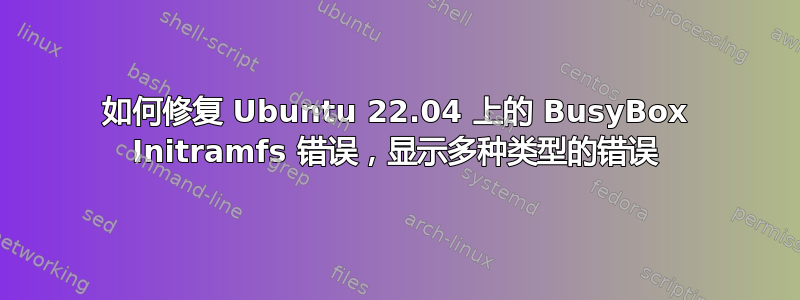
我在 ubuntu 22.04 上出现启动失败,并显示以下消息:
[ 0.131760] x86/cpu: SGX disabled by BIOS. [ 1.974254] nvme nvmeo: failed to set APST feature (2)
Gave up waiting for suspend/resume
Gave up waiting for root file system device. Common problems: -Boot args (cat /proc/cmdline)
Check rootdelay= (did the system wait long enough?) Missing modules (cat /proc/modules; ls /dev)
ALERT! UUID=133c02c6-0569-4b52-84bf-7c7b0cecc5b2 does not exist. Dropping to a shell!
BusyBox v1.30.1 (Ubuntu 1:1.30.1-7ubuntu3) built-in shell (ash) Enter 'help' for a list of built-in commands.
(initramfs)
当我多次重新启动时,有时系统会成功启动并且我可以像平常一样在我的 ubuntu 系统上工作,但是下次当我再次打开笔记本电脑时,同样的问题又会出现。
我尝试进入 ubuntu 通用恢复模式,但是一个无休止的进程开始运行,在屏幕上出现无限的线条。
我正在使用华硕 tuf 笔记本电脑,我找不到如何在其 BIOS 中启用 SGX。
如何修复此问题?请帮忙。我是 Linux 新手。我不想重新安装并丢失所有数据。
答案1
我从 BIOS 启用了“安全启动”,现在我可以成功启动 ubuntu 操作系统了。
安全启动是统一可扩展固件接口 (UEFI) 的一部分。该协议定义了一个流程,用于防止加载未签名的驱动程序、引导加载程序或内核模块(或具有不可接受的数字签名的模块)。


