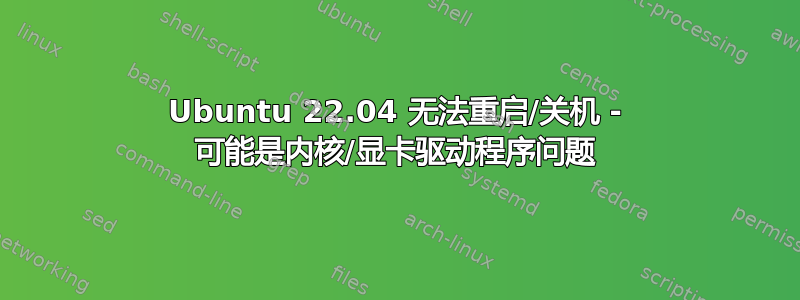
昨天我的系统 (Ubuntu 22:04) 开始在关机时挂起。我不记得在出现此问题之前做过任何异常事情(它始于我的计算机冻结,我不得不手动重新启动)。在其他地方也观察到了同样的问题(Ubuntu 22.04,Ubuntu 18.04,更一般地来说,debian,Mint/Archlinux/您说得出名字的)。大多数帖子都没有解决方案(尤其是上面提到的针对 Ubuntu 22.04 的解决方案)。其他帖子非常令人困惑,特别是对于像我这样经验不多的用户来说。
下面是关机挂起时屏幕上显示的文本:
[23.637071] wlp0s20f3: deauthenticating from d8:c6:78:6a:a8:ff by local choice (Reason 3=DEAUTH_ LEAVING)
[23.855304] ACPI BIOS Error (bug): Could not resolve symbol [\_TZ.ETMD], AE_ NOT_FOUND (20221020/psargs-330)
[23.855434]
[23.855455] No Local Variables are initialized for Method [_OSC]
[23.855494]
[23.855514] Initialized Arguments for Method [_OSC]: (4 arguments defined for method invocation)
[23.855568] Arg0: 00000000e1f36073 <Obj> Buffer(16) 5D AB 3B B2 B7 C8 42 35
[23.855659] Arg1: 000000005c3f6443 <Obj> Integer 0000000000000001
[23.855721] Arg2: 0000000064ff173e <Obj> Integer 0000000000000002
[23.8557791 Arg3: 000000009dde1447 <Obj> Buffer(8) 00 00 00 00 00 00 00 00
[23.855857]
[23.855878] ACPI Error: Aborting method \_SB.IETM. _OSC due to previous error (AE_NOT FOUND) (20221020/psparse-529)
[25.135434] systemd-shutdown[1] : Syncing filesystems and block devices.
[25.142780] systemd-shutdown[1]: Sending SIGTERM to renaining processes...
[25.148588] systemd- journa lar364]: Received SIGTERM from PID 1 (systemd-shutdow).
[25.163092] systemd-shutdownI1]: Sending SIGKILL to remaining processes.
[25.168725] systemd-shutdown[1]: Unmounting file systems.
[25.169501] [1871]: Remounting '/’ read-only in with options 'errors=remount-ro'.
[25.175473] EXT4-fs (nvme0n1p2) : re-mounted a12a47la-c6c5-4244-9878-949903bd5799. Quota mode: none.
[25.184031] systend-shutdown[1] : All filesystms unmounted.
[25.184051] systemd-shutdown[1]: Deactivating swaps.
[25.1840851 systemd-shutdown[1]: All swaps deactivated.
[25.184095] systemd-shutdown[1] : Detaching loop devices.
[25.1853481 systemd-shutdown[1]: All loop devices detached.
[25.1853631 systemd-shutdown[1]: Stopping MD devices.
[25.185431] systemd-shutdown [1]: All MD devices stopped.
[25.185441] systemd-shutdown[1]: Detaching DM devices.
[25.185484] systemd-shutdown[1]: All DM devices detached.
[25.185496] systemd- shutdown[1]: All filesystems, swaps, loop devices, MD devices and DM devices detached.
[25.2124031 systemd-shutdown[1] : Syncing filesystems and block devices.
[25.212634] systemd-shutdown[1]: Rebooting.
[25.212695] kvm: exiting hardware virtualization
我从上述帖子中了解到,这要么是内核问题,要么与 NVIDIA 驱动程序有关。我不是一个经验丰富的用户,所以我不知道该怎么做。我尝试使用我找到的脚本在关机时关闭 NVIDIA 驱动程序这里,但它不起作用(也许我必须调整脚本,但我不知道该怎么做)。我没有尝试更新或降级我的内核,因为我不确定会有什么后果,也因为我不确定要将其降级/升级到哪个版本,但如果您认为这是可行的方法,我愿意尝试。
我的系统规格:
内核:6.2.0-26-generic
系统:
Distributor ID: Ubuntu
Description: Ubuntu 22.04.3 LTS
Release: 22.04
Codename: jammy
显卡
*-display
description: 3D controller
product: GA107M [GeForce RTX 3050 Mobile]
manufacturer: NVIDIA Corporation
Physical ID: 0
Bus information: pci@0000:01:00.0
Logical name: /dev/fb0
Version: a1
Width: 64 bits
clock: 33MHz
Capacities: pm msi pciexpress bus_master cap_list rom fb
Setting: depth=32 driver=nouveau latency=0 mode=1920x1200 visual=truecolor xres=1920 yres=1200
Resources: memória de E/S:600-5ff memória de E/S:610-60f irq:205 memória:be000000-beffffff memória:6000000000-60ffffffff memória:6100000000-6101ffffff porta de E/S:3000(tamanho=128)
*-display
description: VGA compatible controller
product: Alder Lake-P Integrated Graphics Controller
manufacturer: Intel Corporation
Physical ID: 2
bus information: pci@0000:00:02.0
logical name: /dev/fb0
version: 0c
width: 64 bits
clock: 33MHz
capacities: pciexpress msi pm vga_controller bus_master cap_list rom fb
setting: depth=32 driver=i915 latency=0 resolution=1920,1200
resources: memória de E/S:610-60f memória de E/S:400-3ff irq:206 memória:6188000000-6188ffffff memória:4000000000-400fffffff porta de E/S:4000(tamanho=64) memória:c0000-dffff memória:4010000000-4016ffffff memória:4020000000-40ffffffff
感谢您的帮助!


