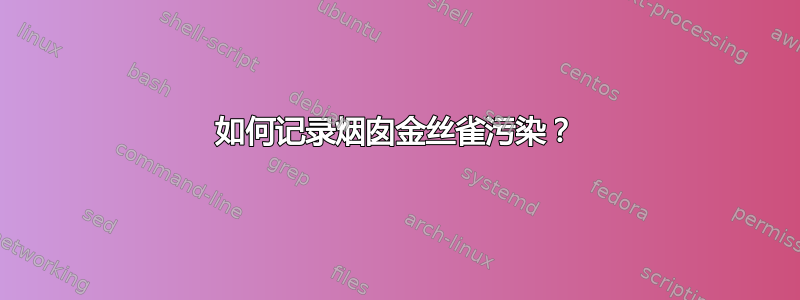
标志 GCC -fstack-protector 标志允许使用堆栈金丝雀进行堆栈溢出保护。近年来,默认情况下此标志的使用更加突出。
如果使用 -fstack-protector 编译包,并且我们在程序中溢出缓冲区,则可能会收到如下错误:
*** buffer overflow detected ***: /xxx/xxx terminated
然而,“谁”负责这些错误消息呢?这些消息记录在哪里?系统日志守护进程会选择这些消息吗?
答案1
堆栈粉碎由 检测libssp,它是 的一部分gcc。它非常努力将消息输出到终端,并且只有在失败时才会记录到系统日志中 - 因此在实践中,您将在守护程序甚至 GUI 应用程序的日志中看到缓冲区溢出消息。
一旦它输出消息,libssp就会尝试各种方法退出,包括使应用程序崩溃;这可能会被异常退出记录器之一捕获,但这并不能保证。
答案2
现代 Linux 发行版(例如 CentOS/Fedora)默认设置了一个崩溃处理守护进程(例如systemd-coredump或)。abortd
因此,当您的程序以异常方式终止(段错误、未捕获的异常、中止、非法指令等)时,该事件将由该守护程序注册并记录。因此,您可以在系统日志中找到一些消息,并且可能会找到对包含一些附加详细信息(例如核心文件、日志等)的目录的引用。
例子
$ cat test_stack_protector.c
#include <string.h>
int f(const char *q)
{
char s[10];
strcpy(s, q);
return s[0] + s[1];
}
int main(int argc, char **argv)
{
return f(argv[1]);
}
编译:
$ gcc -Wall -fstack-protector test_stack_protector.c -o test_stack_protector
执行:
$ ./test_stack_protector 'hello world'
*** stack smashing detected ***: ./test_stack_protector terminated
======= Backtrace: =========
/lib64/libc.so.6(+0x7c8dc)[0x7f885b4388dc]
/lib64/libc.so.6(__fortify_fail+0x37)[0x7f885b4dfaa7]
/lib64/libc.so.6(__fortify_fail+0x0)[0x7f885b4dfa70]
./test_stack_protector[0x400599]
./test_stack_protector[0x4005bd]
/lib64/libc.so.6(__libc_start_main+0xea)[0x7f885b3dc50a]
./test_stack_protector[0x40049a]
======= Memory map: ========
00400000-00401000 r-xp 00000000 00:28 1151979 /home/juser/program/stackprotect/test_stack_protector
00600000-00601000 r--p 00000000 00:28 1151979 /home/juser/program/stackprotect/test_stack_protector
00601000-00602000 rw-p 00001000 00:28 1151979 /home/juser/program/stackprotect/test_stack_protector
0067c000-0069d000 rw-p 00000000 00:00 0 [heap]
7f885b1a5000-7f885b1bb000 r-xp 00000000 00:28 1052100 /usr/lib64/libgcc_s-7-20170915.so.1
7f885b1bb000-7f885b3ba000 ---p 00016000 00:28 1052100 /usr/lib64/libgcc_s-7-20170915.so.1
7f885b3ba000-7f885b3bb000 r--p 00015000 00:28 1052100 /usr/lib64/libgcc_s-7-20170915.so.1
7f885b3bb000-7f885b3bc000 rw-p 00016000 00:28 1052100 /usr/lib64/libgcc_s-7-20170915.so.1
7f885b3bc000-7f885b583000 r-xp 00000000 00:28 945348 /usr/lib64/libc-2.25.so
7f885b583000-7f885b783000 ---p 001c7000 00:28 945348 /usr/lib64/libc-2.25.so
7f885b783000-7f885b787000 r--p 001c7000 00:28 945348 /usr/lib64/libc-2.25.so
7f885b787000-7f885b789000 rw-p 001cb000 00:28 945348 /usr/lib64/libc-2.25.so
7f885b789000-7f885b78d000 rw-p 00000000 00:00 0
7f885b78d000-7f885b7b4000 r-xp 00000000 00:28 945341 /usr/lib64/ld-2.25.so
7f885b978000-7f885b97b000 rw-p 00000000 00:00 0
7f885b9b0000-7f885b9b3000 rw-p 00000000 00:00 0
7f885b9b3000-7f885b9b4000 r--p 00026000 00:28 945341 /usr/lib64/ld-2.25.so
7f885b9b4000-7f885b9b6000 rw-p 00027000 00:28 945341 /usr/lib64/ld-2.25.so
7ffc59966000-7ffc59987000 rw-p 00000000 00:00 0 [stack]
7ffc5999c000-7ffc5999f000 r--p 00000000 00:00 0 [vvar]
7ffc5999f000-7ffc599a1000 r-xp 00000000 00:00 0 [vdso]
ffffffffff600000-ffffffffff601000 r-xp 00000000 00:00 0 [vsyscall]
zsh: abort (core dumped) ./test_stack_protector 'hello world'
退出状态为134,即128+6,即128加上中止信号号。
系统日志:
Oct 16 20:57:59 example.org audit[17645]: ANOM_ABEND auid=1000 uid=1000 gid=1000 ses=3 subj=unconfined_u:unconfined_r:unconfined_t:s0-s0:c0.c1023 pid=17645 comm="test_stack_prot" exe="/home/juser/program/stackprotect/test_stack_protector" sig=6 res=1
Oct 16 20:57:59 example.org systemd[1]: Started Process Core Dump (PID 17646/UID 0).
Oct 16 20:57:59 example.org audit[1]: SERVICE_START pid=1 uid=0 auid=4294967295 ses=4294967295 subj=system_u:system_r:init_t:s0 msg='unit=systemd-coredump@21-17646-0 comm="systemd" exe="/usr/lib/systemd/systemd" hostname=? addr=? terminal=? res=success'
Oct 16 20:57:59 example.org systemd-coredump[17647]: Process 17645 (test_stack_prot) of user 1000 dumped core.
Stack trace of thread 17645:
#0 0x00007f885b3f269b raise (libc.so.6)
#1 0x00007f885b3f44a0 abort (libc.so.6)
#2 0x00007f885b4388e1 __libc_message (libc.so.6)
#3 0x00007f885b4dfaa7 __fortify_fail (libc.so.6)
#4 0x00007f885b4dfa70 __stack_chk_fail (libc.so.6)
#5 0x0000000000400599 f (test_stack_protector)
#6 0x00000000004005bd main (test_stack_protector)
#7 0x00007f885b3dc50a __libc_start_main (libc.so.6)
#8 0x000000000040049a _start (test_stack_protector)
Oct 16 20:57:59 example.org audit[1]: SERVICE_STOP pid=1 uid=0 auid=4294967295 ses=4294967295 subj=system_u:system_r:init_t:s0 msg='unit=systemd-coredump@21-17646-0 comm="systemd" exe="/usr/lib/systemd/systemd" hostname=? addr=? terminal=? res=success'
Oct 16 20:58:00 example.org abrt-notification[17696]: Process 17645 (test_stack_protector) crashed in __fortify_fail()
这意味着您可以从auditd审核守护进程获取日志记录和崩溃处理程序
systemd-coredump。
要验证是否配置了崩溃处理守护进程,您可以检查/proc,例如:
$ cat /proc/sys/kernel/core_pattern
|/usr/lib/systemd/systemd-coredump %P %u %g %s %t %c %e
(所有内容均在 Fedora 26、x86-64 上测试)


