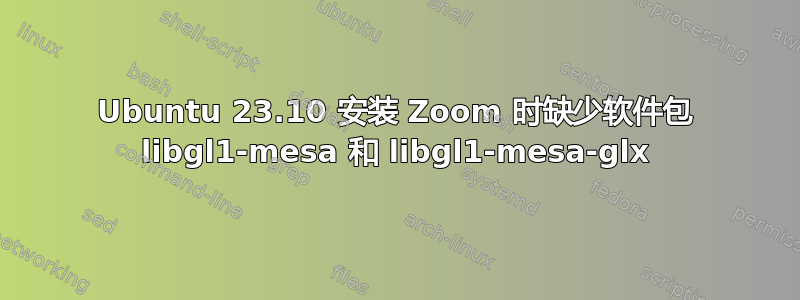
我刚刚升级到 Ubuntu 23.10,重新安装 Zoom 时遇到了依赖问题。软件包libgl1-mesa和libgl1-mesa-glx似乎不存在于任何 23.10 存储库中。
我该如何解决这个问题?
答案1
答案2
Zoom 版本 5.16.6 (382) 似乎已修复此问题。我刚刚在 Ubuntu 升级后安装了它,没有任何问题。
我无法在发行说明,可能是因为它包含在修正了一些小错误。
然而,可下载的 Debian 软件包的详细信息表明,有问题的依赖项libgl1-mesa现在libgl1-mesa-glx被列为推荐而不是依赖项,如下所示:
$ dpkg -I zoom_amd64_5.16.6.deb
new Debian package, version 2.0.
size 186406370 bytes: control archive=34788 bytes.
1328 bytes, 18 lines control
122231 bytes, 1401 lines md5sums
593 bytes, 18 lines * postinst #!/bin/bash
226 bytes, 11 lines * postrm #!/bin/bash
Package: zoom
Version: 5.16.6.382
License: see https://www.zoom.us/
Vendor: Zoom Video Communications, Inc.
Architecture: amd64
Maintainer: Zoom Linux Team <https://support.zoom.us>
Installed-Size: 657201
Depends: libglib2.0-0, libxcb-keysyms1, libxcb-xinerama0, libdbus-1-3, libxcb-shape0, libxcb-shm0, libxcb-xfixes0, libxcb-randr0, libxcb-image0, libfontconfig1, libxi6, libsm6, libxrender1, libpulse0, libxcomposite1, libxslt1.1, libsqlite3-0, libxcb-xtest0, libxtst6, ibus, libxkbcommon-x11-0, desktop-file-utils, libgbm1, libdrm2, libxcb-cursor0, libxcb-icccm4, libfreetype6 (>= 2.6), libgbm1 (>= 17.1.0~rc2)
Recommends: libegl1-mesa, libgl1-mesa-glx
Section: default
Priority: optional
Homepage: https://www.zoom.us
Description: Zoom Cloud Meetings
Zoom brings people together to connect and get more done in a frictionless, secure video environment. Our easy, reliable, and innovative video-first solutions provide video meetings and chat, with additional options for webinars and phone service.
.
Zoom is the leading unified communications platform and helps individuals, schools, healthcare professionals and enterprises stay connected. Visit blog.zoom.us and follow @zoom_us.
.
By installing this app, you agree to our Terms of Service (https://zoom.us/terms) and Privacy Statement (https://zoom.us/privacy).


