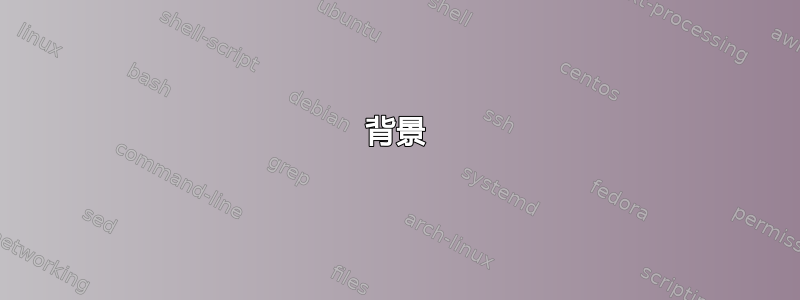
背景
我的系统已经运行了一年(或更长时间),最近,重新启动后,Ubuntu 22.04 没有出现,最终它在 UEFI BIOS 中稳定下来。ESC启动时点击会将我带到 Grub 菜单,该菜单只有一个条目可以进入 UEFI BIOS。我可以进入 Grub 的命令行并输入以下命令,我就可以启动到 Linux。(这似乎没有必要。不知何故,自动启动机制消失了。)
grub> set root=(hd1,gpt3)
grub> linux /BOOT/ubuntu_6usaiw/@/vmlinuz root=ZFS=rpool/ROOT/ubuntu_6usaiw boot=zfs
grub> initrd /BOOT/ubuntu_6usaiw/@/initrd.img
grub> boot
问题是为什么启动配置中的这些命令不能自动启动系统?是什么原因导致它突然停止启动?我有 Ubuntu PRO 服务。它是否更新了导致启动中断的某些内容?
解决方法
我仍然没有弄清楚系统中发生了什么变化,导致启动到 UEFI BIOS。不过,在社区的帮助下,我找到了解决办法。
根据评论,我在/etc/grub.d/40_custom配置文件中创建了一个新的启动菜单项,其中包含用于启动 Linux 的正确 grub 命令。此外,该新菜单项被设置为默认菜单项。
这是我的新/etc/default/grub文件,它选择了默认菜单项。请注意,UEFI 固件菜单项是 #0。由于40_custom稍后运行,它将位于菜单项 #1。
# If you change this file, run 'update-grub' afterwards to update
# /boot/grub/grub.cfg.
# For full documentation of the options in this file, see:
# info -f grub -n 'Simple configuration'
GRUB_DEFAULT=1
GRUB_TIMEOUT_STYLE=menu
GRUB_TIMEOUT=5
GRUB_DISTRIBUTOR=`lsb_release -i -s 2> /dev/null || echo Debian`
#GRUB_CMDLINE_LINUX_DEFAULT="splash resume=UUID=2ea078a9-4754-4da5-a869-b70baf650372"
GRUB_CMDLINE_LINUX_DEFAULT="splash"
GRUB_CMDLINE_LINUX=""
# Uncomment to enable BadRAM filtering, modify to suit your needs
# This works with Linux (no patch required) and with any kernel that obtains
# the memory map information from GRUB (GNU Mach, kernel of FreeBSD ...)
#GRUB_BADRAM="0x01234567,0xfefefefe,0x89abcdef,0xefefefef"
# Uncomment to disable graphical terminal (grub-pc only)
#GRUB_TERMINAL=console
# The resolution used on graphical terminal
# note that you can use only modes which your graphic card supports via VBE
# you can see them in real GRUB with the command `vbeinfo'
GRUB_GFXMODE=1024x768,auto
# Uncomment if you don't want GRUB to pass "root=UUID=xxx" parameter to Linux
#GRUB_DISABLE_LINUX_UUID=true
# Uncomment to disable generation of recovery mode menu entries
#GRUB_DISABLE_RECOVERY="true"
# Uncomment to get a beep at grub start
#GRUB_INIT_TUNE="480 440 1"
该40_custom脚本包含这个新的菜单项:
### BEGIN /etc/grub.d/40_custom ###
# This file provides an easy way to add custom menu entries. Simply type the
# menu entries you want to add after this comment. Be careful not to change
# the 'exec tail' line above.
menuentry 'Special Boot' $menuentry_id_option 'Ubuntu-Linux-22dot04' {
set root=(hd1,gpt3)
linux /BOOT/ubuntu_6usaiw/@/vmlinuz root=ZFS=rpool/ROOT/ubuntu_6usaiw boot=zfs
initrd /BOOT/ubuntu_6usaiw/@/initrd.img
boot
}
### END /etc/grub.d/40_custom ###
进行这些更改后,运行sudo update-grub和sudo install-grub,我至少可以再次获得自动启动。
但我仍然不知道是什么导致了这个问题。
机器信息
该机器有两个驱动器:nvme0n1(2TiB nvme ssd)和sda(1 TiB SATA SSD - 最近添加用于 SWAPsda1和备份sda2)。Linuxnvme0n1所在的 ZFS 文件系统有 4 个分区。
该boot-repair实用程序将仅提供以下报告,但不会修复任何内容,因为我似乎无法解密分区nvme0n1p2。 (我怀疑这很关键,因为它是一个非常小的交换空间,在/etc/fstab中没有被禁用。)
boot-repair-4ppa2056 [20231016_1119]
============================== Boot Info Summary ===============================
=> No boot loader is installed in the MBR of /dev/nvme0n1.
=> No boot loader is installed in the MBR of /dev/sda.
nvme0n1p1: _____________________________________________________________________
File system: vfat
Boot sector type: FAT32
Boot sector info: No errors found in the Boot Parameter Block.
Operating System:
Boot files: /grub.cfg
nvme0n1p2: _____________________________________________________________________
File system: crypto_LUKS
Boot sector type: Unknown
Boot sector info:
nvme0n1p3: _____________________________________________________________________
File system: zfs_member
Boot sector type: -
Boot sector info:
Operating System:
Boot files:
nvme0n1p4: _____________________________________________________________________
File system: zfs_member
Boot sector type: -
Boot sector info:
Operating System: Ubuntu 22.04.3 LTS
Boot files: /etc/fstab /etc/default/grub
sda1: __________________________________________________________________________
File system: swap
Boot sector type: -
Boot sector info:
sda2: __________________________________________________________________________
File system: ext4
Boot sector type: -
Boot sector info:
Operating System:
Boot files:
================================ 1 OS detected =================================
OS#1: The OS now in use - Ubuntu 22.04.3 LTS CurrentSession on rpool/ROOT/ubuntu_6usaiw
================================ Host/Hardware =================================
CPU architecture: 64-bit
Video: GP107 [GeForce GTX 1050 Ti] EFI VGA from NVIDIA Corporation
BOOT_IMAGE of the installed session in use:
/BOOT/ubuntu_6usaiw/@/vmlinuz root=ZFS=rpool/ROOT/ubuntu_6usaiw boot=zfs
df -Th / : rpool/ROOT/ubuntu_6usaiw zfs 1.8T 206G 1.6T 12% /
===================================== UEFI =====================================
BIOS/UEFI firmware: 3803(5.13) from American Megatrends Inc.
The firmware is EFI-compatible, and is set in EFI-mode for this installed-session.
SecureBoot disabled (confirmed by mokutil).
BootCurrent: 0000
Timeout: 1 seconds
BootOrder: 0000
Boot0000* ubuntu HD(1,GPT,98401b0a-7aef-4108-8ba2-32b2726657bd,0x800,0x100000)/File(\EFI\UBUNTU\SHIMX64.EFI)
============================= Drive/Partition Info =============================
Disks info: ____________________________________________________________________
nvme0n1 : is-GPT, no-BIOSboot, has---ESP, not-usb, not-mmc, no-os, no-wind, 2048 sectors * 512 bytes
sda : is-GPT, no-BIOSboot, has-noESP, not-usb, not-mmc, no-os, no-wind, 2048 sectors * 512 bytes
Partitions info (1/3): _________________________________________________________
nvme0n1p3 : no-os, 64, nopakmgr, no-docgrub, nogrub, nogrubinstall, grubenv-ok, noupdategrub, not-far
nvme0n1p1 : no-os, 64, nopakmgr, no-docgrub, nogrub, nogrubinstall, no-grubenv, noupdategrub, not-far
nvme0n1p4 : no-os, 64, nopakmgr, no-docgrub, nogrub, nogrubinstall, no-grubenv, noupdategrub, farbios
sda2 : no-os, 64, nopakmgr, no-docgrub, nogrub, nogrubinstall, no-grubenv, noupdategrub, farbios
mapper/keystore-rpool : no-os, 64, nopakmgr, no-docgrub, nogrub, nogrubinstall, no-grubenv, noupdategrub, not-far
Partitions info (2/3): _________________________________________________________
nvme0n1p3 : isnotESP, part-has-no-fstab, no-nt, no-winload, no-recov-nor-hid, no-bmgr, notwinboot
nvme0n1p1 : is---ESP, part-has-no-fstab, no-nt, no-winload, no-recov-nor-hid, no-bmgr, notwinboot
nvme0n1p4 : isnotESP, part-has-no-fstab, no-nt, no-winload, no-recov-nor-hid, no-bmgr, notwinboot
sda2 : isnotESP, part-has-no-fstab, no-nt, no-winload, no-recov-nor-hid, no-bmgr, notwinboot
mapper/keystore-rpool : isnotESP, part-has-no-fstab, no-nt, no-winload, no-recov-nor-hid, no-bmgr, notwinboot
Partitions info (3/3): _________________________________________________________
nvme0n1p3 : is--zfs-boot, no---boot, part-has-no-fstab, not-sep-usr, no---usr, part-has-no-fstab, no--grub.d, nvme0n1
nvme0n1p1 : not--sepboot, no---boot, part-has-no-fstab, not-sep-usr, no---usr, part-has-no-fstab, no--grub.d, nvme0n1
nvme0n1p4 : maybesepboot, no---boot, part-has-no-fstab, not-sep-usr, no---usr, part-has-no-fstab, no--grub.d, nvme0n1
sda2 : maybesepboot, no---boot, part-has-no-fstab, not-sep-usr, no---usr, part-has-no-fstab, no--grub.d, sda
mapper/keystore-rpool : maybesepboot, no---boot, part-has-no-fstab, not-sep-usr, no---usr, part-has-no-fstab, no--grub.d, sda
fdisk -l (filtered): ___________________________________________________________
Disk nvme0n1: 1.82 TiB, 2000398934016 bytes, 3907029168 sectors
Disk identifier: 10CE2001-F2D1-43C4-AF9E-40C33E6E309C
Start End Sectors Size Type
nvme0n1p1 2048 1050623 1048576 512M EFI System
nvme0n1p2 1050624 5244927 4194304 2G Linux swap
nvme0n1p3 5244928 9439231 4194304 2G Solaris boot
nvme0n1p4 9439232 3907029134 3897589903 1.8T Solaris root
Disk sda: 931.51 GiB, 1000204886016 bytes, 1953525168 sectors
Disk identifier: BD95CBE7-5BC6-453C-966F-0CCBF1A71129
Start End Sectors Size Type
sda1 2048 270534655 270532608 129G Linux swap
sda2 270534656 1953523711 1682989056 802.5G Linux filesystem
Disk zd0: 500 MiB, 524288000 bytes, 1024000 sectors
Disk mapper/keystore-rpool: 484 MiB, 507510784 bytes, 991232 sectors
Disk mapper/cryptoswap: 2 GiB, 2147483648 bytes, 4194304 sectors
parted -lm (filtered): _________________________________________________________
sda:1000GB:scsi:512:512:gpt:ATA WD Blue SA510 2.:;
1:1049kB:139GB:139GB:linux-swap(v1):swap:swap;
2:139GB:1000GB:862GB:ext4:Backup-01:;
mapper/cryptoswap:2147MB:dm:512:512:unknown:Linux device-mapper (crypt):;
mapper/keystore-rpool:508MB:dm:512:8192:loop:Linux device-mapper (crypt):;
1:0.00B:508MB:508MB:ext4::;
nvme0n1:2000GB:nvme:512:512:gpt:CT2000P3SSD8:;
1:1049kB:538MB:537MB:fat32:EFI System Partition:boot, esp;
2:538MB:2685MB:2147MB:::swap;
3:2685MB:4833MB:2147MB:zfs::;
4:4833MB:2000GB:1996GB:zfs::;
zd0:524MB:unknown:512:8192:unknown:Unknown:;
blkid (filtered): ______________________________________________________________
NAME FSTYPE UUID PARTUUID LABEL PARTLABEL
sda
├─sda1 swap 2ea078a9-4754-4da5-a869-b70baf650372 c3dbb487-4201-441e-91f4-537e5c9d3023 swap
└─sda2 ext4 78ddbdfd-a265-4815-8253-f21ebd8fa790 2b414450-1fb4-4dd6-ae90-08dbfdd452e2 BKUP01 Backup-01
zd0 crypto_LUKS b3c40e1f-922f-4119-86be-6c1cafa28df1
└─keystore-rpool ext4 00873c9b-be59-48a3-8228-9175847bff29 keystore-rpool
nvme0n1
├─nvme0n1p1 vfat 623E-2F75 98401b0a-7aef-4108-8ba2-32b2726657bd EFI System Partition
├─nvme0n1p2 crypto_LUKS 0499446b-d22f-4496-9443-63134aa6ff4e 165bf710-ba55-4b47-b393-3558a548ec66
│ └─cryptoswap
├─nvme0n1p3 zfs_member 5837193240244028344 9624a9b8-596c-d244-825b-1799db0a550c bpool
└─nvme0n1p4 zfs_member 2872672152338174268 3db24d13-0e32-9243-a929-5a45392d5306 rpool
Mount points (filtered): _______________________________________________________
Avail Use% Mounted on
bpool/BOOT/ubuntu_6usaiw 1.3G 26% /boot
/dev/mapper/keystore-rpool 403.1M 0% /run/keystore/rpool
/dev/nvme0n1p1[/grub] 496.7M 3% /boot/grub
/dev/sda2 725.1G 3% /media/backup
//redwood/d-drive 826.5G 11% /media/redwood_d_drive
rpool/ROOT/ubuntu_6usaiw 1.5T 12% /
rpool/ROOT/ubuntu_6usaiw/srv 1.5T 0% /srv
rpool/ROOT/ubuntu_6usaiw/usr/local 1.5T 0% /usr/local
rpool/ROOT/ubuntu_6usaiw/var/games 1.5T 0% /var/games
rpool/ROOT/ubuntu_6usaiw/var/lib 1.5T 0% /var/lib
rpool/ROOT/ubuntu_6usaiw/var/lib/AccountsService 1.5T 0% /var/lib/AccountsService
rpool/ROOT/ubuntu_6usaiw/var/lib/apt 1.5T 0% /var/lib/apt
rpool/ROOT/ubuntu_6usaiw/var/lib/dpkg 1.5T 0% /var/lib/dpkg
rpool/ROOT/ubuntu_6usaiw/var/lib/NetworkManager 1.5T 0% /var/lib/NetworkManager
rpool/ROOT/ubuntu_6usaiw/var/log 1.5T 0% /var/log
rpool/ROOT/ubuntu_6usaiw/var/mail 1.5T 0% /var/mail
rpool/ROOT/ubuntu_6usaiw/var/snap 1.5T 0% /var/snap
rpool/ROOT/ubuntu_6usaiw/var/spool 1.5T 0% /var/spool
rpool/ROOT/ubuntu_6usaiw/var/www 1.5T 0% /var/www
rpool/USERDATA/root_mtocmd 1.5T 0% /root
rpool/USERDATA/tdavis_mtocmd 1.5T 1% /home/tdavis
Mount options (filtered): ______________________________________________________
============================== ls -R /dev/mapper/ ==============================
/dev/mapper:
control
cryptoswap
keystore-rpool
======================== nvme0n1p1/grub.cfg (filtered) =========================
### END /etc/grub.d/30_os-prober ###
UEFI Firmware Settings uefi-firmware
### END /etc/grub.d/30_uefi-firmware ###
================= nvme0n1p1: Location of files loaded by Grub ==================
GiB - GB File Fragment(s)
?? = ?? grub.cfg 1
================= nvme0n1p3: Location of files loaded by Grub ==================
GiB - GB File Fragment(s)
?? = ?? vmlinuz
?? = ?? vmlinuz-6.2.0-33-generic
?? = ?? vmlinuz-6.2.0-34-generic
?? = ?? vmlinuz.old
?? = ?? initrd.img
?? = ?? initrd.img-6.2.0-33-generic
?? = ?? initrd.img-6.2.0-34-generic
?? = ?? initrd.img.old
======================== nvme0n1p4/etc/fstab (filtered) ========================
# <file system> <mount point> <type> <options> <dump> <pass>
# /boot/efi was on /dev/nvme0n1p1 during installation
UUID=623E-2F75 /boot/efi vfat umask=0022,fmask=0022,dmask=0022 0 1
/boot/efi/grub /boot/grub none defaults,bind 0 0
UUID=2ea078a9-4754-4da5-a869-b70baf650372 none swap sw 0 0
//redwood/d-drive /media/redwood_d_drive cifs credentials=/home/tdavis/.smbcredentials,iocharset=utf8 0 0
UUID=78ddbdfd-a265-4815-8253-f21ebd8fa790 /media/backup ext4 defaults 0 0
==================== nvme0n1p4/etc/default/grub (filtered) =====================
GRUB_DEFAULT=0
GRUB_TIMEOUT_STYLE=menu
GRUB_TIMEOUT=5
GRUB_DISTRIBUTOR=`lsb_release -i -s 2> /dev/null || echo Debian`
GRUB_CMDLINE_LINUX_DEFAULT="splash"
GRUB_CMDLINE_LINUX=""
GRUB_GFXMODE=1024x768,auto
================= nvme0n1p4: Location of files loaded by Grub ==================
GiB - GB File Fragment(s)
?? = ?? boot/vmlinuz
?? = ?? boot/vmlinuz-6.2.0-33-generic
?? = ?? boot/vmlinuz-6.2.0-34-generic
?? = ?? boot/vmlinuz.old
?? = ?? boot/initrd.img
?? = ?? boot/initrd.img-6.2.0-33-generic
?? = ?? boot/initrd.img-6.2.0-34-generic
?? = ?? boot/initrd.img.old
=================== nvme0n1p4: ls -l /etc/grub.d/ (filtered) ===================
-rwxr-xr-x 1 root root 18683 Apr 15 2022 10_linux
-rwxr-xr-x 1 root root 43031 Apr 15 2022 10_linux_zfs
-rwxr-xr-x 1 root root 14387 Dec 18 2022 20_linux_xen
-rwxr-xr-x 1 root root 13369 Apr 15 2022 30_os-prober
-rwxr-xr-x 1 root root 1372 Apr 15 2022 30_uefi-firmware
-rwxr-xr-x 1 root root 700 Feb 19 2022 35_fwupd
-rwxr-xr-x 1 root root 214 Apr 15 2022 40_custom
-rwxr-xr-x 1 root root 215 Apr 15 2022 41_custom
======================== Unknown MBRs/Boot Sectors/etc =========================
Unknown BootLoader on nvme0n1p2
================================= User choice ==================================
Is there RAID on this computer? no
====================== Installed session with Root on ZFS ======================
zpool list NAME SIZE ALLOC FREE CKPOINT EXPANDSZ FRAG CAP DEDUP HEALTH ALTROOT
bpool 1.88G 462M 1.42G - - 0% 24% 1.00x ONLINE -
rpool 1.81T 243G 1.57T - - 3% 13% 1.00x ONLINE -
SOURCE FSTYPE SIZE USED AVAIL USE% TARGET
/dev/mapper/keystore-rpool ext4 437M 28K 403.1M 0% /run/keystore/rpool
rpool/ROOT/ubuntu_6usaiw zfs 1.7T 205.9G 1.5T 12% /
rpool/USERDATA/tdavis_mtocmd zfs 1.5T 11G 1.5T 1% /home/tdavis
rpool/USERDATA/root_mtocmd zfs 1.5T 95.3M 1.5T 0% /root
rpool/ROOT/ubuntu_6usaiw/srv zfs 1.5T 384K 1.5T 0% /srv
rpool/ROOT/ubuntu_6usaiw/usr/local zfs 1.5T 133M 1.5T 0% /usr/local
rpool/ROOT/ubuntu_6usaiw/var/games zfs 1.5T 256K 1.5T 0% /var/games
rpool/ROOT/ubuntu_6usaiw/var/lib zfs 1.5T 5.3G 1.5T 0% /var/lib
rpool/ROOT/ubuntu_6usaiw/var/log zfs 1.5T 812.1M 1.5T 0% /var/log
rpool/ROOT/ubuntu_6usaiw/var/spool zfs 1.5T 5.5M 1.5T 0% /var/spool
rpool/ROOT/ubuntu_6usaiw/var/mail zfs 1.5T 256K 1.5T 0% /var/mail
rpool/ROOT/ubuntu_6usaiw/var/snap zfs 1.5T 4.8M 1.5T 0% /var/snap
rpool/ROOT/ubuntu_6usaiw/var/www zfs 1.5T 256K 1.5T 0% /var/www
rpool/ROOT/ubuntu_6usaiw/var/lib/NetworkManager zfs 1.5T 384K 1.5T 0% /var/lib/NetworkManager
rpool/ROOT/ubuntu_6usaiw/var/lib/AccountsService zfs 1.5T 256K 1.5T 0% /var/lib/AccountsService
rpool/ROOT/ubuntu_6usaiw/var/lib/apt zfs 1.5T 164.5M 1.5T 0% /var/lib/apt
rpool/ROOT/ubuntu_6usaiw/var/lib/dpkg zfs 1.5T 90.8M 1.5T 0% /var/lib/dpkg
/dev/sda2 ext4 788.9G 23.6G 725.1G 3% /media/backup
bpool/BOOT/ubuntu_6usaiw zfs 1.7G 459.6M 1.3G 26% /boot
/dev/nvme0n1p1 vfat 511M 14.3M 496.7M 3% /boot/efi
/dev/nvme0n1p1[/grub] vfat 511M 14.3M 496.7M 3% /boot/grub
rpool/ROOT/ubuntu_6usaiw[/usr/share/hunspell] zfs 1.7T 205.9G 1.5T 12% /var/snap/firefox/common/host-hunspell
//redwood/d-drive cifs 931.4G 104.8G 826.5G 11% /media/redwood_d_drive
Suggested repair: ______________________________________________________________
The default repair of the Boot-Repair utility would not act on the boot.
Confirmation request before suggested repair: __________________________________
You may want to retry after mounting your encrypted partitions so that the tool can verify their contents. (sudo cryptsetup luksOpen /dev/nvme0n1p2 myvolume)
Are you sure you want to continue anyway?
我运行了一下update-grub,结果如下:
root@birch:/etc/default# update-grub
Sourcing file `/etc/default/grub'
Sourcing file `/etc/default/grub.d/init-select.cfg'
Sourcing file `/etc/default/grub.d/kdump-tools.cfg'
Generating grub configuration file ...
Found linux image: vmlinuz-6.2.0-34-generic in rpool/ROOT/ubuntu_6usaiw
Found initrd image: initrd.img-6.2.0-34-generic in rpool/ROOT/ubuntu_6usaiw
Found linux image: vmlinuz-6.2.0-33-generic in rpool/ROOT/ubuntu_6usaiw
Found initrd image: initrd.img-6.2.0-33-generic in rpool/ROOT/ubuntu_6usaiw
Warning: didn't find any valid initrd or kernel.
Warning: didn't find any valid initrd or kernel.
Warning: didn't find any valid initrd or kernel.
Memtest86+ needs a 16-bit boot, that is not available on EFI, exiting
Warning: os-prober will not be executed to detect other bootable partitions.
Systems on them will not be added to the GRUB boot configuration.
Check GRUB_DISABLE_OS_PROBER documentation entry.
Adding boot menu entry for UEFI Firmware Settings ...
最后一行让我感到困扰,因为没有关于 Linux 的条目。
配置/etc/default/grub看起来也相当不错。
# If you change this file, run 'update-grub' afterwards to update
# /boot/grub/grub.cfg.
# For full documentation of the options in this file, see:
# info -f grub -n 'Simple configuration'
GRUB_DEFAULT=0
GRUB_TIMEOUT_STYLE=menu
GRUB_TIMEOUT=5
GRUB_DISTRIBUTOR=`lsb_release -i -s 2> /dev/null || echo Debian`
#GRUB_CMDLINE_LINUX_DEFAULT="splash resume=UUID=2ea078a9-4754-4da5-a869-b70baf650372"
GRUB_CMDLINE_LINUX_DEFAULT="splash"
GRUB_CMDLINE_LINUX=""
# Uncomment to enable BadRAM filtering, modify to suit your needs
# This works with Linux (no patch required) and with any kernel that obtains
# the memory map information from GRUB (GNU Mach, kernel of FreeBSD ...)
#GRUB_BADRAM="0x01234567,0xfefefefe,0x89abcdef,0xefefefef"
# Uncomment to disable graphical terminal (grub-pc only)
#GRUB_TERMINAL=console
# The resolution used on graphical terminal
# note that you can use only modes which your graphic card supports via VBE
# you can see them in real GRUB with the command `vbeinfo'
GRUB_GFXMODE=1024x768,auto
# Uncomment if you don't want GRUB to pass "root=UUID=xxx" parameter to Linux
#GRUB_DISABLE_LINUX_UUID=true
# Uncomment to disable generation of recovery mode menu entries
#GRUB_DISABLE_RECOVERY="true"
# Uncomment to get a beep at grub start
#GRUB_INIT_TUNE="480 440 1"
另外,值得注意的是 CFM 模式已被禁用。
运行后,update-grub我检查 mount /boot/efi 文件夹中的文件是否发生变化。时间戳更改为我运行命令时的时间:
tdavis@birch:~$ tree -pD /boot/efi
[drwxr-xr-x Dec 31 1969] /boot/efi
├── [drwxr-xr-x Dec 12 2022] EFI
│ ├── [drwxr-xr-x Dec 12 2022] BOOT
│ │ ├── [-rwxr-xr-x Oct 17 16:19] BOOTX64.EFI
│ │ ├── [-rwxr-xr-x Oct 17 16:19] fbx64.efi
│ │ └── [-rwxr-xr-x Oct 17 16:19] mmx64.efi
│ └── [drwxr-xr-x Dec 12 2022] ubuntu
│ ├── [-rwxr-xr-x Oct 17 16:19] BOOTX64.CSV
│ ├── [-rwxr-xr-x Oct 17 16:19] grub.cfg
│ ├── [-rwxr-xr-x Oct 17 16:19] grubx64.efi
│ ├── [-rwxr-xr-x Oct 17 16:19] mmx64.efi
│ └── [-rwxr-xr-x Oct 17 16:19] shimx64.efi
└── [drwxr-xr-x Oct 17 16:18] grub
├── [drwxr-xr-x Dec 12 2022] fonts
│ └── [-rwxr-xr-x Oct 17 16:19] unicode.pf2
├── [-rwxr-xr-x Aug 9 2022] gfxblacklist.txt
├── [-rwxr-xr-x Oct 17 16:18] grub.cfg
├── [-rwxr-xr-x Oct 17 16:39] grubenv
├── [drwxr-xr-x Oct 15 16:47] i386-pc
├── [drwxr-xr-x Oct 17 16:19] locale
│ ├── [-rwxr-xr-x Oct 17 16:19] en_AU.mo
│ ├── [-rwxr-xr-x Oct 17 16:19] en_CA.mo
│ ├── [-rwxr-xr-x Oct 17 16:19] en_GB.mo
│ └── [-rwxr-xr-x Oct 17 16:19] [email protected]
├── [-rwxr-xr-x Jun 28 12:04] unicode.pf2
└── [drwxr-xr-x Oct 17 16:19] x86_64-efi
├── [-rwxr-xr-x Oct 17 16:19] acpi.mod
├── [-rwxr-xr-x Oct 17 16:19] adler32.mod
├── [-rwxr-xr-x Oct 17 16:19] affs.mod
.
.
.
├── [-rwxr-xr-x Oct 17 16:19] zfscrypt.mod
├── [-rwxr-xr-x Oct 17 16:19] zfsinfo.mod
├── [-rwxr-xr-x Oct 17 16:19] zfs.mod
└── [-rwxr-xr-x Oct 17 16:19] zstd.mod
8 directories, 295 files


