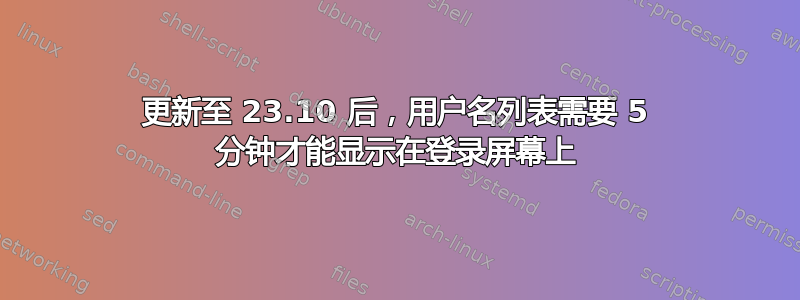
从 23.04 升级到 23.10 后,登录屏幕上的用户名列表大约需要五分钟才能显示。在此期间,Ctrl+alt+功能键不会给我提示。
之后,日志中充满了几十万行相同的内容,例如:
okt 16 19:28:29 mba-ubuntu gnome-shell[2255]: Attempting to call back into JSAPI during the sweeping phase of GC. This is most likely caused >
The offending signal was g-properties-changed on GDBusProxy 0x559a9b5b4b10.
== Stack trace for context 0x559a98c843f0 ==
#0 559a98d4b8f8 i resource:///org/gnome/shell/ui/init.js:21 (35b912170ba0 @ 48)
我不知道延迟的原因,但如果必须猜测的话,我会猜测这一点。
我该如何修复这个问题?我没有待处理的更新。我应该重新安装一些组件吗?哪些?
更新 1,systemd-analyze
systemd-analyze blame按要求输出:
38.918s plymouth-quit-wait.service
4.081s systemd-udev-settle.service
3.504s NetworkManager-wait-online.service
2.600s zfs-load-module.service
2.091s fwupd.service
1.826s docker.service
1.380s dev-sda3.device
1.067s NetworkManager.service
894ms snapd.service
867ms apport.service
782ms udisks2.service
688ms accounts-daemon.service
626ms iio-sensor-proxy.service
620ms boot-efi.mount
612ms power-profiles-daemon.service
585ms polkit.service
473ms e2scrub_reap.service
459ms bluetooth.service
455ms systemd-logind.service
423ms upower.service
407ms smbd.service
365ms switcheroo-control.service
351ms systemd-udev-trigger.service
337ms nmbd.service
335ms [email protected]
334ms containerd.service
302ms gpu-manager.service
290ms systemd-resolved.service
282ms ModemManager.service
274ms rsyslog.service
268ms apparmor.service
263ms systemd-udevd.service
238ms snapd.seeded.service
234ms keyboard-setup.service
231ms systemd-journald.service
223ms packagekit.service
223ms systemd-backlight@backlight:acpi_video0.service
212ms avahi-daemon.service
210ms systemd-timesyncd.service
209ms systemd-oomd.service
201ms bolt.service
181ms smartmontools.service
161ms samba-ad-dc.service
159ms update-notifier-download.service
158ms dbus.service
155ms systemd-modules-load.service
153ms gdm.service
140ms zfs-volume-wait.service
135ms cups.service
134ms [email protected]
129ms thermald.service
128ms snap-bare-5.mount
126ms snap-code-142.mount
124ms snap-code-143.mount
121ms snap-core-16091.mount
120ms systemd-fsck@dev-disk-by\x2duuid-67E3\x2d17ED.service
119ms snap-core-16202.mount
116ms snap-core18-2785.mount
114ms snap-core18-2790.mount
111ms snap-core20-1974.mount
110ms systemd-journal-flush.service
110ms snap-core20-2015.mount
107ms snap-core22-817.mount
105ms snap-core22-864.mount
102ms grub-common.service
101ms snap-firefox-3252.mount
99ms snap-gnome\x2d3\x2d38\x2d2004-140.mount
96ms snap-gnome\x2d3\x2d38\x2d2004-143.mount
96ms snapd.apparmor.service
94ms snap-gnome\x2d42\x2d2204-132.mount
91ms snap-gnome\x2d42\x2d2204-141.mount
88ms snap-gtk\x2dcommon\x2dthemes-1534.mount
86ms snap-gtk\x2dcommon\x2dthemes-1535.mount
83ms snap-snap\x2dstore-1046.mount
80ms snap-snap\x2dstore-959.mount
78ms snap-snapd-20092.mount
75ms snap-snapd-20290.mount
72ms snap-youtube\x2ddl-4630.mount
66ms systemd-sysusers.service
65ms snap-youtube\x2ddl-4806.mount
64ms systemd-rfkill.service
64ms kerneloops.service
61ms mnt-Windows.mount
59ms systemd-tmpfiles-setup.service
57ms ubuntu-fan.service
54ms systemd-binfmt.service
54ms var-snap-firefox-common-host\x2dhunspell.mount
53ms systemd-remount-fs.service
50ms systemd-random-seed.service
50ms systemd-tmpfiles-setup-dev.service
46ms dev-loop10.device
44ms dev-hugepages.mount
43ms dev-mqueue.mount
42ms sys-kernel-debug.mount
40ms sys-kernel-tracing.mount
39ms docker.socket
39ms colord.service
39ms dev-loop13.device
39ms dev-loop18.device
39ms dev-loop12.device
36ms dev-loop21.device
36ms dev-loop14.device
36ms dev-loop20.device
36ms dev-loop17.device
35ms dev-loop9.device
35ms dev-loop8.device
34ms kmod-static-nodes.service
34ms [email protected]
34ms dev-loop11.device
34ms dev-loop15.device
33ms [email protected]
32ms systemd-sysctl.service
32ms flatpak-system-helper.service
31ms dev-loop16.device
30ms systemd-update-utmp.service
28ms dev-loop23.device
28ms dev-loop19.device
28ms [email protected]
26ms console-setup.service
26ms proc-sys-fs-binfmt_misc.mount
26ms systemd-backlight@leds:smc::kbd_backlight.service
25ms plymouth-read-write.service
24ms plymouth-start.service
24ms dev-loop22.device
24ms alsa-restore.service
21ms wpa_supplicant.service
18ms ufw.service
16ms systemd-user-sessions.service
15ms snap.mount
13ms grub-initrd-fallback.service
12ms openvpn.service
11ms systemd-update-utmp-runlevel.service
10ms zfs-mount.service
10ms zfs-share.service
10ms sys-kernel-config.mount
6ms modprobe@dm_mod.service
6ms snapd.socket
6ms [email protected]
5ms modprobe@efi_pstore.service
5ms rtkit-daemon.service
4ms sys-fs-fuse-connections.mount
4ms setvtrgb.service
更新 2,日志
根据日志中 300,000 行 gnome-shell 警告中的第一行判断,问题似乎与背光 OSD 有关。在遇到所述问题之前,我确实遇到过将背光 OSD 调整到 60% 以下时冻结的问题,而且似乎它们有关联(?),因为即使在我停止调整背光后仍提到了背光。
okt 23 12:44:38 mba-ubuntu gnome-shell[1098]: Attempting to call back into JSAPI during the sweeping phase of GC. This is most likely caused by not destroying a Clutter actor or Gtk+ widget with ::destroy signals connected, but can also be caused by using the destroy(), dispose(), or remove() vfuncs. Because it would crash the application, it has been blocked and the JS callback not invoked.
The offending signal was notify on Gjs_status_backlight_SliderItem 0x55faf54481a0.
== Stack trace for context 0x55faf3327670 ==
#0 7ffe7f1ec450 I resource:///org/gnome/shell/ui/status/backlight.js:57 (1b0e2428e70 @ 131)
#1 7ffe7f1ecfa0 b resource:///org/gnome/gjs/modules/core/overrides/GObject.js:687 (2ff9c29bec0 @ 25)
#2 7ffe7f1ecfe0 I resource:///org/gnome/shell/ui/status/backlight.js:197 (1b0e242c420 @ 199)
#3 7ffe7f1ed010 I resource:///org/gnome/shell/ui/status/backlight.js:157 (1b0e242c2e0 @ 12)
#4 55faf33ef898 i resource:///org/gnome/shell/ui/init.js:21 (2ff9c270ba0 @ 48)
okt 23 12:44:38 mba-ubuntu gnome-shell[1098]: Attempting to run a JS callback during garbage collection. This is most likely caused by destroying a Clutter actor or GTK widget with ::destroy signal connected, or using the destroy(), dispose(), or remove() vfuncs. Because it would crash the application, it has been blocked.
The offending callback was AsyncReadyCallback().
== Stack trace for context 0x55faf3327670 ==
#0 55faf33ef898 i resource:///org/gnome/shell/ui/init.js:21 (2ff9c270ba0 @ 48)
okt 23 12:44:38 mba-ubuntu gnome-shell[1098]: Attempting to call back into JSAPI during the sweeping phase of GC. This is most likely caused by not destroying a Clutter actor or Gtk+ widget with ::destroy signals connected, but can also be caused by using the destroy(), dispose(), or remove() vfuncs. Because it would crash the application, it has been blocked and the JS callback not invoked.
The offending signal was g-properties-changed on GDBusProxy 0x55faf54439f0.
== Stack trace for context 0x55faf3327670 ==
#0 55faf33ef898 i resource:///org/gnome/shell/ui/init.js:21 (2ff9c270ba0 @ 48)
okt 23 12:44:38 mba-ubuntu gnome-shell[1098]: Attempting to run a JS callback during garbage collection. This is most likely caused by destroying a Clutter actor or GTK widget with ::destroy signal connected, or using the destroy(), dispose(), or remove() vfuncs. Because it would crash the application, it has been blocked.
The offending callback was AsyncReadyCallback().
== Stack trace for context 0x55faf3327670 ==
#0 55faf33ef898 i resource:///org/gnome/shell/ui/init.js:21 (2ff9c270ba0 @ 48)
okt 23 12:44:38 mba-ubuntu gnome-shell[1098]: Attempting to call back into JSAPI during the sweeping phase of GC. This is most likely caused by not destroying a Clutter actor or Gtk+ widget with ::destroy signals connected, but can also be caused by using the destroy(), dispose(), or remove() vfuncs. Because it would crash the application, it has been blocked and the JS callback not invoked.
The offending signal was g-properties-changed on GDBusProxy 0x55faf54439f0.
== Stack trace for context 0x55faf3327670 ==
#0 55faf33ef898 i resource:///org/gnome/shell/ui/init.js:21 (2ff9c270ba0 @ 48)
...
答案1
似乎已经奏效的方法是(在得出结论认为没有单独的软件包可以处理背光 GUI 等之后):
apt reinstall gnome-shell
dpkg-reconfigure gnome-shell
我怀疑第二个命令是否能做到这一点,但我还是把它放进去以便万无一失,这比实际查找它的作用更容易,因为即使它的手册页也懒得解释它的用途(我的意思是:“dpkg-reconfigure 重新配置包”——哇,谢谢,现在我一切都清楚了……)
答案2
我刚刚遇到了同样的问题,我能够通过从终端将键盘背光设置为 0 来修复它。我发现它使用:
find /sys -name '*backlight*'
可能会有几个匹配项。就我而言,我记得我最近使用 fn 键增加了它,并尝试了最相似的一个,然后使用以下命令进行设置:
echo 0 > /sys/devices/LNXSYSTM:00/LNXSYBUS:00/17761776:00/leds/system76_acpi::kbd_backlight/brightness
也许这可以帮助某些人节省一些时间。


