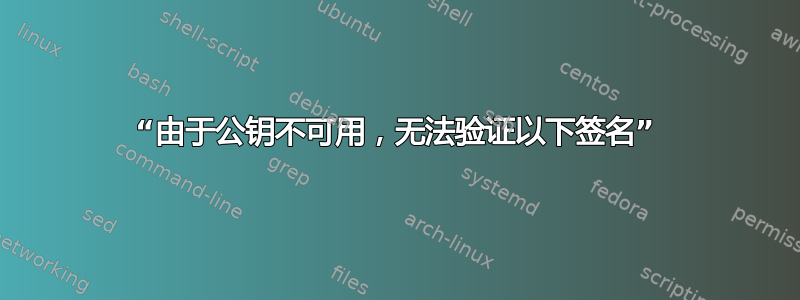
我想更新我的 22.04 系统上的软件包,但不幸的是我收到了这个错误:
sudo apt-get update
Err:5 https://apt.repos.intel.com/oneapi all InRelease
The following signatures couldn't be verified because the public key is not available: NO_PUBKEY BAC6F0C353D04109
Fetched 4,451 B in 0s (9,069 B/s)
Reading package lists... Done
W: An error occurred during the signature verification. The repository is not updated and the previous index files will be used.
GPG error: https://apt.repos.intel.com/oneapi all InRelease: The following signatures couldn't be verified because the public key is not available: NO_PUBKEY BAC6F0C353D04109
W: Failed to fetch https://apt.repos.intel.com/oneapi/dists/all/InRelease
The following signatures couldn't be verified because the public key is not available: NO_PUBKEY BAC6F0C353D04109
W: Some index files failed to download. They have been ignored, or old ones used instead.
为什么会这样/解决方案是什么?
我尝试了这个但是没有用:
sudo apt-key adv --keyserver keyserver.ubuntu.com --recv-keys BAC6F0C353D04109
我实际上并不使用有问题的包(以防卸载是最简单的方法)。
请假设我知道的很少。
答案1
出错的存储库为英特尔的 Linux OneAPI 工具包提供服务,它为 AI、物联网、HPC(高性能计算)等提供开发人员工具。与任何添加到系统中的存储库一样,也需要添加签名(即 GPG/pgp)。我遇到了和你一模一样的问题,我认为签名可能已过期,需要更新。
我重复了步骤 3 的两个说明https://www.intel.com/content/www/us/en/docs/oneapi/installation-guide-linux/2023-0/apt.html页:
# download the key to system keyring
wget -O- https://apt.repos.intel.com/intel-gpg-keys/GPG-PUB-KEY-INTEL-SW-PRODUCTS.PUB | gpg --dearmor | sudo tee /usr/share/keyrings/oneapi-archive-keyring.gpg > /dev/null
# add signed entry to apt sources and configure the APT client to use Intel repository:
echo "deb [signed-by=/usr/share/keyrings/oneapi-archive-keyring.gpg] https://apt.repos.intel.com/oneapi all main" | sudo tee /etc/apt/sources.list.d/oneAPI.list
之后apt update我的系统上没有出现任何错误。升级这些软件包可能需要 11GB 以上的可用空间,所以请记住这一点!


