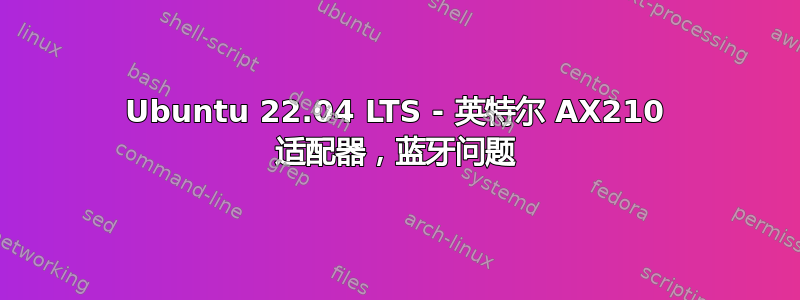
我发现许多人遇到相同的问题,但我无法通过检查它们来解决我的问题。我买了一台定制电脑,配有 rog crosshair x670e hero 主板,配有英特尔 AX210 作为蓝牙适配器,支持的驱动程序似乎已安装。然而,我无法连接到蓝牙设备,即使它们出现在设备列表中。
JBL Flip 5:很少能连接,即使连接了也不会发出声音,或者不同步,而且声音质量很差
HP 350/355 多设备蓝牙键盘:无法连接,在列表中仍为“未设置”,或出现一个带有配对号码的窗口,但在几秒钟内消失。
Ubuntu 版本:
lsb_release -a
LSB Version: core-11.1.0ubuntu4-noarch:security-11.1.0ubuntu4-noarch
Distributor ID: Ubuntu
Description: Ubuntu 22.04.3 LTS
Release: 22.04
Codename: jammy
内核版本:
uname -r
6.2.0-35-generic
适配器:
lspci -nnk
.
.
08:00.0 Network controller [0280]: Intel Corporation Wi-Fi 6 AX210/AX211/AX411 160MHz [8086:2725] (rev 1a)
Subsystem: Intel Corporation Wi-Fi 6 AX210 160MHz [8086:0024]
Kernel driver in use: iwlwifi
Kernel modules: iwlwifi
.
.
$ lsusb
.
.
Bus 003 Device 002: ID 8087:0032 Intel Corp. AX210 Bluetooth
.
.
drivers:
ls /lib/firmware/intel/ | grep ibt-0041
ibt-0041-0041.ddc
ibt-0041-0041.sfi
sudo dmesg | grep Blu
[ 4.588446] Bluetooth: Core ver 2.22
[ 4.588462] Bluetooth: HCI device and connection manager initialized
[ 4.588464] Bluetooth: HCI socket layer initialized
[ 4.588466] Bluetooth: L2CAP socket layer initialized
[ 4.588469] Bluetooth: SCO socket layer initialized
[ 4.667153] Bluetooth: hci0: Firmware timestamp 2022.5 buildtype 1 build 38020
[ 4.673885] Bluetooth: hci0: Found device firmware: intel/ibt-0041-0041.sfi
[ 4.673893] Bluetooth: hci0: Boot Address: 0x100800
[ 4.673896] Bluetooth: hci0: Firmware Version: 132-5.22
[ 4.673897] Bluetooth: hci0: Firmware already loaded
[ 5.385074] Bluetooth: BNEP (Ethernet Emulation) ver 1.3
[ 5.385077] Bluetooth: BNEP filters: protocol multicast
[ 5.385080] Bluetooth: BNEP socket layer initialized
[ 5.385851] Bluetooth: MGMT ver 1.22
[ 19.775291] Bluetooth: RFCOMM TTY layer initialized
[ 19.775295] Bluetooth: RFCOMM socket layer initialized
[ 19.775298] Bluetooth: RFCOMM ver 1.11
[ 345.172075] Bluetooth: hci0: Opcode 0x 401 failed: -16
[ 454.285254] Bluetooth: hci0: Opcode 0x 401 failed: -16
即使我设法连接键盘,它也会快速连接和断开,最后彻底断开。我相信这就是为什么即使我连接了,屏幕上的提示也会延迟或按键被遗漏的原因。


