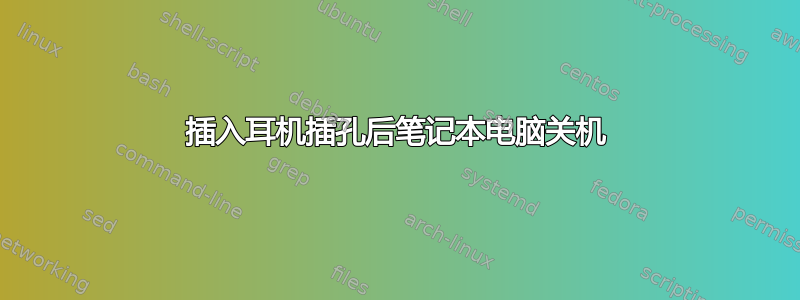
我的 Acer Extensa 2520G 搭载 Ubuntu 22.04,插入耳机插孔后就关机
我试过这两种解决方案对我来说没用
我的系统没有 TLP,所以我安装了它并添加到空文件中/etc/default/tlp SOUND_POWER_SAVE_ON_BAT=0
我的系统有文件夹,但是里面/usr/lib/pm-utils/power.d没有,所以我只创建并添加它也没有帮助intel-audio-powersave95hdparm-apmintel-audio-powersaveINTEL_AUDIO_POWERSAVE=false
这是我的日志:
Nov 3 10:12:54 AcerX /usr/libexec/gdm-x-session[1221]: (II) modeset(0): Modeline "1366x768"x0.0 76.42 1366 1434 1479 1592 768 772 779 800 -hsync -vsync (48.0 kHz eP)
Nov 3 10:12:54 AcerX gnome-shell[1771]: Window manager warning: Overwriting existing binding of keysym 31 with keysym 31 (keycode a).
Nov 3 10:12:54 AcerX gnome-shell[1771]: Window manager warning: Overwriting existing binding of keysym 32 with keysym 32 (keycode b).
Nov 3 10:12:54 AcerX gnome-shell[1771]: Window manager warning: Overwriting existing binding of keysym 33 with keysym 33 (keycode c).
Nov 3 10:12:54 AcerX gnome-shell[1771]: Window manager warning: Overwriting existing binding of keysym 34 with keysym 34 (keycode d).
Nov 3 10:12:54 AcerX gnome-shell[1771]: Window manager warning: Overwriting existing binding of keysym 35 with keysym 35 (keycode e).
Nov 3 10:12:54 AcerX gnome-shell[1771]: Window manager warning: Overwriting existing binding of keysym 36 with keysym 36 (keycode f).
Nov 3 10:12:54 AcerX gnome-shell[1771]: Window manager warning: Overwriting existing binding of keysym 37 with keysym 37 (keycode 10).
Nov 3 10:12:54 AcerX gnome-shell[1771]: Window manager warning: Overwriting existing binding of keysym 38 with keysym 38 (keycode 11).
Nov 3 10:12:54 AcerX gnome-shell[1771]: Window manager warning: Overwriting existing binding of keysym 39 with keysym 39 (keycode 12).
Nov 3 10:12:55 AcerX gnome-shell[1771]: GNOME Shell started at Fri Nov 03 2023 10:12:49 GMT+0300 (MSK)
Nov 3 10:12:55 AcerX gnome-shell[1771]: Registering session with GDM
Nov 3 10:12:55 AcerX dbus-daemon[1224]: [session uid=1000 pid=1224] Activating service name='org.gnome.ArchiveManager1' requested by ':1.86' (uid=1000 pid=2196 comm="gjs /usr/share/gnome-shell/extensions/ding@rasters" label="unconfined")
Nov 3 10:12:56 AcerX dbus-daemon[1224]: [session uid=1000 pid=1224] Successfully activated service 'org.gnome.ArchiveManager1'
Nov 3 10:12:56 AcerX dbus-daemon[1224]: [session uid=1000 pid=1224] Activating via systemd: service name='org.gtk.vfs.Metadata' unit='gvfs-metadata.service' requested by ':1.86' (uid=1000 pid=2196 comm="gjs /usr/share/gnome-shell/extensions/ding@rasters" label="unconfined")
Nov 3 10:12:56 AcerX systemd[1037]: Starting Virtual filesystem metadata service...
Nov 3 10:12:56 AcerX dbus-daemon[1224]: [session uid=1000 pid=1224] Successfully activated service 'org.gtk.vfs.Metadata'
Nov 3 10:12:56 AcerX systemd[1037]: Started Virtual filesystem metadata service.
Nov 3 10:12:56 AcerX gnome-shell[1771]: DING: Detected async api for thumbnails
Nov 3 10:12:56 AcerX gnome-shell[1771]: DING: GNOME nautilus 42.6
Nov 3 10:12:57 AcerX dbus-daemon[1224]: [session uid=1000 pid=1224] Successfully activated service 'org.freedesktop.Tracker3.Miner.Files'
Nov 3 10:12:57 AcerX systemd[1037]: Started Tracker file system data miner.
Nov 3 10:12:57 AcerX systemd[1037]: Started Tracker metadata extractor.
Nov 3 10:12:57 AcerX systemd[1037]: Reached target Main User Target.
Nov 3 10:12:57 AcerX systemd[1037]: Startup finished in 45.946s.
Nov 3 10:13:04 AcerX nautilus[1906]: Could not delete '.meta.isrunning': No such file or directory
Nov 3 10:13:05 AcerX ubuntu-report[1159]: level=error msg="data were not delivered successfully to metrics server, retrying in 60s"
Nov 3 10:13:21 AcerX systemd[1]: systemd-hostnamed.service: Deactivated successfully.
Nov 3 10:13:22 AcerX systemd[1]: systemd-localed.service: Deactivated successfully.
Nov 3 10:13:50 AcerX geoclue[1890]: Service not used for 60 seconds. Shutting down..
Nov 3 10:13:50 AcerX systemd[1]: geoclue.service: Deactivated successfully.
Nov 3 10:13:51 AcerX systemd[1037]: Started Application launched by gnome-session-binary.
Nov 3 10:13:51 AcerX systemd[1037]: Started Application launched by gnome-session-binary.
Nov 3 10:13:55 AcerX [email protected][1771]: unable to update icon for software-update-available
Nov 3 10:13:55 AcerX [email protected][1771]: unable to update icon for livepatch
答案1
好吧,我已经为 TLP 安装了用户界面并修改了配置,它就可以正常工作了


