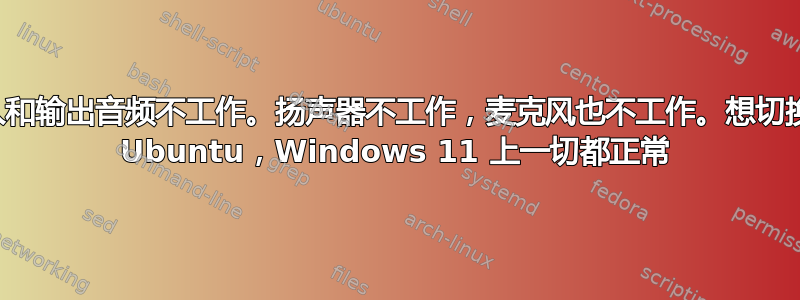
我最近切换到 Ubuntu(分销商 ID:Ubuntu 说明:Ubuntu 22.04.3 LTS 版本:22.04),但我的输入和输出声音不起作用。没有静音,我已经检查了设置中的所有内容。如果我回到 Windows 11,一切都会很好。但是,如果我使用耳机,音频可以工作,但如果没有耳机,音频就无法工作。
我有一台华硕 Zenbook 14 oled。型号 UM3402Y。以下是有关我的笔记本电脑的详细信息...
- Architecture: x86_64
CPU op-mode(s): 32-bit, 64-bit
Address sizes: 48 bits physical, 48 bits virtual
Byte Order: Little Endian
CPU(s): 16
On-line CPU(s) list: 0-15
Vendor ID: AuthenticAMD
Model name: AMD Ryzen 7 5825U with Radeon Graphics
CPU family: 25
Model: 80
Thread(s) per core: 2
Core(s) per socket: 8
Socket(s): 1
Stepping: 0
Frequency boost: enabled
CPU max MHz: 4546.8750
CPU min MHz: 1600.0000
BogoMIPS: 3992.21
Flags: fpu vme de pse tsc msr pae mce cx8 apic sep mtrr pge mca cmov pat pse36 clflush mmx fxsr sse sse2 ht syscall nx mmxext fxsr_opt pdpe1
gb rdtscp lm constant_tsc rep_good nopl nonstop_tsc cpuid extd_apicid aperfmperf rapl pni pclmulqdq monitor ssse3 fma cx16 sse4_1 sse
4_2 movbe popcnt aes xsave avx f16c rdrand lahf_lm cmp_legacy svm extapic cr8_legacy abm sse4a misalignsse 3dnowprefetch osvw ibs ski
nit wdt tce topoext perfctr_core perfctr_nb bpext perfctr_llc mwaitx cpb cat_l3 cdp_l3 hw_pstate ssbd mba ibrs ibpb stibp vmmcall fsg
sbase bmi1 avx2 smep bmi2 erms invpcid cqm rdt_a rdseed adx smap clflushopt clwb sha_ni xsaveopt xsavec xgetbv1 xsaves cqm_llc cqm_oc
cup_llc cqm_mbm_total cqm_mbm_local clzero irperf xsaveerptr rdpru wbnoinvd cppc arat npt lbrv svm_lock nrip_save tsc_scale vmcb_clea
n flushbyasid decodeassists pausefilter pfthreshold avic v_vmsave_vmload vgif v_spec_ctrl umip pku ospke vaes vpclmulqdq rdpid overfl
ow_recov succor smca fsrm
Virtualization features:
Virtualization: AMD-V
Caches (sum of all):
L1d: 256 KiB (8 instances)
L1i: 256 KiB (8 instances)
L2: 4 MiB (8 instances)
L3: 16 MiB (1 instance)
NUMA:
NUMA node(s): 1
NUMA node0 CPU(s): 0-15
Vulnerabilities:
Gather data sampling: Not affected
Itlb multihit: Not affected
L1tf: Not affected
Mds: Not affected
Meltdown: Not affected
Mmio stale data: Not affected
Retbleed: Not affected
Spec rstack overflow: Mitigation; safe RET, no microcode
Spec store bypass: Mitigation; Speculative Store Bypass disabled via prctl
Spectre v1: Mitigation; usercopy/swapgs barriers and __user pointer sanitization
Spectre v2: Mitigation; Retpolines, IBPB conditional, IBRS_FW, STIBP always-on, RSB filling, PBRSB-eIBRS Not affected
Srbds: Not affected
Tsx async abort: Not affected
我当前的音频设备(也是唯一的输出选项)是“扬声器 - 17h 系列(型号 10h-1fh)高清音频控制器”。输入是“数字麦克风 - 17h 系列(型号 10h-1fh)高清音频控制器”。当我尝试通过设置测试音频或尝试通过播放音乐或视频测试音频时,两者都不起作用。
我尝试了很多方法来解决这个问题,但到目前为止都没有效果。如果还有其他需要的信息,请告诉我。
我更新了我的 bios。我的型号是 UM3402ya,所以它是最新版本 305。
另外,触摸屏功能在 Ubuntu 中也不起作用(但在 Windows 中仍然起作用)
更新:内核更新后,音频输入现在可以工作,但仍然没有外部输出。
答案1
检查您的系统固件是否为最新版本。如果不是,请更新。
在我看来,Zenbook 14 OLED 的型号是 UX3402,但你应该检查一下。
如果是,则当前 BIOS 为版本 310:
答案2
我有同样的电脑,遇到了同样的问题。我终于设法用我在 GitHub 上找到的这个驱动程序解决了它。希望它能有所帮助!


