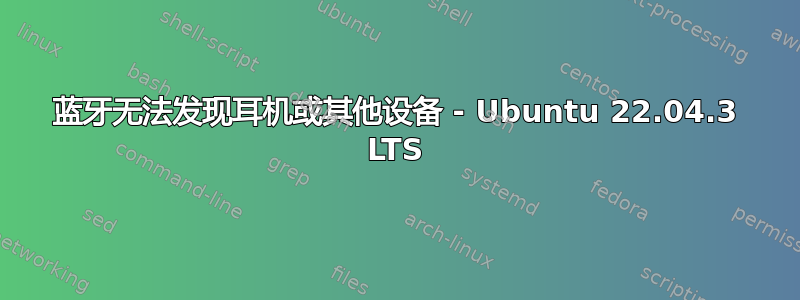
我认为我的蓝牙驱动程序存在一些问题。运行了以下命令:
hciconfig-a
hci0: Type: Primary Bus: USB
BD Address: CC:47:40:81:CD:37 ACL MTU: 1021:6 SCO MTU: 255:12
UP RUNNING
RX bytes:8857 acl:0 sco:0 events:929 errors:0
TX bytes:15739 acl:0 sco:0 commands:861 errors:0
Features: 0xff 0xff 0xff 0xfe 0xdb 0xfd 0x7b 0x87
Packet type: DM1 DM3 DM5 DH1 DH3 DH5 HV1 HV2 HV3
Link policy: RSWITCH HOLD SNIFF PARK
Link mode: PERIPHERAL ACCEPT
Name: '....'
Class: 0x7c010c
Service Classes: Rendering, Capturing, Object Transfer, Audio, Telephony
Device Class: Computer, Laptop
HCI Version: 5.2 (0xb) Revision: 0xb
LMP Version: 5.2 (0xb) Subversion: 0x8852
Manufacturer: Realtek Semiconductor Corporation (93)
btmgmt信息
Index list with 1 item
hci0: Primary controller
addr CC:47:40:81:CD:37 version 11 manufacturer 93 class 0x7c010c
supported settings: powered connectable fast-connectable discoverable bondable link-security ssp br/edr hs le advertising secure-conn debug-keys privacy static-addr phy-configuration
current settings: powered bondable ssp br/edr le secure-conn
name ...
short name
sudo dmesg | grep Blue
[ 1.439357] usb 3-2: Product: Bluetooth Radio
[ 2.466820] Bluetooth: Core ver 2.22
[ 2.466856] Bluetooth: HCI device and connection manager initialized
[ 2.466863] Bluetooth: HCI socket layer initialized
[ 2.466866] Bluetooth: L2CAP socket layer initialized
[ 2.466873] Bluetooth: SCO socket layer initialized
[ 2.711766] Bluetooth: hci0: Failed to read codec capabilities (-22)
[ 3.910378] Bluetooth: BNEP (Ethernet Emulation) ver 1.3
[ 3.910383] Bluetooth: BNEP filters: protocol multicast
[ 3.910387] Bluetooth: BNEP socket layer initialized
[ 3.961186] Bluetooth: MGMT ver 1.22
[ 124.898809] Bluetooth: RFCOMM TTY layer initialized
[ 124.898818] Bluetooth: RFCOMM socket layer initialized
[ 124.898823] Bluetooth: RFCOMM ver 1.11
[ 140.331849] Bluetooth: hci0: Failed to read codec capabilities (-22)
[ 151.009819] Bluetooth: hci0: Ignoring error of Inquiry Cancel command
[ 847.176089] Bluetooth: hci0: Failed to read codec capabilities (-22)
[ 1010.620553] Bluetooth: hci0: Failed to read codec capabilities (-22)
[ 1241.507602] Bluetooth: hci0: Failed to read codec capabilities (-22)
[ 9991.967864] Bluetooth: hci0: Failed to read codec capabilities (-22)
mesg | egrep -i'blue|firm'; mokutil--sb-state
SecureBoot disabled
Platform is in Setup Mode
uname -r
6.2.0-36-generic
我最后尝试的是来自这个链接:蓝牙(rtl8723be)在联想 Ideapad 100-14iby 上找不到设备
但是我被困在这里,我不知道该如何继续(菜鸟在这里): 制作
make -C /lib/modules/6.2.0-36-generic/build M=/home/.../bluetooth-5.4 modules
make[1]: Entering directory '/usr/src/linux-headers-6.2.0-36-generic'
ERROR: Kernel configuration is invalid.
include/generated/autoconf.h or include/config/auto.conf are missing.
Run 'make oldconfig && make prepare' on kernel src to fix it.
make[1]: *** [Makefile:820: include/config/auto.conf] Error 1
make[1]: Leaving directory '/usr/src/linux-headers-6.2.0-36-generic'
make: *** [Makefile:7: all] Error 2
左:我稍微改变了方向,现在我正在尝试这个:
https://github.com/HRex39/rtl8852be_bt#3-save-and-build 从这里未找到蓝牙设备 | Ubuntu 20.04.5
但是现在我遇到了以下问题:
sudo apt install --reinstall linux-headers-6.2.0-36-generic
制作
make -C /lib/modules/6.2.0-36-generic/build M=/home/.../new_attempt/rtl8852be_bt modules
make[1]: Entering directory '/usr/src/linux-headers-6.2.0-36-generic'
warning: the compiler differs from the one used to build the kernel
The kernel was built by: x86_64-linux-gnu-gcc-11 (Ubuntu 11.4.0-1ubuntu1~22.04) 11.4.0
You are using: gcc-11 (Ubuntu 11.4.0-1ubuntu1~22.04) 11.4.0
CC [M] /home/.../new_attempt/rtl8852be_bt/btusb.o
/home/.../new_attempt/rtl8852be_bt/btusb.c: In function ‘btusb_probe’:
/home/.../new_attempt/rtl8852be_bt/btusb.c:3819:13: error: ‘struct hci_dev’ has no member named ‘prevent_wake’
3819 | hdev->prevent_wake = btusb_prevent_wake;
| ^~
make[2]: *** [scripts/Makefile.build:260: /home/.../new_attempt/rtl8852be_bt/btusb.o] Error 1
make[1]: *** [Makefile:2026: /home/.../new_attempt/rtl8852be_bt] Error 2
make[1]: Leaving directory '/usr/src/linux-headers-6.2.0-36-generic'
make: *** [Makefile:17: all] Error 2
有人能帮我解决这个问题吗?请注意,在 Ubuntu Cinnamon 中,设备会被发现,尤其是我的耳机,我可以从命令行或某些蓝牙管理器配对,但声音卡顿很多,无论我如何“努力”尝试从其他可用资源解决问题,都无法播放。如果需要更多信息,请告诉我。谢谢!


