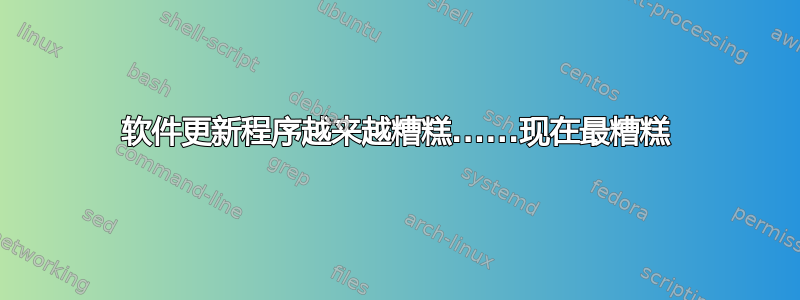
我有过并非所有更新都可以安装软件更新程序出现问题已经有一段时间了。现在它已经变成了一个空白屏幕,下载了大量 (blankety-blank-)blank。运行软件更新程序时出现:
正在检查更新...
此计算机有可用的更新软件...
但是,那更新详情和技术说明部分是空白的。但它说将下载 331.5 MB。
以下是屏幕截图:
所以我是否需要下载 300+ MB 的秘密文件,而且这些秘密文件没有名字?
我一直在处理并非所有更新都可以安装一段时间。搜索似乎表明这是存储库或包依赖项的问题,并等待它们得到解决 - 但几个月等待?
软件更新程序提供的唯一建议是部分升级(升级到什么版本?21.666.7734 版?)但我使用 LTS 的原因是:我不想每周(甚至每月)都升级;我不想成为“每月 Bug 俱乐部”的成员,其他一些帖子表明部分升级这是一个坏主意。
没有任何东西能提供任何线索来判断哪里出了问题。突触显示
列出了 86901 个软件包,安装了 25535 个,损坏了 0 个,需要安装/升级 0 个,需要删除 0 个搜索到的各种建议似乎都是“放开软件,相信我们“例如sudo apt-get upgrade,希望那些不起作用的东西能够自行修复......
如果我们不能依赖和信任更新我们系统的软件,我们就有麻烦了。我该如何摆脱这个困境?
这是我的操作系统详细信息:
- Ubuntu MATE 20.04.6 LTS(Focal Fossa)64 位
- 内核 Linux 5.18.10-76051810-通用 x86_64
- 伴侣 1.24.0
$ sudo apt update
Hit:1 http://us.archive.ubuntu.com/ubuntu focal InRelease
Hit:2 https://brave-browser-apt-release.s3.brave.com stable InRelease
Get:3 http://us.archive.ubuntu.com/ubuntu focal-updates InRelease
Hit:6 http://ppa.launchpad.net/nemh/systemback/ubuntu xenial [114 kB]
Hit:4 http://security.ubuntu.com/ubuntu focal-security InRelease
Hit:5 http://archive.canonical.com/ubuntu focal InRelease
Hit:6 http://ppa.launchpad.net/nemh/systemback/ubuntu xenial InRelease
Hit:7 http://ppa.launchpad.net/heyarje/makemkv-beta/ubuntu focal InRelease
Hit:8 http://ppa.launchpad.net/libreoffice/ppa/ubuntu focal InRelease
Hit:9 http://us.archive.ubuntu.com/ubuntu focal-backports InRelease
Hit:10 http://ppa.launchpad.net/system76-dev/stable/ubuntu focal InRelease
Fetched 114 kB in 1s (79.2 kB/s)
Reading package lists... Done
Building dependency tree
Reading state information... Done
32 packages can be upgraded. Run 'apt list --upgradable' to see them.
$ sudo apt list --upgradable
Listing... Done
apt-utils/focal-updates 2.0.10 amd64 [upgradable from: 2.0.9]
apt/focal-updates 2.0.10 amd64 [upgradable from: 2.0.9]
fwupd-signed/focal 1:1.1-4pop0~1643174914~20.04~f30da97~dev amd64 [upgradable from: 1.5.11- 0ubuntu2pop1.1~1632510283~20.04~5dec90e~dev]
gnome-firmware/focal-updates 3.34.0-2ubuntu1 amd64 [upgradable from: 3.34.0-2]
intel-microcode/focal-updates,focal-security 3.20231114.0ubuntu0.20.04.1 amd64 [upgradable from: 3.20230808.0ubuntu0.20.04.1]
libapt-pkg6.0/focal-updates 2.0.10 amd64 [upgradable from: 2.0.9]
libreoffice-base-core/focal 4:7.6.2~rc1-0ubuntu0.20.04.1~lo1 amd64 [upgradable from: 4:7.5.6~rc2-0ubuntu0.20.04.1~lo1]
libreoffice-base-drivers/focal 4:7.6.2~rc1-0ubuntu0.20.04.1~lo1 amd64 [upgradable from: 4:7.5.6~rc2-0ubuntu0.20.04.1~lo1]
libreoffice-base/focal 4:7.6.2~rc1-0ubuntu0.20.04.1~lo1 amd64 [upgradable from: 4:7.5.6~rc2-0ubuntu0.20.04.1~lo1]
libreoffice-calc/focal 4:7.6.2~rc1-0ubuntu0.20.04.1~lo1 amd64 [upgradable from: 4:7.5.6~rc2-0ubuntu0.20.04.1~lo1]
libreoffice-common/focal,focal 4:7.6.2~rc1-0ubuntu0.20.04.1~lo1 all [upgradable from: 4:7.5.6~rc2-0ubuntu0.20.04.1~lo1]
libreoffice-core/focal 4:7.6.2~rc1-0ubuntu0.20.04.1~lo1 amd64 [upgradable from: 4:7.5.6~rc2-0ubuntu0.20.04.1~lo1]
libreoffice-draw/focal 4:7.6.2~rc1-0ubuntu0.20.04.1~lo1 amd64 [upgradable from: 4:7.5.6~rc2-0ubuntu0.20.04.1~lo1]
libreoffice-gnome/focal 4:7.6.2~rc1-0ubuntu0.20.04.1~lo1 amd64 [upgradable from: 4:7.5.6~rc2-0ubuntu0.20.04.1~lo1]
libreoffice-gtk3/focal 4:7.6.2~rc1-0ubuntu0.20.04.1~lo1 amd64 [upgradable from: 4:7.5.6~rc2-0ubuntu0.20.04.1~lo1]
libreoffice-help-common/focal,focal 4:7.6.2~rc1-0ubuntu0.20.04.1~lo1 all [upgradable from: 4:7.5.6~rc2-0ubuntu0.20.04.1~lo1]
libreoffice-help-en-us/focal,focal 4:7.6.2~rc1-0ubuntu0.20.04.1~lo1 all [upgradable from: 4:7.5.6~rc2-0ubuntu0.20.04.1~lo1]
libreoffice-impress/focal 4:7.6.2~rc1-0ubuntu0.20.04.1~lo1 amd64 [upgradable from: 4:7.5.6~rc2-0ubuntu0.20.04.1~lo1]
libreoffice-math/focal 4:7.6.2~rc1-0ubuntu0.20.04.1~lo1 amd64 [upgradable from: 4:7.5.6~rc2-0ubuntu0.20.04.1~lo1]
libreoffice-writer/focal 4:7.6.2~rc1-0ubuntu0.20.04.1~lo1 amd64 [upgradable from: 4:7.5.6~rc2-0ubuntu0.20.04.1~lo1]
linux-generic-hwe-20.04/focal-updates,focal-security 5.15.0.88.98~20.04.46 amd64 [upgradable from: 5.15.0.67.74~20.04.28]
linux-generic/focal 6.0.12.76060012.202212290932~1683754412~20.04~3254e87~dev amd64 [upgradable from: 5.18.10.76051810.202207071639~1659403207~20.04~cb5f582~dev]
linux-headers-generic-hwe-20.04/focal-updates,focal-security 5.15.0.88.98~20.04.46 amd64 [upgradable from: 5.15.0.67.74~20.04.28]
linux-headers-generic/focal 6.0.12.76060012.202212290932~1683754412~20.04~3254e87~dev amd64 [upgradable from: 5.18.10.76051810.202207071639~1659403207~20.04~cb5f582~dev]
linux-image-generic-hwe-20.04/focal-updates,focal-security 5.15.0.88.98~20.04.46 amd64 [upgradable from: 5.15.0.67.74~20.04.28]
linux-image-generic/focal 6.0.12.76060012.202212290932~1683754412~20.04~3254e87~dev amd64 [upgradable from: 5.18.10.76051810.202207071639~1659403207~20.04~cb5f582~dev]
linux-system76/focal 6.0.12.76060012.202212290932~1683754412~20.04~3254e87~dev amd64 [upgradable from: 5.18.10.76051810.202207071639~1659403207~20.04~cb5f582~dev]
python3-uno/focal 4:7.6.2~rc1-0ubuntu0.20.04.1~lo1 amd64 [upgradable from: 4:7.5.6~rc2-0ubuntu0.20.04.1~lo1]
shim-signed/focal-updates,focal-security 1.40.9+15.7-0ubuntu1 amd64 [upgradable from: 1.40.7+15.4-0ubuntu9]
system76-driver/focal,focal 20.04.82~1699289493~20.04~dfbce5b~dev all [upgradable from: 20.04.81~1695239320~20.04~ec593da~dev]
system76-firmware-daemon/focal 1.0.55~1699483593~20.04~cb768e7~dev amd64 [upgradable from: 1.0.54~1698255341~20.04~75cb1f6~dev]
ubuntu-advantage-tools/focal-updates 30~20.04 amd64 [upgradable from: 29.4~20.04]
不想运行,sudo apt upgrade直到问题至少得到诊断(如果不修复),因为它会随心所欲地进行更改。由于软件更新程序失败(300+ MB 的更改列表为空白),更多的更改可能会使情况变得更糟。
答案1
明白了!这是与 System76 PPA 交互时出现的问题。我取消选中了该 PPA,两个问题都消失了:软件更新程序提供了正确的更新窗口,并且没有并非所有更新都可以安装问题,也没有任何关于部分升级。
仍在运行内核 5.18.10-76051810-generic,所以我必须弄清楚如何转到正确的内核;有几篇帖子讨论了这个问题。
我会通过电子邮件将此信息发送给 System76 支持人员。我们希望他们能找出他们的 PPA 出了什么问题。
(问 guiverc - 你怎么知道那不是 Ubuntu-MATE 内核,我们在哪里可以找到这样的信息/文档?非常感谢。)
答案2
我不知道如何解决软件更新程序不显示可用升级的错误。但是,您可以从中查看可用的升级apt list --upgradable,并且通过命令行进行升级是完全安全的。
您可以使用命令sudo apt full-upgrade,以便 Ubuntu 安装适用于您的特定版本的所有更新,但不会升级(或部分升级)到 Ubuntu 的更高版本。



