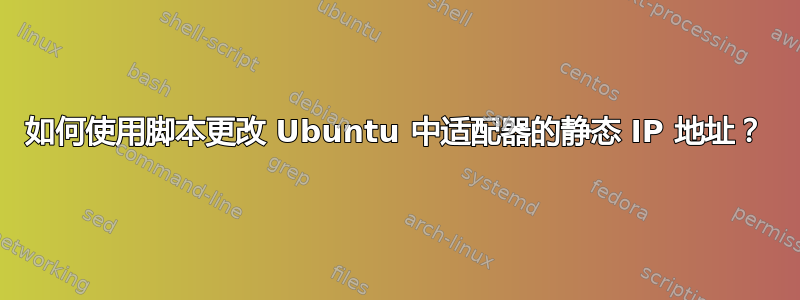
在 Ubuntu 22.04 中,我尝试更改单个网络接口的静态 IP 地址没有改变任何其他东西。此接口是以太网转 USB 转换器,用于连接到本地以太网设备(不用于连接到互联网)。我找到了以下脚本
#!/bin/bash
# Network interface name
INTERFACE="enx00e04c680202"
# Static IP address configuration
IP_ADDRESS="192.168.200.99"
NETMASK="255.255.255.0"
GATEWAY="192.168.200.220"
DNS_SERVER="8.8.8.8"
# Backup existing network configuration file
sudo cp /etc/netplan/01-network-manager-all.yaml /etc/netplan/01-network-manager-all.yaml.bak
# Create or modify the Netplan configuration file
sudo tee /etc/netplan/01-network-manager-all.yaml > /dev/null <<EOF
network:
version: 2
renderer: networkd
ethernets:
$INTERFACE:
addresses: [$IP_ADDRESS/24]
gateway4: $GATEWAY
EOF
# Apply the new network configuration
sudo netplan apply
这确实改变了接口的静态 IP 地址enx00e04c680202,但它以某种方式影响了其他配置,所以我无法再连接到互联网!
ifconfig 看起来像这样
enp84s0: flags=4099<UP,BROADCAST,MULTICAST> mtu 1500
ether 7c:57:58:80:1c:61 txqueuelen 1000 (Ethernet)
RX packets 0 bytes 0 (0.0 B)
RX errors 0 dropped 0 overruns 0 frame 0
TX packets 0 bytes 0 (0.0 B)
TX errors 0 dropped 0 overruns 0 carrier 0 collisions 0
device memory 0x54000000-540fffff
enx00e04c680202: flags=4163<UP,BROADCAST,RUNNING,MULTICAST> mtu 1500
inet 192.168.200.100 netmask 255.255.255.0 broadcast 192.168.200.255
ether 00:e0:4c:68:02:02 txqueuelen 1000 (Ethernet)
RX packets 281 bytes 12926 (12.9 KB)
RX errors 0 dropped 0 overruns 0 frame 0
TX packets 41 bytes 5083 (5.0 KB)
TX errors 0 dropped 0 overruns 0 carrier 0 collisions 0
enxa0cec8c97ebc: flags=4099<UP,BROADCAST,MULTICAST> mtu 1500
ether a0:ce:c8:c9:7e:bc txqueuelen 1000 (Ethernet)
RX packets 0 bytes 0 (0.0 B)
RX errors 0 dropped 0 overruns 0 frame 0
TX packets 0 bytes 0 (0.0 B)
TX errors 0 dropped 0 overruns 0 carrier 0 collisions 0
lo: flags=73<UP,LOOPBACK,RUNNING> mtu 65536
inet 127.0.0.1 netmask 255.0.0.0
inet6 ::1 prefixlen 128 scopeid 0x10<host>
loop txqueuelen 1000 (Local Loopback)
RX packets 1054 bytes 131881 (131.8 KB)
RX errors 0 dropped 0 overruns 0 frame 0
TX packets 1054 bytes 131881 (131.8 KB)
TX errors 0 dropped 0 overruns 0 carrier 0 collisions 0
wlp0s20f3: flags=4163<UP,BROADCAST,RUNNING,MULTICAST> mtu 1500
inet 192.168.1.11 netmask 255.255.255.0 broadcast 192.168.1.255
inet6 2a01:cb15:d7:c00:b8e9:ab1c:e07e:a0af prefixlen 64 scopeid 0x0<global>
inet6 2a01:cb15:d7:c00:1be3:f260:49cf:f265 prefixlen 64 scopeid 0x0<global>
inet6 fe80::83c9:9667:953e:6ca1 prefixlen 64 scopeid 0x20<link>
ether 3c:e9:f7:a7:1c:0f txqueuelen 1000 (Ethernet)
RX packets 32356 bytes 40427564 (40.4 MB)
RX errors 0 dropped 32 overruns 0 frame 0
TX packets 19027 bytes 3230853 (3.2 MB)
TX errors 0 dropped 0 overruns 0 carrier 0 collisions 0
我看到以下界面:
enp84s0: 不知道这是什么enx00e04c680202:我尝试使用简单的命令行命令更改接口的 IP 地址enxa0cec8c97ebc:可能是已断开的 USB 转以太网接口的名称wlp0s20f3:很可能是通过 WLAN 将计算机连接到互联网的无线接口
当然,我想保持与互联网的连接,并且我正在寻找的命令应该只改变192.168.200.100接口的地址enx00e04c680202。
那么我该如何修复这个脚本,或者也许有一个更简单的命令来做到这一点?(它必须是一个命令行命令,因为我可能需要经常更改静态 IP 地址......)
我尝试了运行建议的解决方案
sudo /sbin/ip addr add 192.168.200.99/24 dev enx00e04c680202
但ifconfig该接口的旧 IP 地址仍然显示。我也试过
sudo /sbin/ip link set dev enx00e04c680202 down
sudo /sbin/ip addr add 192.168.200.99/24 dev enx00e04c680202
sudo /sbin/ip link set dev enx00e04c680202 up
但似乎还是没有改变界面。最后我尝试了
sudo systemctl restart networking
这会给出错误
Failed to restart networking.service: Unit networking.service not found.
答案1
对我来说,以下脚本完全满足我的需要:
#!/bin/bash
INTERFACE=enx00e04c680202
sudo ifconfig $INTERFACE down
sudo ifconfig $INTERFACE $1 netmask 255.255.255.0 up
然后我调用这个脚本
./set_network_address.sh 192.168.200.99


