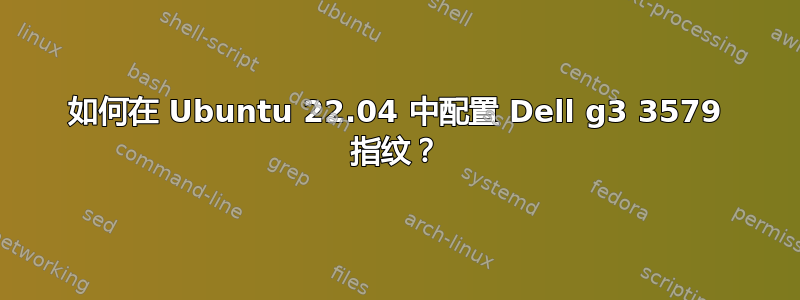
我参考了 Ask Ubuntu/Stackoverflow 上的文章/问题,但没有找到配置指纹的答案。
我使用的命令
Bus 002 Device 001: ID 1d6b:0003 Linux Foundation 3.0 root hub
Bus 001 Device 006: ID 27c6:5301 Shenzhen Goodix Technology Co.,Ltd. Fingerprint Reader
Bus 001 Device 005: ID 0bda:0129 Realtek Semiconductor Corp. RTS5129 Card Reader Controller
Bus 001 Device 004: ID 0c45:6a06 Microdia Integrated_Webcam_HD
Bus 001 Device 007: ID 2717:ff88 Xiaomi Inc. Mi/Redmi series (RNDIS + ADB)
Bus 001 Device 002: ID 0bda:8179 Realtek Semiconductor Corp. RTL8188EUS 802.11n Wireless Network Adapter
Bus 001 Device 001: ID 1d6b:0002 Linux Foundation 2.0 root hub


