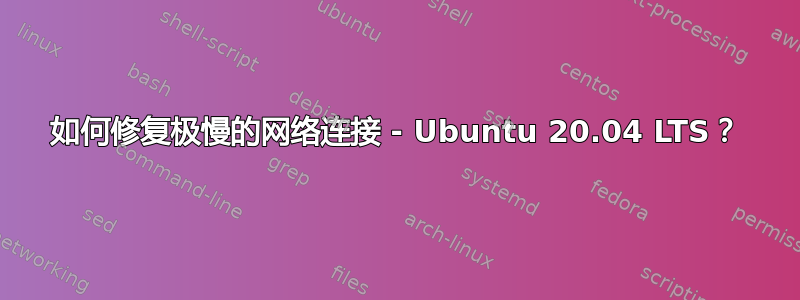
编辑如下,2023-12-12:
该问题已解决。
事实证明这是一个与浏览器相关的问题。
在阅读了所有评论并尝试了各种解决方案后,我去检查 Tor 的浏览速度是否滞后,一切都运行顺利。
我的默认浏览器是 Firefox,但那里的设置导致了问题。我没有深入研究,只是进行了全新安装,现在一切都运行顺畅,速度很快。
Pastebin 链接已被删除,因为不再相关。
以下是原帖,2023-12-11:
我的笔记本电脑(Acer Aspire E5-575G)无论是有线还是无线,都出现网络连接速度极慢的情况。这不是网速突然下降的情况,而是打开笔记本电脑后网速一直很差。
由于笔记本电脑是双启动的,我检查了其他操作系统,发现那里的网络连接速度正常,所以这似乎是 Ubuntu 特有的问题。安装的版本是 20.04 LTS。
到目前为止,我尝试过重新安装固件并禁用 Wi-Fi 电源管理 - 但这些都无济于事。在“软件和更新”->“附加驱动程序”中看到了另一个建议,但没有列出无线网络适配器的驱动程序。
不管怎么说,一切都进行得很顺利,然后这个问题突然出现了。我不确定问题可能是什么,也不知道在哪里可以找到可能的解决方案。
网络控制器
Network controller: Qualcomm Atheros QCA9377 802.11ac Wireless Network Adapter (rev 31)
Subsystem: Lite-On Communications Inc Qualcomm Atheros QCA9377 802.11ac Wireless Network Adapter
Kernel driver in use: ath10k_pci
Kernel modules: ath10k_pci
更多细节:
*-network
description: Wireless interface product: QCA9377 802.11ac Wireless Network Adapter
vendor: Qualcomm Atheros
physical id: 0
bus info: pci@0000:03:00.0
logical name: wlp3s0
version: 31
serial: 3c:a0:67:64:ef:1f
width: 64 bits
clock: 33MHz
capabilities: bus_master cap_list ethernet physical wireless
configuration: broadcast=yes driver=ath10k_pci driverversion=5.15.0-91-generic firmware=WLAN.TF.2.1-00021-QCARMSWP-1 ip=192.168.1.4 latency=0 link=yes multicast=yes wireless=IEEE 802.11
resources: irq:136 memory:b4000000-b41fffff
以太网控制器
Ethernet controller: Realtek Semiconductor Co., Ltd. RTL8111/8168/8411 PCI Express Gigabit Ethernet Controller (rev 12)
Subsystem: Acer Incorporated [ALI] Acer Aspire E5-575G
Kernel driver in use: r8169
Kernel modules: r8169
更多细节:
*-network
description: Ethernet interface
product: RTL8111/8168/8411 PCI Express Gigabit Ethernet Controller vendor: Realtek Semiconductor Co., Ltd.
physical id: 0.1
bus info: pci@0000:04:00.1
logical name: enp4s0f1
version: 12
serial: a8:1e:84:46:e5:a1
size: 100Mbit/s
capacity: 1Gbit/s
width: 64 bits
clock: 33MHz
capabilities: bus_master cap_list ethernet physical tp mii 10bt 10bt-fd 100bt 100bt-fd 1000bt-fd autonegotiation
configuration: autonegotiation=on broadcast=yes driver=r8169 driverversion=5.15.0-91generic duplex=full firmware=rtl8411-2_0.0.1 07/08/13 ip=192.168.1.3 latency=0 link=yes multicast=yes port=twisted pair speed=100Mbit/s
resources: irq:19 ioport:3000(size=256) memory:b4204000-b4204fff memory:b4200000b4203fff
dmesg 日志:
https://pastebin.com/LRmeehdx
请告诉我如何修复此问题。如果格式不正确,请见谅,因为我在用手机。


