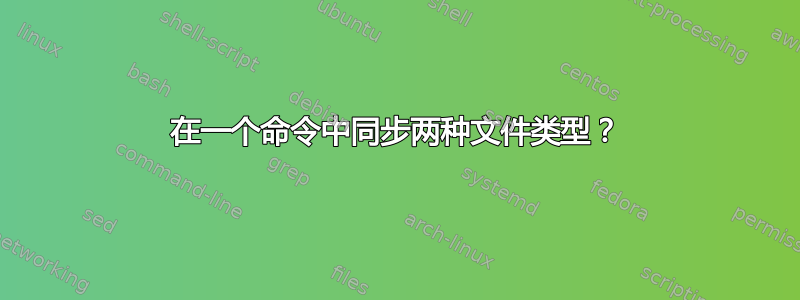
如何将它们写成一行,并且不重复相同的路径?
rsync -a root@somewhere:/folder/remote/*.txt .
rsync -a root@somewhere:/folder/remote/*.jpg .
答案1
我会这样写:
rsync -a root@somewhere:/folder/remote/*.{txt,jpg} .
答案2
rsync -a --include='*.txt' --include='*.jpg' --exclude='*' root@somewhere:/folder/remote/ .
/(请注意,中的最后一个以及包含规则之后的/folder/remote/放置非常重要。)在支持大括号扩展的 shell 中(例如 bash、ksh、zsh):--exclude='*'
rsync -a --include='*.'{txt,jpg} --exclude='*' root@somewhere:/folder/remote/ .
--include='*/' --prune-empty-dirs如果您还想复制子目录中的文件,请添加。


