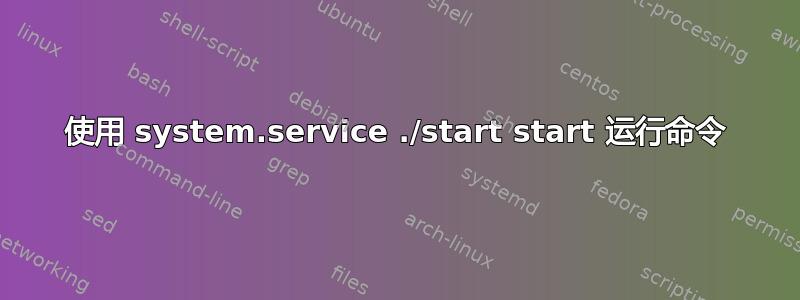
我正在尝试让我的 system.service 文件运行start脚本中的命令。我尝试添加StandardInput=但没有成功,所以我认为我误解了它的工作原理。我还尝试了以下单元:
这当然会失败。我该如何执行该命令./start start?
Description=Service File
Wants=network-online.target
After=syslog.target network.target nss-lookup.target network-online.target
[Service]
User=host
WorkingDirectory=/home/host/Server/
ExecStart=/home/host/Server/start start
Restart=always
RestartSec=30
[Install]
WantedBy=multi-user.target
答案1
编辑你的 systemd 服务如下:
ExecStart=/bin/bash -c '/home/host/Server/start.sh start'
然后:
sudo systemctl daemon-reload


