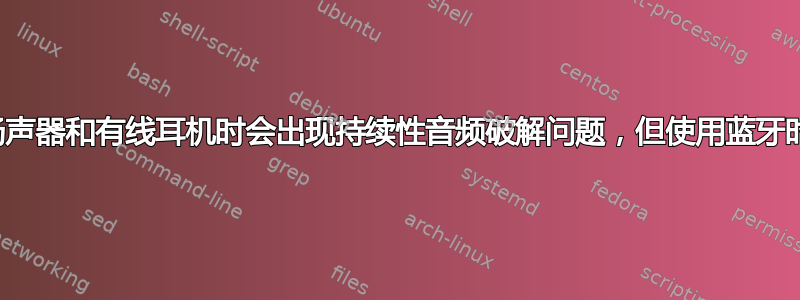
我想提前感谢您的帮助。因此,当我在运行 ubuntu 23.10 的笔记本电脑上收听任何类型的音频时,我遇到了持续的噼啪声问题。这个问题在 ubuntu 22.04 上不存在,这使我推断这个问题可能与 pipewire 有关。我还试图推断它可能是由缓冲区不足问题引起的。因此,我尝试过修改我的 pipewire.conf,特别是以下几行:
## Properties for the DSP configuration.
default.clock.rate = 48000
default.clock.allowed-rates = [ 44100 48000 ]
default.clock.quantum = 4096
default.clock.min-quantum = 1024
default.clock.max-quantum = 8192
并在 wireplumber 配置中禁用暂停,如下所示:
["session.suspend-timeout-seconds"] = 0, -- 0 disables suspend
最后,这是 inxi 命令的输出:
System:
Host: ubuntu Kernel: 6.5.0-14-generic arch: x86_64 bits: 64 Desktop: GNOME
v: 45.2 Distro: Ubuntu 23.10 (Mantic Minotaur)
Machine:
Type: Laptop System: LG product: 15Z95N-G.AAC6U1 v: 0.1
serial: 106NZWY052985
Mobo: LG model: 15Z95N v: FAB1
serial: E2DFC982AEDA2EB6ABC3D9B773836F2315Z95N-G.AAC6U1 UEFI: Phoenix
v: T1ZF0282 X64 date: 02/21/2023
Battery:
ID-1: CMB0 charge: 23.3 Wh (34.4%) condition: 67.8/80.0 Wh (84.8%)
volts: 7.5 min: 7.7
CPU:
Info: quad core model: 11th Gen Intel Core i5-1135G7 bits: 64 type: MT MCP
cache: L2: 5 MiB
Speed (MHz): avg: 400 min/max: 400/4200 cores: 1: 400 2: 400 3: 400 4: 400
5: 400 6: 400 7: 400 8: 400
Graphics:
Device-1: Intel TigerLake-LP GT2 [Iris Xe Graphics] driver: i915 v: kernel
Device-2: Chicony LG Camera driver: uvcvideo type: USB
Display: server: X.Org v: 1.23.2 with: Xwayland v: 23.2.0 driver:
dri: iris gpu: i915 resolution: 1920x1080~60Hz
API: OpenGL v: 4.6 Mesa 23.2.1-1ubuntu3.1 renderer: Mesa Intel Xe
Graphics (TGL GT2)
Audio:
Device-1: Intel Tiger Lake-LP Smart Sound Audio driver: snd_hda_intel
API: ALSA v: k6.5.0-14-generic status: kernel-api
Network:
Device-1: Intel Wi-Fi 6 AX201 driver: iwlwifi
IF: wlp0s20f3 state: up mac: c4:23:60:3e:b9:49
Bluetooth:
Device-1: Intel AX201 Bluetooth driver: btusb type: USB
Report: hciconfig ID: hci0 rfk-id: 0 state: down
bt-service: enabled,running rfk-block: hardware: no software: yes
address: C4:23:60:3E:B9:4D
Drives:
Local Storage: total: 476.94 GiB used: 33.21 GiB (7.0%)
ID-1: /dev/nvme0n1 vendor: SK Hynix model: HFM512GD3JX013N
size: 476.94 GiB
Partition:
ID-1: / size: 465.36 GiB used: 33.08 GiB (7.1%) fs: ext4 dev: /dev/dm-1
ID-2: /boot size: 1.9 GiB used: 130.9 MiB (6.7%) fs: ext4
dev: /dev/nvme0n1p2
ID-3: /boot/efi size: 1.05 GiB used: 6.1 MiB (0.6%) fs: vfat
dev: /dev/nvme0n1p1
Swap:
ID-1: swap-1 type: file size: 4 GiB used: 0 KiB (0.0%) file: /swap.img
Sensors:
System Temperatures: cpu: 38.0 C mobo: N/A
Fan Speeds (rpm): N/A
Info:
Processes: 302 Uptime: 22m Memory: total: 16 GiB available: 15.3 GiB
used: 3.49 GiB (22.8%) igpu: 60 MiB Shell: Sudo inxi: 3.3.29
最后,我提前感谢你的帮助。我尽力在这篇文章中包含了所有相关信息,但如果更多信息有帮助,请随时告诉我。


