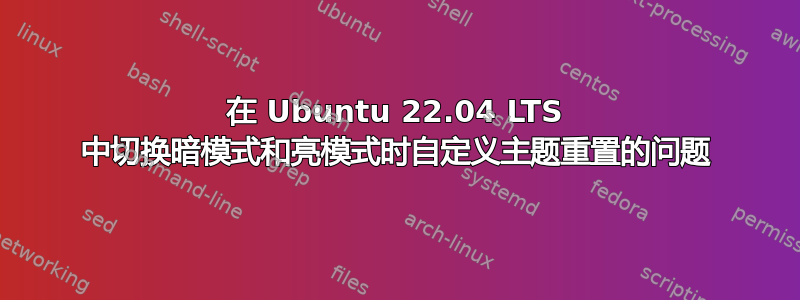
在创建自定义 ISO 映像时,我在 Ubuntu 22.04 LTS 中应用自定义主题时遇到了问题。首先,在10_ubuntu-settings.gschema.override(位于usr/share/glib-2.0/schemas/)中,我替换了以下值:
[org.gnome.desktop.interface:GNOME-Greeter]
gtk-theme = "MyTheme"
icon-theme = "MyTheme"
cursor-theme = "Yaru"
...
[org.gnome.desktop.interface:ubuntu]
gtk-theme = "MyTheme"
icon-theme = "MyTheme"
cursor-theme = "Yaru"
...
and other settings related to the theme display.
然后,我更新配置:
rm gschemas.compiled
glib-compile-schemas .
启动后,一切正常,所有主题都正确加载,但是,当我尝试将主题设置类型从深色切换为浅色或反之亦然时,所有主题都会重置。这可能是什么原因造成的,如何修复?
提前感谢您的回答!


