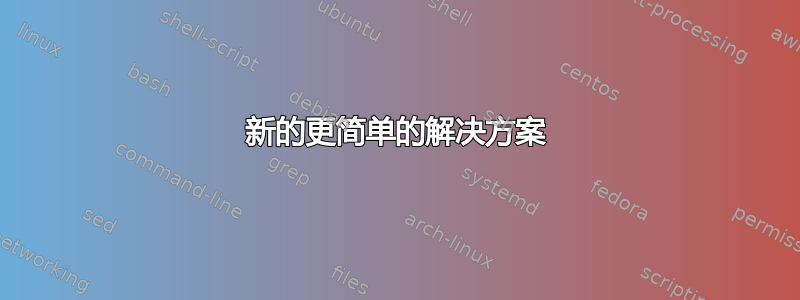
我正在运行 Ubuntu-Mate 22.04。
我播放亚马逊视频,通常光线很低。
我进行了搜索,但找不到任何有用的东西。
有什么方法可以提高这些光照水平吗?
答案1
我假设您正在浏览器中观看亚马逊视频https://www.primevideo.com/亚马逊称该选项适用于所有平台。
如果它是一个应用程序,那么修改亮度会更加困难。Windows 可能具有的任何特殊视频效果都与图形驱动程序捆绑在一起。这在 Windows 上通常不可用,并且在那里注入内容很困难。
这里我将使用简单的解决方案,即注入样式表以在元素上应用滤镜效果<video>。这比尝试通过 Ubuntu 系统增强视频更简单,侵入性更小。
新的更简单的解决方案
- 点击https://userstyles.world/style/14430/increase-video-brightness
- 点击青色的“获取 Stylus”按钮。它是 Stylish 的隐私保护替代品。如果只出现蓝色安装按钮,请跳至步骤 4
- 搜索并点击 Chrome 或 Firefox 链接
- 点击蓝色的“安装按钮”
- 点击“安装样式”
- 如果需要,请点击“编辑”
- 编辑完成后点击“保存”
- 打开您的亚马逊视频。如果不是 primevideo.com,则编辑域名。
旧解决方案
- 在 Firefox 中安装 TamperMonkey。
- 创建新的用户脚本并将其粘贴到其中
// ==UserScript==
// @name Amazon videos brightness
// @namespace http://tampermonkey.net/
// @version 2024-01-29
// @description Increases amazon video brightness
// @author https://github.com/danielzgtg
// @match https://www.primevideo.com/*
// @icon data:image/gif;base64,R0lGODlhAQABAAAAACH5BAEKAAEALAAAAAABAAEAAAICTAEAOw==
// @grant GM_addStyle
// ==/UserScript==
(function() {
'use strict';
/*
* Change the @match above to whatever website your Amazon videos are at.
* Freely change the values inside the contrast and brightness below
* to what you prefer.
*/
GM_addStyle(`video {
filter:
contrast(110%)
brightness(110%)
!important; }`);
})();
- 节省
- 在新标签页中打开您的亚马逊视频


