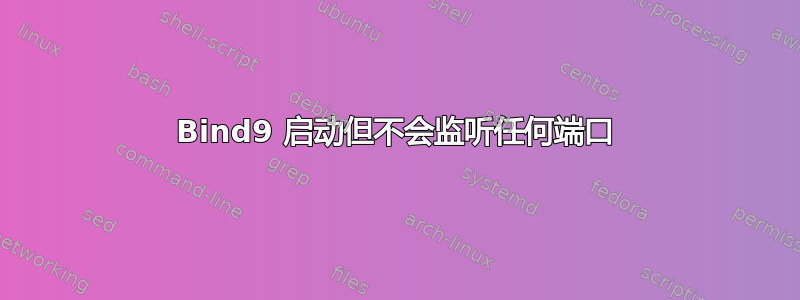
我现在快要疯了……
我全新安装了 Ubuntu 20.04.6,并尝试让 bind9 工作。但我没有成功。
我首先删除了 systemd-resolved,然后直接将 ipv4 DNS 添加到 resolv.conf。
安装一些需要的东西并bind9。
问题是 bind9 作为服务启动 (systemctrl start|enable bind9),但未绑定到任何端口。我没有在 DNS 端口上运行任何其他程序。配置文件中没有问题,使用 named-checkconfig 验证,服务启动 - 但没有开放端口...
如果有人有时间的话,我真的需要一些帮助!
root@ns3:~# systemctl status bind9
● bind9.service - LSB: Start and stop bind9
Loaded: loaded (/etc/init.d/bind9; generated)
Active: active (exited) since Wed 2024-01-31 22:06:22 UTC; 7s ago
Docs: man:systemd-sysv-generator(8)
Process: 611 ExecStart=/etc/init.d/bind9 start (code=exited, status=0/SUCCESS)
Jan 31 22:04:11 ns3.*xxx*.net systemd[1]: Stopping LSB: Start and stop bind9...
Jan 31 22:04:12 ns3.*xxx*.net systemd[1]: bind9.service: Succeeded.
Jan 31 22:04:12 ns3.*xxx*.net systemd[1]: Stopped LSB: Start and stop bind9.
Jan 31 22:06:22 ns3.*xxx*.net systemd[1]: Starting LSB: Start and stop bind9...
Jan 31 22:06:22 ns3.*xxx*.net systemd[1]: Started LSB: Start and stop bind9.
root@ns3:~# ss -natulp
Netid State Recv-Q Send-Q Local Address:Port Peer Address:Port Process
udp UNCONN 0 0 0.0.0.0:1194 0.0.0.0:* users:(("openvpn",pid=281,fd=4))
tcp LISTEN 0 128 0.0.0.0:22 0.0.0.0:* users:(("sshd",pid=542,fd=3))
tcp LISTEN 0 20 127.0.0.1:25 0.0.0.0:* users:(("exim4",pid=536,fd=3))
tcp LISTEN 0 128 [::]:22 [::]:* users:(("sshd",pid=542,fd=4))
tcp LISTEN 0 20 [::1]:25 [::]:* users:(("exim4",pid=536,fd=4))
root@ns3:~# cat /etc/bind/named.conf
include "/etc/bind/named.conf.options";
include "/etc/bind/named.conf.default-zones";
include "/etc/bind/named.conf.local";
root@ns3:~# cat /etc/bind/named.conf.options
options {
directory "/var/cache/bind";
dnssec-validation auto;
listen-on-v6 { none; };
listen-on port 53 { 0.0.0.0/0; };
auth-nxdomain yes;
allow-query { any; };
allow-transfer { aa.bb.cc.dd; aa.bb.cc.ee; };
};
root@ns3:~# cat /etc/bind/named.conf.local
zone "*xxx*.net" {
type master;
file "/etc/bind/master/*xxx*.net";
};
Thanks a lot for answering, but I'm afraid the logs are not very enlightening...
Jan 31 21:50:12 ns3.xxx.net systemd[1]: Stopping LSB: Start and stop bind9... Jan 31 21:50:12 ns3.xxx.net systemd[1]: bind9.service: Succeeded. Jan 31 21:50:12 ns3.xxx.net systemd[1]: Stopped LSB: Start and stop bind9. Jan 31 21:50:12 ns3.xxx.net systemd[1]: Starting LSB: Start and stop bind9... Jan 31 21:50:12 ns3.xxx.net systemd[1]: Started LSB: Start and stop bind9. Jan 31 21:50:53 ns3.xxx.net systemd[1]: Stopping LSB: Start and stop bind9... Jan 31 21:50:53 ns3.xxx.net systemd[1]: bind9.service: Succeeded. Jan 31 21:50:53 ns3.xxx.net systemd[1]: Stopped LSB: Start and stop bind9. Jan 31 21:50:53 ns3.xxx.net systemd[1]: Starting LSB: Start and stop bind9... Jan 31 21:50:53 ns3.xxx.net systemd[1]: Started LSB: Start and stop bind9. Jan 31 21:51:20 ns3.xxx.net systemd[1]: Stopping LSB: Start and stop bind9... Jan 31 21:51:20 ns3.xxx.net systemd[1]: bind9.service: Succeeded. Jan 31 21:51:20 ns3.xxx.net systemd[1]: Stopped LSB: Start and stop bind9. Jan 31 21:51:20 ns3.xxx.net systemd[1]: Starting LSB: Start and stop bind9... Jan 31 21:51:20 ns3.xxx.net systemd[1]: Started LSB: Start and stop bind9. Jan 31 22:04:11 ns3.xxx.net systemd[1]: Stopping LSB: Start and stop bind9... Jan 31 22:04:12 ns3.xxx.net systemd[1]: bind9.service: Succeeded. Jan 31 22:04:12 ns3.xxx.net systemd[1]: Stopped LSB: Start and stop bind9. Jan 31 22:04:25 ns3.xxx.net systemd[1]: Starting LSB: Start and stop bind9... Jan 31 22:04:25 ns3.xxx.net systemd[1]: Started LSB: Start and stop bind9. Jan 31 22:06:22 ns3.xxx.net systemd[1]: Stopping LSB: Start and stop bind9... Jan 31 22:06:22 ns3.xxx.net systemd[1]: bind9.service: Succeeded. Jan 31 22:06:22 ns3.xxx.net systemd[1]: Stopped LSB: Start and stop bind9. Jan 31 22:06:22 ns3.xxx.net systemd[1]: Starting LSB: Start and stop bind9... Jan 31 22:06:22 ns3.xxx.net systemd[1]: Started LSB: Start and stop bind9.
and from syslog: Jan 31 21:50:12 ns3 systemd[1]: Stopping LSB: Start and stop bind9... Jan 31 21:50:12 ns3 systemd[1]: bind9.service: Succeeded. Jan 31 21:50:12 ns3 systemd[1]: Stopped LSB: Start and stop bind9. Jan 31 21:50:12 ns3 systemd[1]: Starting LSB: Start and stop bind9... Jan 31 21:50:12 ns3 systemd[1]: Started LSB: Start and stop bind9. Jan 31 21:50:53 ns3 systemd[1]: Stopping LSB: Start and stop bind9... Jan 31 21:50:53 ns3 systemd[1]: bind9.service: Succeeded. Jan 31 21:50:53 ns3 systemd[1]: Stopped LSB: Start and stop bind9. Jan 31 21:50:53 ns3 systemd[1]: Starting LSB: Start and stop bind9... Jan 31 21:50:53 ns3 systemd[1]: Started LSB: Start and stop bind9. Jan 31 21:51:20 ns3 systemd[1]: Stopping LSB: Start and stop bind9... Jan 31 21:51:20 ns3 systemd[1]: bind9.service: Succeeded. Jan 31 21:51:20 ns3 systemd[1]: Stopped LSB: Start and stop bind9. Jan 31 21:51:20 ns3 systemd[1]: Starting LSB: Start and stop bind9... Jan 31 21:51:20 ns3 systemd[1]: Started LSB: Start and stop bind9. Jan 31 22:04:11 ns3 systemd[1]: Stopping LSB: Start and stop bind9... Jan 31 22:04:25 ns3 systemd[1]: Starting LSB: Start and stop bind9... Jan 31 22:04:25 ns3 systemd[1]: Started LSB: Start and stop bind9. Jan 31 22:06:22 ns3 systemd[1]: Stopping LSB: Start and stop bind9... Jan 31 22:06:22 ns3 systemd[1]: bind9.service: Succeeded. Jan 31 22:06:22 ns3 systemd[1]: Stopped LSB: Start and stop bind9. Jan 31 22:06:22 ns3 systemd[1]: Starting LSB: Start and stop bind9... Jan 31 22:06:22 ns3 systemd[1]: Started LSB: Start and stop bind9.
非常感谢您的回答,但恐怕这些日志没有什么启发性......
Jan 31 21:50:12 ns3.xxx.net systemd[1]: Stopping LSB: Start and stop bind9...
Jan 31 21:50:12 ns3.xxx.net systemd[1]: bind9.service: Succeeded.
Jan 31 21:50:12 ns3.xxx.net systemd[1]: Stopped LSB: Start and stop bind9.
Jan 31 21:50:12 ns3.xxx.net systemd[1]: Starting LSB: Start and stop bind9...
Jan 31 21:50:12 ns3.xxx.net systemd[1]: Started LSB: Start and stop bind9.
Jan 31 21:50:53 ns3.xxx.net systemd[1]: Stopping LSB: Start and stop bind9...
Jan 31 21:50:53 ns3.xxx.net systemd[1]: bind9.service: Succeeded.
Jan 31 21:50:53 ns3.xxx.net systemd[1]: Stopped LSB: Start and stop bind9.
Jan 31 21:50:53 ns3.xxx.net systemd[1]: Starting LSB: Start and stop bind9...
Jan 31 21:50:53 ns3.xxx.net systemd[1]: Started LSB: Start and stop bind9.
Jan 31 21:51:20 ns3.xxx.net systemd[1]: Stopping LSB: Start and stop bind9...
Jan 31 21:51:20 ns3.xxx.net systemd[1]: bind9.service: Succeeded.
Jan 31 21:51:20 ns3.xxx.net systemd[1]: Stopped LSB: Start and stop bind9.
Jan 31 21:51:20 ns3.xxx.net systemd[1]: Starting LSB: Start and stop bind9...
Jan 31 21:51:20 ns3.xxx.net systemd[1]: Started LSB: Start and stop bind9.
Jan 31 22:04:11 ns3.xxx.net systemd[1]: Stopping LSB: Start and stop bind9...
Jan 31 22:04:12 ns3.xxx.net systemd[1]: bind9.service: Succeeded.
Jan 31 22:04:12 ns3.xxx.net systemd[1]: Stopped LSB: Start and stop bind9.
Jan 31 22:04:25 ns3.xxx.net systemd[1]: Starting LSB: Start and stop bind9...
Jan 31 22:04:25 ns3.xxx.net systemd[1]: Started LSB: Start and stop bind9.
Jan 31 22:06:22 ns3.xxx.net systemd[1]: Stopping LSB: Start and stop bind9...
Jan 31 22:06:22 ns3.xxx.net systemd[1]: bind9.service: Succeeded.
Jan 31 22:06:22 ns3.xxx.net systemd[1]: Stopped LSB: Start and stop bind9.
Jan 31 22:06:22 ns3.xxx.net systemd[1]: Starting LSB: Start and stop bind9...
Jan 31 22:06:22 ns3.xxx.net systemd[1]: Started LSB: Start and stop bind9.
来自系统日志:
Jan 31 21:50:12 ns3 systemd[1]: Stopping LSB: Start and stop bind9...
Jan 31 21:50:12 ns3 systemd[1]: bind9.service: Succeeded.
Jan 31 21:50:12 ns3 systemd[1]: Stopped LSB: Start and stop bind9.
Jan 31 21:50:12 ns3 systemd[1]: Starting LSB: Start and stop bind9...
Jan 31 21:50:12 ns3 systemd[1]: Started LSB: Start and stop bind9.
Jan 31 21:50:53 ns3 systemd[1]: Stopping LSB: Start and stop bind9...
Jan 31 21:50:53 ns3 systemd[1]: bind9.service: Succeeded.
Jan 31 21:50:53 ns3 systemd[1]: Stopped LSB: Start and stop bind9.
Jan 31 21:50:53 ns3 systemd[1]: Starting LSB: Start and stop bind9...
Jan 31 21:50:53 ns3 systemd[1]: Started LSB: Start and stop bind9.
Jan 31 21:51:20 ns3 systemd[1]: Stopping LSB: Start and stop bind9...
Jan 31 21:51:20 ns3 systemd[1]: bind9.service: Succeeded.
Jan 31 21:51:20 ns3 systemd[1]: Stopped LSB: Start and stop bind9.
Jan 31 21:51:20 ns3 systemd[1]: Starting LSB: Start and stop bind9...
Jan 31 21:51:20 ns3 systemd[1]: Started LSB: Start and stop bind9.
Jan 31 22:04:11 ns3 systemd[1]: Stopping LSB: Start and stop bind9...
Jan 31 22:04:25 ns3 systemd[1]: Starting LSB: Start and stop bind9...
Jan 31 22:04:25 ns3 systemd[1]: Started LSB: Start and stop bind9.
Jan 31 22:06:22 ns3 systemd[1]: Stopping LSB: Start and stop bind9...
Jan 31 22:06:22 ns3 systemd[1]: bind9.service: Succeeded.
Jan 31 22:06:22 ns3 systemd[1]: Stopped LSB: Start and stop bind9.
Jan 31 22:06:22 ns3 systemd[1]: Starting LSB: Start and stop bind9...
Jan 31 22:06:22 ns3 systemd[1]: Started LSB: Start and stop bind9.
编辑 我想我找到了 - bind9 不是本机服务,但 named 是。这意味着“systemctl enable bind9”不起作用。我改为启用了 named,它在 /etc/systemd/system/ 中创建了一个名为 bind9.service 的符号链接(bind9.service -> /lib/systemd/system/named.service)
以前我没有遇到过这个问题,但不知什么原因,这次却变成了这样。
抱歉打扰你们了!
另一件可能有趣的事情是,这是一个 VPS 安装。我有另一个 VPS,它使用了同样的 Ubuntu,而且运行完美。


