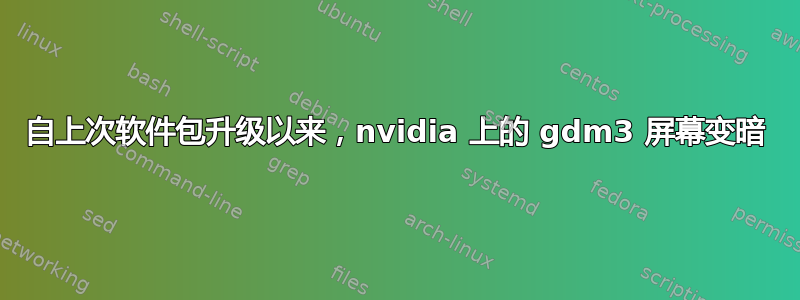
迷失在日志和安装/删除中,找不到进一步查看的地方。自上次常规升级和重启以来,我的欢迎界面是“暗”屏。我无法在本地使用该系统,但远程服务 SSH/minidlna 可以正常工作,但我也在本地使用该系统。
我以前能够使用Ctrl++或/ ... 进入 TTY,现在我触摸了这么多东西,我只会看到一个闪烁的光标开始++和一个带有 ++的“ALT无 信号/关机屏幕”F2F3F4CtrlALTF2CtrlALTF1
跑步
nvidia-driver-535 - distro non-free recommended
# nvidia-smi
Sat Feb 3 22:17:12 2024
+---------------------------------------------------------------------------------------+
| NVIDIA-SMI 535.154.05 Driver Version: 535.154.05 CUDA Version: 12.2 |
|-----------------------------------------+----------------------+----------------------+
| GPU Name Persistence-M | Bus-Id Disp.A | Volatile Uncorr. ECC |
| Fan Temp Perf Pwr:Usage/Cap | Memory-Usage | GPU-Util Compute M. |
| | | MIG M. |
|=========================================+======================+======================|
| 0 NVIDIA GeForce GTX 1070 Off | 00000000:01:00.0 Off | N/A |
| 33% 25C P8 11W / 190W | 15MiB / 8192MiB | 0% Default |
| | | N/A |
+-----------------------------------------+----------------------+----------------------+
+---------------------------------------------------------------------------------------+
| Processes: |
| GPU GI CI PID Type Process name GPU Memory |
| ID ID Usage |
|=======================================================================================|
| 0 N/A N/A 1657 G /usr/lib/xorg/Xorg 8MiB |
| 0 N/A N/A 1795 G /usr/bin/gnome-shell 3MiB |
+---------------------------------------------------------------------------------------+
Xorg 的唯一错误是删除了驱动程序:
grep EE /var/log/Xorg.0.log
(WW) warning, (EE) error, (NI) not implemented, (??) unknown.
[ 8.348] (EE) Failed to load module "nouveau" (module does not exist, 0)
[ 8.349] (EE) Failed to load module "fbdev" (module does not exist, 0)
[ 8.349] (EE) Failed to load module "vesa" (module does not exist, 0)
[ 8.574] (EE) Failed to load module "nouveau" (module does not exist, 0)
[ 8.575] (EE) Failed to load module "fbdev" (module does not exist, 0)
[ 8.575] (EE) Failed to load module "vesa" (module does not exist, 0)
[ 9.617] (II) Initializing extension MIT-SCREEN-SAVER
X 和 gdl3 运行:
ps -elf | grep Xorg
4 S root 1657 1655 0 80 0 - 6349510 ep_pol 22:07 tty1 00:00:03 /usr/lib/xorg/Xorg vt1 -displayfd 3 -auth /run/user/121/gdm/Xauthority -nolisten tcp -background none -noreset -keeptty -novtswitch -verbose 3
# systemctl status gdm3
● gdm.service - GNOME Display Manager
Loaded: loaded (/lib/systemd/system/gdm.service; static)
Active: active (running) since Sat 2024-02-03 22:07:35 CET; 14min ago
Process: 1611 ExecStartPre=/usr/share/gdm/generate-config (code=exited, status=0/SUCCESS)
Main PID: 1616 (gdm3)
Tasks: 3 (limit: 28663)
Memory: 5.9M
CPU: 95ms
CGroup: /system.slice/gdm.service
└─1616 /usr/sbin/gdm3
févr. 03 22:07:35 merisier systemd[1]: Starting GNOME Display Manager...
févr. 03 22:07:35 merisier systemd[1]: Started GNOME Display Manager.
févr. 03 22:07:35 merisier gdm-launch-environment][1621]: pam_unix(gdm-launch-environment:session): session opened for user gdm(uid=121) by (uid=0)
没有控制全黑我该看哪里?
DanielT 的更新:在 ssh 上(记住没有更多的 tty)
root@merisier:/# systemctl stop gdm3
root@merisier:/# pgrep xorg
root@merisier:/# startx
X.Org X Server 1.21.1.4
X Protocol Version 11, Revision 0
Current Operating System: Linux merisier 5.15.0-92-generic #102-Ubuntu SMP Wed Jan 10 09:33:48 UTC 2024 x86_64
Kernel command line: BOOT_IMAGE=/boot/vmlinuz-5.15.0-92-generic root=UUID=d4bd3303-35a5-4bf1-9b76-55a739d843ba ro quiet splash vt.handoff=7
xorg-server 2:21.1.4-2ubuntu1.7~22.04.8 (For technical support please see http://www.ubuntu.com/support)
Current version of pixman: 0.40.0
Before reporting problems, check http://wiki.x.org
to make sure that you have the latest version.
Markers: (--) probed, (**) from config file, (==) default setting,
(++) from command line, (!!) notice, (II) informational,
(WW) warning, (EE) error, (NI) not implemented, (??) unknown.
(==) Log file: "/var/log/Xorg.0.log", Time: Sun Feb 4 10:41:24 2024
(==) Using system config directory "/usr/share/X11/xorg.conf.d"
(II) wacom: Wacom Graphire2 4x5 Pen: type not specified, assuming 'stylus'.
(II) wacom: Wacom Graphire2 4x5 Pen: other types will be automatically added.
(--) wacom: Wacom Graphire2 4x5 Pen stylus: using pressure threshold of 851 for button 1
(**) wacom: Wacom Graphire2 4x5 Pen stylus: panscroll is 0
(**) wacom: Wacom Graphire2 4x5 Pen stylus: panscroll modified to 1040
(--) wacom: Wacom Graphire2 4x5 Pen stylus: maxX=10206 maxY=7422 maxZ=511 resX=80000 resY=80000 tilt=disabled
(II) wacom: Wacom Graphire2 4x5 Pen stylus: hotplugging dependent devices.
(II) wacom: Wacom Graphire2 4x5 Pen stylus: hotplugging completed.
(**) wacom: Wacom Graphire2 4x5 Pen eraser: panscroll is 1040
(**) wacom: Wacom Graphire2 4x5 Pen eraser: panscroll modified to 1040
(--) wacom: Wacom Graphire2 4x5 Pen eraser: maxX=10206 maxY=7422 maxZ=511 resX=80000 resY=80000 tilt=disabled
(**) wacom: Wacom Graphire2 4x5 Pen cursor: panscroll is 1040
(**) wacom: Wacom Graphire2 4x5 Pen cursor: panscroll modified to 1040
然后就没什么了,我确实有一个 graphire2 插入。所以我CTRL+C
^Cxinit: connection to X server lost
waiting for X server to shut down (II) Server terminated successfully (0). Closing log file.
xinit: unexpected signal 2
root@merisier:/# grep EE "/var/log/Xorg.0.log"
(WW) warning, (EE) error, (NI) not implemented, (??) unknown.
[ 45236.911] (EE) Failed to load module "nouveau" (module does not exist, 0)
[ 45236.913] (EE) Failed to load module "fbdev" (module does not exist, 0)
[ 45236.913] (EE) Failed to load module "vesa" (module does not exist, 0)
[ 45237.197] (EE) Failed to load module "nouveau" (module does not exist, 0)
[ 45237.198] (EE) Failed to load module "fbdev" (module does not exist, 0)
[ 45237.198] (EE) Failed to load module "vesa" (module does not exist, 0)
[ 45237.668] (II) Initializing extension MIT-SCREEN-SAVER
root@merisier:/# grep WW "/var/log/Xorg.0.log"
(WW) warning, (EE) error, (NI) not implemented, (??) unknown.
[ 45236.252] (WW) The directory "/usr/share/fonts/X11/cyrillic" does not exist.
[ 45236.252] (WW) The directory "/usr/share/fonts/X11/100dpi/" does not exist.
[ 45236.252] (WW) The directory "/usr/share/fonts/X11/75dpi/" does not exist.
[ 45236.252] (WW) The directory "/usr/share/fonts/X11/100dpi" does not exist.
[ 45236.252] (WW) The directory "/usr/share/fonts/X11/75dpi" does not exist.
[ 45236.911] (WW) Warning, couldn't open module nouveau
[ 45236.913] (WW) Warning, couldn't open module fbdev
[ 45236.913] (WW) Warning, couldn't open module vesa
[ 45237.197] (WW) Warning, couldn't open module nouveau
[ 45237.198] (WW) Warning, couldn't open module fbdev
[ 45237.198] (WW) Warning, couldn't open module vesa
[ 45237.221] (WW) Falling back to old probe method for modesetting
[ 45237.622] (WW) NVIDIA(0): Unable to get display device for DPI computation.
我会联系http://www.ubuntu.com/support... 并告知情况。同时欢迎任何提示
答案1
以下是对 HW 问题的直觉:
- 没有逻辑错误,物理暗屏,无信号。
- 7 年前的 MSI 卡怀疑计算组件太紧。
我在 usbkey 上启动,当帧缓冲区工作时,图形启动将以相同的方式结束。
最后将 dvi-d 插头和电缆换成 hdmi,一切正常。我承认我很幸运,故障可能早先就出在管道上。
我的屏幕变黑是因为硬件缺陷。问题已经解决,修复需要一些资金投入。


