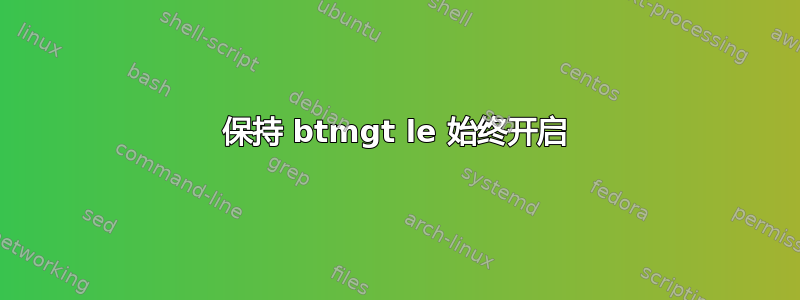
每次启动系统时,我都需要sudo btmgmt le on连接蓝牙键盘。我想知道是否有办法让此设置始终保持开启状态。
答案1
解决方案 1:保持 LE 开启
确保您没有设置ControllerMode = bredr。/etc/bluetooth/main.conf如果设置了,请删除该行或将其重新设置为dual。查找您可能更改了设置的其他地方,因为 LE 应该默认启用。
解决方案 2:启动服务
- 将以下内容粘贴到
/etc/systemd/system/btmgmt-le-askubuntu-1503263-1004020.service:
[Unit]
Description=Keep btmgt le always on
After=bluetooth.service
[Service]
# This already runs as root/sudo by default
ExecStart=/usr/bin/btmgmt le on
Type=oneshot
[Install]
WantedBy=multi-user.target
- 跑步
sudo systemctl daemon-reload - 跑步
sudo systemctl enable btmgmt-le-askubuntu-1503263-1004020.service - 重新启动,并观察每次启动时是否运行你的命令


