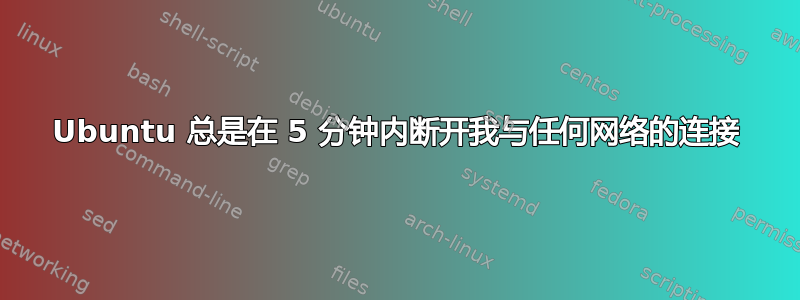
我总是断线(网络掉线),当这种情况发生时,我仍然看到我已连接到网络,但看起来并没有加载或发生其他事情。我用手机的热点连接测试了这一点,但情况仍然相同。我尝试重新安装系统,但情况仍然相同。这不是我的路由器问题。我尝试了很多关于如何修复此问题的教程,但都没有奏效。我的规格:
wlp4s0: flags=4163 mtu 1500
inet "my ip" netmask 255.255.255.0 broadcast "my ip"
inet6 fe80::e57d:f0fe:512a:8cf9 prefixlen 64 scopeid 0x20
ether e8:fb:1c:49:e5:81 txqueuelen 1000 (Ethernet)
RX packets 186777 bytes 177394314 (177.3 MB)
RX errors 0 dropped 0 overruns 0 frame 0
TX packets 119555 bytes 57533455 (57.5 MB)
TX errors 0 dropped 0 overruns 0 carrier 0 collisions 0
*-network
description: Ethernet interface
product: RTL8111/8168/8411 PCI Express Gigabit Ethernet Controller
vendor: Realtek Semiconductor Co., Ltd.
physical id: 0
bus info: pci@0000:03:00.0
logical name: eno1
version: 16
serial: 84:69:93:59:17:88
capacity: 1Gbit/s
width: 64 bits
clock: 33MHz
capabilities: pm msi pciexpress msix bus_master cap_list ethernet physical tp mii 10bt 10bt-fd 100bt 100bt-fd 1000bt-fd autonegotiation
configuration: autonegotiation=on broadcast=yes driver=r8169 driverversion=6.5.0-17-generic firmware=rtl8168h-2_0.0.2 02/26/15 latency=0 link=no multicast=yes port=twisted pair
resources: irq:55 ioport:e000(size=256) memory:fcc04000-fcc04fff memory:fcc00000-fcc03fff
*-network
description: Wireless interface
product: MT7921 802.11ax PCI Express Wireless Network Adapter
vendor: MEDIATEK Corp.
physical id: 0
bus info: pci@0000:04:00.0
logical name: wlp4s0
version: 00
serial: e8:fb:1c:49:e5:81
width: 64 bits
clock: 33MHz
capabilities: pciexpress msi pm bus_master cap_list ethernet physical wireless
configuration: broadcast=yes driver=mt7921e driverversion=6.5.0-17-generic firmware=____010000-20220209150915 ip=192.168.0.110 latency=0 link=yes multicast=yes wireless=IEEE 802.11
resources: iomemory:7f0-7ef iomemory:7f0-7ef iomemory:7f0-7ef irq:91 memory:7f20300000-7f203fffff memory:7f20400000-7f20403fff memory:7f20404000-7f20404fff这是我的笔记本电脑:HP OMEN by HP Gaming Laptop 16-n0xxx
我的版本:Ubuntu 22.04.3 LTS
我不再知道该怎么办,我甚至安装了另一个 Linux,但我发现这不是我的 wifi 卡的问题,而是系统或驱动程序的问题。
我找到了这个帖子但是它太旧了并且无法再安装 git:Realtek RTL8821CE 802.11 AC PCIE 适配器问题
编辑:
iwconfig; cat /etc/NetworkManager/conf.d/default-wifi-powersave-on.conf
lo no wireless extensions.
eno1 no wireless extensions.
wlp4s0 IEEE 802.11 ESSID:"MyWifiName"
Mode:Managed Frequency:5.2 GHz Access Point: 50:91:E3:5C:1C:DC
Bit Rate=585 Mb/s Tx-Power=3 dBm
Retry short limit:7 RTS thr:off Fragment thr:off
Power Management:on
Link Quality=49/70 Signal level=-61 dBm
Rx invalid nwid:0 Rx invalid crypt:0 Rx invalid frag:0
Tx excessive retries:0 Invalid misc:0 Missed beacon:0
[connection]
wifi.powersave = 3
答案1
我敢打赌,关闭电源管理后效果会更好
sudo sed -i 's/wifi.powersave = 3/wifi.powersave = 2/' /etc/NetworkManager/conf.d/default-wifi-powersave-on.conf
sudo iwconfig wlp4s0 power off

