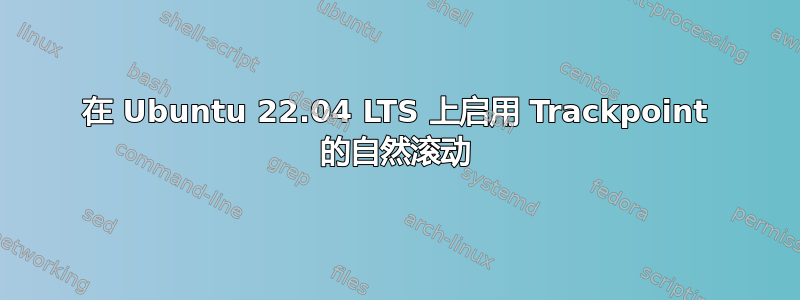
如何在 Ubuntu 22.04 LTS 上启用轨迹点的自然滚动?对此有很多问题和答案,例如1,2,3。它们已经过时了,对我来说不起作用。例如,1建议做
$ xinput set-prop "TPPS/2 IBM TrackPoint" "libinput Natural Scrolling Enabled" 1
但是我没有这样的设备,TPPS/2 IBM TrackPoint也没有类似的东西。命令xinput list输出:
WARNING: running xinput against an Xwayland server. See the xinput man page for details.
⎡ Virtual core pointer id=2 [master pointer (3)]
⎜ ↳ Virtual core XTEST pointer id=4 [slave pointer (2)]
⎜ ↳ xwayland-pointer:16 id=6 [slave pointer (2)]
⎜ ↳ xwayland-relative-pointer:16 id=7 [slave pointer (2)]
⎜ ↳ xwayland-pointer-gestures:16 id=8 [slave pointer (2)]
⎜ ↳ xwayland-touch:16 id=10 [slave pointer (2)]
⎜ ↳ xwayland-tablet stylus:16 id=11 [slave pointer (2)]
⎜ ↳ xwayland-tablet eraser:16 id=12 [slave pointer (2)]
⎜ ↳ xwayland-tablet cursor:16 id=13 [slave pointer (2)]
⎣ Virtual core keyboard id=3 [master keyboard (2)]
↳ Virtual core XTEST keyboard id=5 [slave keyboard (3)]
↳ xwayland-keyboard:16 id=9 [slave keyboard (3)]
我尝试为 ID=6 的设备设置此属性,但出现错误property 'libinput Natural Scrolling Enabled' doesn't exist, you need to specify its type and format。
我还尝试修改/usr/share/X11/xorg.conf.d/40-libinput.conf和更新以下行:4:
Section "InputClass"
Identifier "libinput pointer catchall"
MatchIsPointer "on"
MatchDevicePath "/dev/input/event*"
Driver "libinput"
Option "NaturalScrolling" "True" # does not work
EndSection
然后重新启动,但无济于事。(将“True”替换为“true”、“1”,1 没有帮助)。
有什么建议吗?
附加信息:笔记本电脑是 ThinkPad Yoga X1 Gen7,输出sudo libinput list-devices包含以下块:
Device: TPPS/2 Elan TrackPoint
Kernel: /dev/input/event6
Group: 10
Seat: seat0, default
Capabilities: pointer
Tap-to-click: n/a
Tap-and-drag: n/a
Tap drag lock: n/a
Left-handed: disabled
Nat.scrolling: disabled
Middle emulation: disabled
Calibration: n/a
Scroll methods: *button
Click methods: none
Disable-w-typing: n/a
Accel profiles: flat *adaptive
Rotation: n/a


