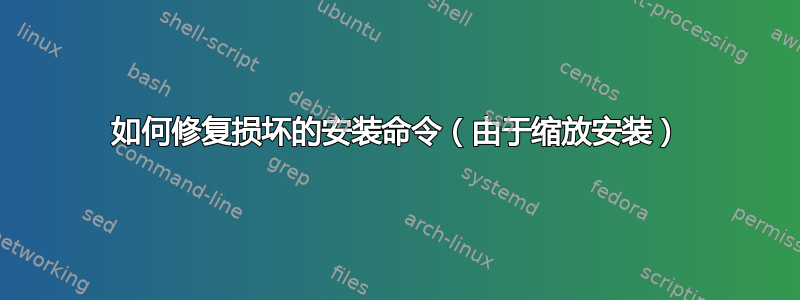
安装 zoom-meeting 导致软件包损坏。从那时起,我尝试了所有方法,但无济于事。
当我输入命令时,sudo apt-get --purge remove zoom我得到以下结果:
Reading package lists... Done
Build dependency tree... Done
Read status information... Done
The following package has been installed automatically and is no longer required:
libwmf0.2-7
Please use "sudo apt autoremove" to remove it.
The following packages will be REMOVED:
linux-image-6.5.0-14-generic zoom*
0 updated, 0 newly installed, 2 to be removed and 26 not updated.
3 partially installed or removed.
After this operation, 698 MB of disk space will be freed.
Would you like to continue? [Y/n] o
(Reading the database... 533735 files and directories already installed)
Remove linux-image-6.5.0-14-generic (6.5.0-14.14~22.04.1) ...
/etc/kernel/postrm.d/initramfs-tools:
update-initramfs: Deleting /boot/initrd.img-6.5.0-14-generic
/etc/kernel/postrm.d/zz-update-grub:
Sourcing file `/etc/default/grub'
/usr/sbin/grub-mkconfig: 3: /etc/default/grub: For: not found
run-parts: /etc/kernel/postrm.d/zz-update-grub exited with return code 127
dpkg: linux-image-6.5.0-14-generic package processing error (--remove) :
the installed linux-image-6.5.0-14-generic script post-removal package sub-process returned an output status of error 1
dpkg: too many errors, shutdown
Errors were encountered during execution :
linux-image-6.5.0-14-generic
Execution was stopped because there were too many errors.
E: Sub-process /usr/bin/dpkg returned an error code (1)
输入命令:sudo apt autoremove
Reading package lists... Done
Build dependency tree... Done
Read status information... Done
You can run "apt --fix-broken install" to correct these problems.
The following packages contain unmet dependencies:
zoom: Dependency: libxcb-xtest0 but it is not installed
Depends on: libxcb-cursor0 but it is not installed
Recommends: libegl1-mesa but it is not installed
Recommends: libgl1-mesa-glx but it is not installed
E: Dependencies not met. Try "apt --fix-broken install" without package
(or specify a solution).
当我输入命令时sudo apt --fix-broken-install
sudo apt --fix-broken install
Reading package lists... Done
Build dependency tree... Done
Read status information... Done
Correct dependencies... Done
The following package has been installed automatically and is no longer required:
libwmf0.2-7
Please use "sudo apt autoremove" to remove it.
The following additional packages will be installed:
libxcb-cursor0 libxcb-xtest0
The following packages will be REMOVED:
linux-image-6.5.0-14-generic
The following NEW packages will be installed:
libxcb-cursor0 libxcb-xtest0
0 updated, 2 newly installed, 1 to be removed and 26 not updated.
3 partially installed or removed.
It is necessary to take 0 o/15.4 kB from the archives.
After this operation, 14.2 MB of disk space will be freed up.
Do you wish to continue? [Y/n] o
(Reading the database... 533735 files and directories already installed)
Remove linux-image-6.5.0-14-generic (6.5.0-14.14~22.04.1) ...
/etc/kernel/postrm.d/initramfs-tools:
update-initramfs: Deleting /boot/initrd.img-6.5.0-14-generic
/etc/kernel/postrm.d/zz-update-grub:
Sourcing file '/etc/default/grub'
/usr/sbin/grub-mkconfig: 3: /etc/default/grub: For: not found
run-parts: /etc/kernel/postrm.d/zz-update-grub exited with return code 127
dpkg: linux-image-6.5.0-14-generic package processing error (--remove) :
the installed linux-image-6.5.0-14-generic script post-removal package subprocess returned an error output status 1
dpkg: too many errors, stop
Errors were encountered during execution :
linux-image-6.5.0-14-generic
Execution was stopped because there were too many errors.
E: Sub-process /usr/bin/dpkg returned an error code (1)
答案1
sudo dpkg **--purge** zoom
解决问题后sudo apt update sudo apt upgrade



